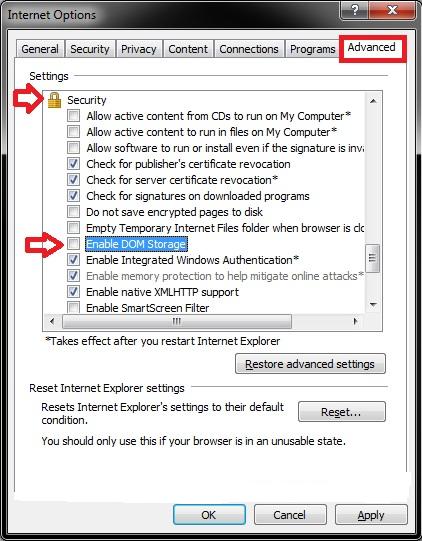Does Sanboxie Protect Me with this issue?
Recently when surfing using my IE browser in Sandboxie and I want to open a video from a website...often a pop up box appears "Adobe Flash Player Settings - Local Storage - (the website name I am visiting is placed here) is requesting permission to store information on your computer." It gives you the option to Allow or Deny. However the "Deny" option never works. I am guessing this is a form of malware from the website I am visiting (versus an Adobe thing). I have been choosing "Allow" while I'm in sandboxie to play the video and just assuming that they won't get access to me computer because I'm in Sandboxie.
Am I right to assume that Sandboxie will stop them from accessing my computer to use as storage even if I choose "Allow"? AND is there a way to get rid of this annoying pop up box from constantly appearing? Is it a malware or just websites using it often now?
Here is a link to a posting of he problem in a Adobe Forum...
http://forums.adobe.com/thread/1349243
THANKS for any feedback you send me....
Adobe Flash Requesting Local Storage Permission
Re: Adobe Flash Requesting Local Storage Permission
Hi Jorge, I kind of would feel restless allowing sites to store "whatever" in my computer so I block all sites from being permitted to do that. I dont have problems viewing videos because I do that or get pop ups from Flash. You can do the same in Control panel>Flash player>Storage, Tick "Block all sites from storing information in this computer".thejorge wrote:Am I right to assume that Sandboxie will stop them from accessing my computer to use as storage even if I choose "Allow"? AND is there a way to get rid of this annoying pop up box from constantly appearing? Is it a malware or just websites using it often now?
If you allow some site to store ? in your computer, whatever it is, its gonna be gone when you delete the sandbox but before you do that, it will be able to send information out of the PC. If you don't use Sandboxie settings to block programs running in the sandbox from having access to your personal and sensitive files, they might get stolen, if what you allowed access to your PC is malware. I don't think you should allow some site that you are not sure about to use your PC for storage.
Bo
Re: Adobe Flash Requesting Local Storage Permission
You may also want to consider going one step further by unchecking DOM storage in Internet Explorer.
Sandboxie
Who is online
Users browsing this forum: No registered users and 1 guest