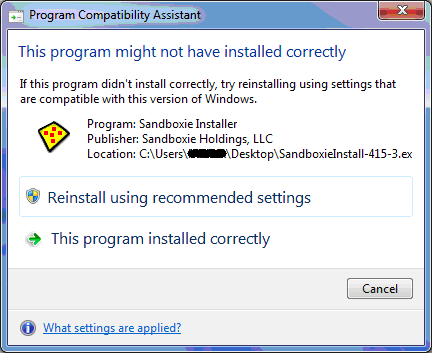Curt@invincea wrote:RonR wrote:
Running Windows 8.0 x64.
No other AV apps installed. I rely on Sandboxie and Windows Defender.
Officially, Invincea does not support Win 8.0. It has a lot of issues fixed in WIn 8.1. But, we are looking into this anyway to see if it could expose a potential problem in Win 8.1.
Windows 8.0 is a Microsoft officially supported product with regular updates to correct any problems. My Windows 8.0 is completely up to date with all service packs and Windows Update.
All previous versions of Sandboxie (including Betas) that were compatible with Windows 8.x have worked properly on this Windows 8.0 installation.
I have not moved to Windows 8.1 as there are a couple of applications I use that are not compatible with Windows 8.1 (Sandboxie is not in use nor involved in any way with these applications).
Curt@invincea wrote:
Does this crash happen every time you start IE in Sbie? Does it go away after a reboot?
The misbehavior is consistent for each installation, but the symptoms change with each re-installation of Sandboxie.
I just reinstalled Sandboxie 4.15.2 to see if the problems go away after a reboot. They do not. With this installation, I do not get the error dialog boxes previously described. Instead, IE comes up missing its menu bar. If you attempt to type a URL into the address bar, IE locks up (stops responding) before you can get the URL fully typed in. Another symptom is you can create additional tabs, but you cannot change to these tabs.
Upon reverting to Sandboxie 4.14, everything works properly again.