SBIE allows me to print. is it working properly?
SBIE allows me to print. is it working properly?
Hi everyone!
when I want to print from the browser (FF ) this window shows up. but I can config the print and print with no problems, without clicking on "allow"
is this normal?
thank you
when I want to print from the browser (FF ) this window shows up. but I can config the print and print with no problems, without clicking on "allow"
is this normal?
thank you
- Attachments
-
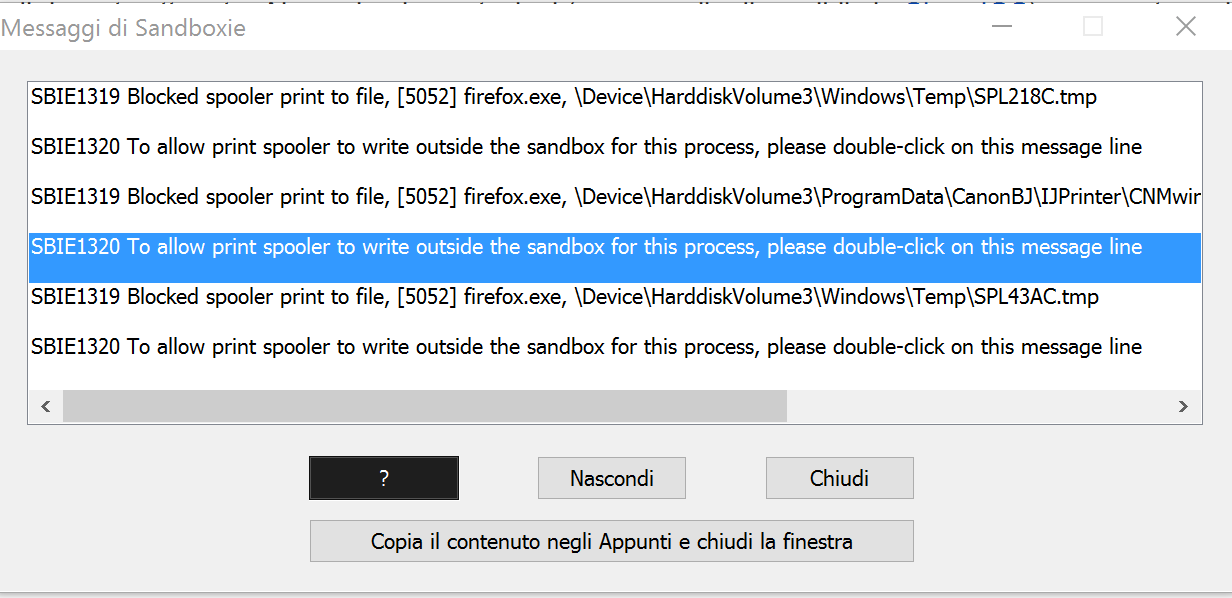
- sbie.png (39.25 KiB) Viewed 923 times
-
Barb@Invincea
- Sandboxie Support

- Posts: 2337
- Joined: Mon Nov 07, 2016 3:10 pm
Re: SBIE allows me to print. is it working properly?
Hello Dirk41,
Please provide your OS, Sanboxie and FF versions.
Do you have any templates or modifications made to your .ini file?
Regards.-
Please provide your OS, Sanboxie and FF versions.
Do you have any templates or modifications made to your .ini file?
Regards.-
Re: SBIE allows me to print. is it working properly?
W10 pro 64 bit updatedBarb@Invincea wrote:Hello Dirk41,
Please provide your OS, Sanboxie and FF versions.
Do you have any templates or modifications made to your .ini file?
Regards.-
FF last version stable 50.0.1
sbie 5.14
.ini : where should I check?
thank you
-
Barb@Invincea
- Sandboxie Support

- Posts: 2337
- Joined: Mon Nov 07, 2016 3:10 pm
Re: SBIE allows me to print. is it working properly?
Sandboxie Control ---> Configure --> Edit Configuration
Re: SBIE allows me to print. is it working properly?
Barb@Invincea wrote:Sandboxie Control ---> Configure --> Edit Configuration
Code: Select all
[GlobalSettings]
Template=WindowsRasMan
Template=OfficeClickToRun
Template=Microsoft_EMET
Template=LastPass
Template=WindowsLive
Template=OfficeLicensing
[DefaultBox]
ConfigLevel=7
AutoRecover=y
Template=WindowsDefender
Template=WindowsFontCache
Template=BlockPorts
Template=LingerPrograms
Template=Chrome_Phishing_DirectAccess
Template=Firefox_Phishing_DirectAccess
Template=AutoRecoverIgnore
RecoverFolder=%{374DE290-123F-4565-9164-39C4925E467B}%
BorderColor=#00FFFF,ttl
Enabled=y
NotifyInternetAccessDenied=y
ClosedFilePath=!<InternetAccess>,InternetAccessDevices
ClosedFilePath=C:\Users\*****\Pictures\
ClosedFilePath=C:\Users\*****\Documents\
ClosedFilePath=C:\Users\*****\OneDrive\
ClosedFilePath=\Device\Mup\
NeverDelete=n
AutoDelete=y
ProcessGroup=<InternetAccess>,firefox.exe,virustotaluploader2.2.exe,virust~1.exe,chrome.exe,mbam.exe,EXCEL.EXE,POWERPNT.EXE,FoxitReader.exe,WINWORD.EXE
[UserSettings_0BF40205]
SbieCtrl_UserName=*****
SbieCtrl_NextUpdateCheck=1481048616
SbieCtrl_UpdateCheckNotify=n
SbieCtrl_ShowWelcome=n
SbieCtrl_HideWindowNotify=n
SbieCtrl_AutoApplySettings=y
SbieCtrl_WindowCoords=49,88,1764,1068
SbieCtrl_ActiveView=40021
SbieCtrl_HideMessage=1307,dllhost.exe [DefaultBox]
SbieCtrl_HideMessage=2221,dllhost.exe [DefaultBox]
SbieCtrl_HideMessage=2214,bits
SbieCtrl_HideMessage=2219,SandboxieDcomLaunch.exe [DefaultBox]
SbieCtrl_HideMessage=2220,SandboxieDcomLaunch.exe [DefaultBox]
SbieCtrl_RecoverTarget=D:\
SbieCtrl_SaveRecoverTargets=y
SbieCtrl_BoxExpandedView=DefaultBox
SbieCtrl_ProcessViewColumnWidths=250,70,300
[UserSettings_04B2012A]
SbieCtrl_UserName=*****
SbieCtrl_ShowWelcome=n
SbieCtrl_NextUpdateCheck=1462436961
SbieCtrl_UpdateCheckNotify=n
SbieCtrl_AutoApplySettings=n
SbieCtrl_WindowCoords=200,150,1763,1068
SbieCtrl_ActiveView=40021
-
Curt@invincea
- Sandboxie Lead Developer

- Posts: 1638
- Joined: Fri Jan 17, 2014 5:21 pm
- Contact:
Re: SBIE allows me to print. is it working properly?
Usually when printing to an actual physical printer, the print driver will send the file directly to the printer and not create temp files. So those files are probably not the actual print. Some printers write log files, save copies of prints, etc. Either that, or the print driver is smart enough to detect the write failure and work around it somehow.
Without having the actual printer to test with, it is difficult to tell.
Without having the actual printer to test with, it is difficult to tell.
Re: SBIE allows me to print. is it working properly?
Curt@invincea wrote:Usually when printing to an actual physical printer, the print driver will send the file directly to the printer and not create temp files. So those files are probably not the actual print. Some printers write log files, save copies of prints, etc. Either that, or the print driver is smart enough to detect the write failure and work around it somehow.
Without having the actual printer to test with, it is difficult to tell.
I printed with a canon mp600
furthermure this concerns me because I think: an old printer can bypass the SB, so maybe even malwares etc??
Re: SBIE allows me to print. is it working properly?
if it helps I opened a pdf inside FF and then clicked on printer icon insider FF in built pdf viewer .
I don't know if you consider that icon as a non phsical printer
but that what means? my printer can escape the sandbox???
and a workaround to block the printer? well I actually want to print but only if SBIE settings allow me (like for any other software)
I don't know if you consider that icon as a non phsical printer
but that what means? my printer can escape the sandbox???
and a workaround to block the printer? well I actually want to print but only if SBIE settings allow me (like for any other software)
-
Curt@invincea
- Sandboxie Lead Developer

- Posts: 1638
- Joined: Fri Jan 17, 2014 5:21 pm
- Contact:
Re: SBIE allows me to print. is it working properly?
Sandboxed apps are allowed to print to the printer. When an app tries to use the print spooler to write files outside the sandbox, it is blocked.
That is what you are seeing. Nothing is escaping the sandbox.
That is what you are seeing. Nothing is escaping the sandbox.
Re: SBIE allows me to print. is it working properly?
Curt@invincea wrote:Sandboxed apps are allowed to print to the printer. When an app tries to use the print spooler to write files outside the sandbox, it is blocked.
That is what you are seeing. Nothing is escaping the sandbox.
thank you. I was asking only that if it was normal that I was able to print despite the block
the problem maybe was that I don't know what a print spooler is
and who allowed the app to print? me ? or it is by default?
thank you
Who is online
Users browsing this forum: No registered users and 1 guest