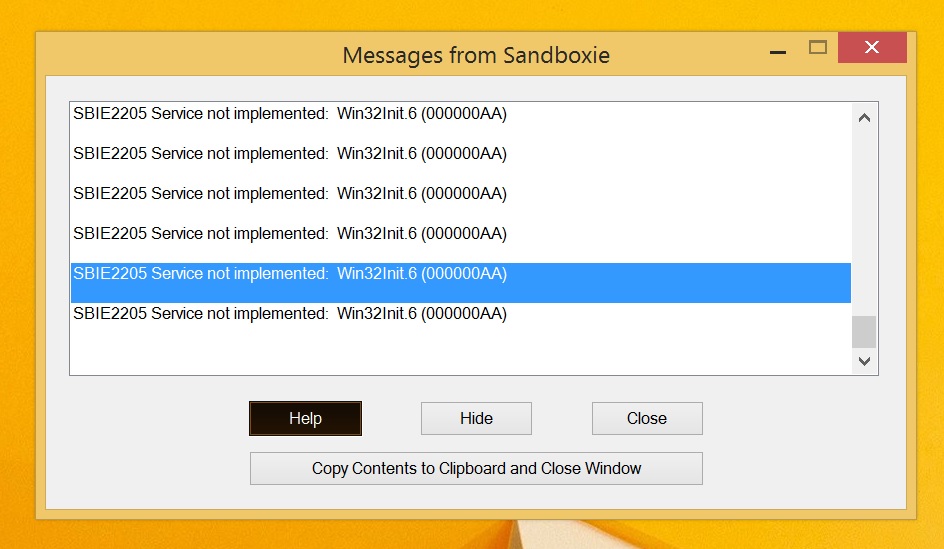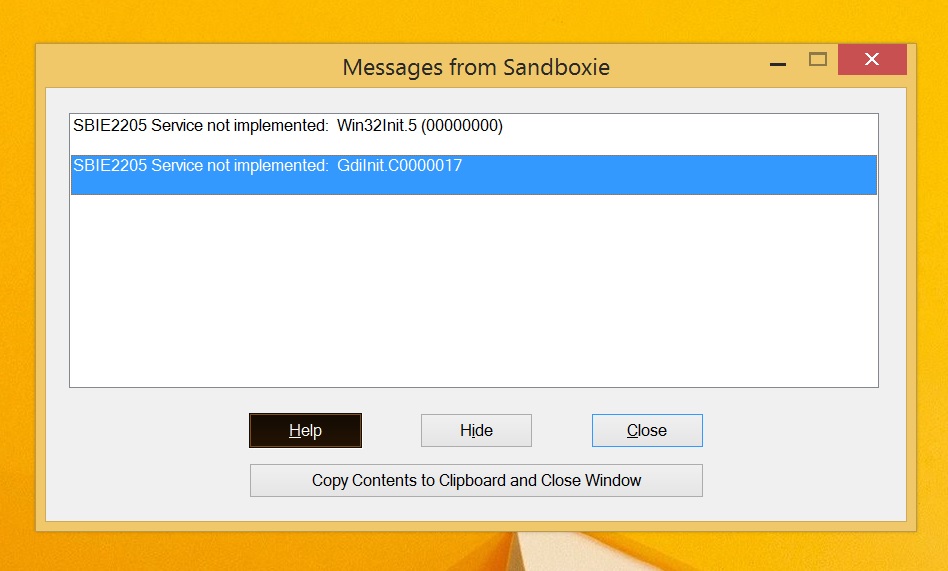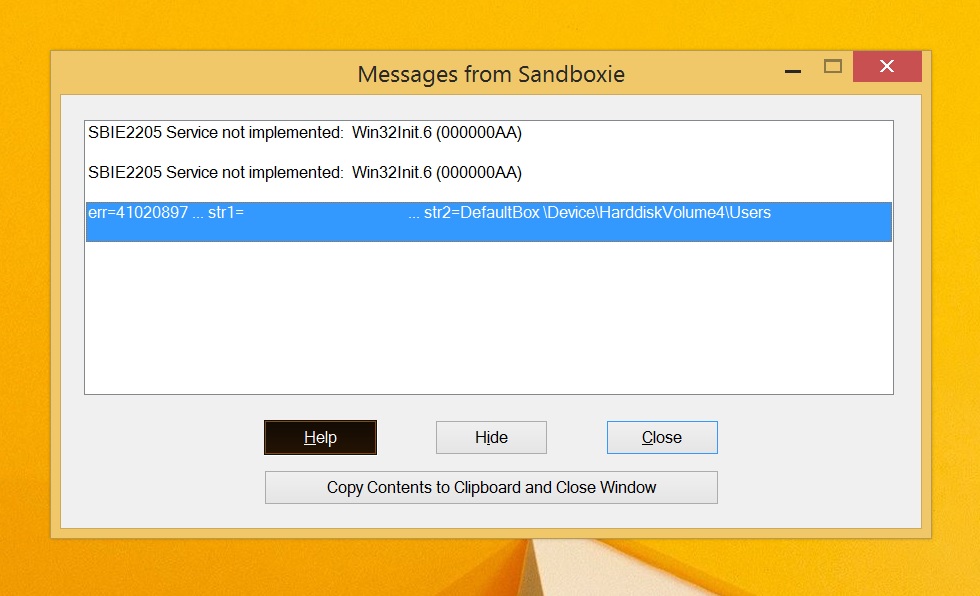WIN10. I have uninstalled and reinstalled both with the same outcome. I can see firefox.exe running in the sandbox but does not display.Craig@Invincea wrote:I'd start with deleting your sb contents. FF v40.0.3 and even the newest FF beta is confirmed and tested to work. What version of Windows are you on?rfanch3r wrote:Hi,
Some time during v5.0x Firefox has refused to run, all I am getting is nothing showing up then after a while it will show up but cant interact with it. I can see the process running but that it is.
Any suggestions on getting this to work?
5.01 Beta Available (latest version 5.04 RC)
Re: 5.01 Beta Available (latest version 5.02 RC)
-
Craig@Invincea
- Sandboxie Support

- Posts: 3523
- Joined: Thu Jun 18, 2015 3:00 pm
- Location: DC Metro Area
- Contact:
Re: 5.01 Beta Available (latest version 5.02 RC)
We never were able to confirm it nor duplicate it. The current issue is w/ 8/8.1 & 10.Dun wrote:Explorer crash issue is Win >=8 related, so I guess the fix for it won't fix forced folder bug (at least won't on Win XP-7) http://forums.sandboxie.com/phpBB3/view ... 36#p110136
7 hasn't been affected by the Sept 8 MS update as it relates to Explorer.exe. We haven't heard of any issues in 7.
-
johndoe2015
- Posts: 6
- Joined: Tue Sep 15, 2015 8:56 am
Re: 5.01 Beta Available (latest version 5.02 RC)
Hi,
Got a problem with Firefox 40.0.3 EN-US.
Multiple SBIE2205 Win32Init.6 errors during its launch and a few errors later.
Here's how it looks:
P.S. I'm on Win8.1 x64, single-language edition if it matters.
Got a clean OS with all updates both recommended and optional installed.
Additionally installed: KIS2016, SB5.02RC
From what I've learned, FF errors are unconfirmed so far, so perhaps I'm missing some software like VC++ or NETFramework 3.5?
Got a problem with Firefox 40.0.3 EN-US.
Multiple SBIE2205 Win32Init.6 errors during its launch and a few errors later.
Here's how it looks:
P.S. I'm on Win8.1 x64, single-language edition if it matters.
Got a clean OS with all updates both recommended and optional installed.
Additionally installed: KIS2016, SB5.02RC
From what I've learned, FF errors are unconfirmed so far, so perhaps I'm missing some software like VC++ or NETFramework 3.5?
-
Craig@Invincea
- Sandboxie Support

- Posts: 3523
- Joined: Thu Jun 18, 2015 3:00 pm
- Location: DC Metro Area
- Contact:
Re: 5.01 Beta Available (latest version 5.02 RC)
The bottom error is most likely some of that is do to recent windows update for 8.1 and 10. You can check if you have these KBs installed here:
http://forums.sandboxie.com/phpBB3/view ... 11&t=21753
Also, I would remove KS 2016, the SBIE2205 Service error is directly related to KS 2015/2016 in my testing. KS is not support at this time. Disabling it still doesn't allow SBIE to work. Click here for more info:
http://forums.sandboxie.com/phpBB3/view ... 11&t=21539
http://forums.sandboxie.com/phpBB3/view ... 11&t=21753
Also, I would remove KS 2016, the SBIE2205 Service error is directly related to KS 2015/2016 in my testing. KS is not support at this time. Disabling it still doesn't allow SBIE to work. Click here for more info:
http://forums.sandboxie.com/phpBB3/view ... 11&t=21539
-
Curt@invincea
- Sandboxie Lead Developer

- Posts: 1638
- Joined: Fri Jan 17, 2014 5:21 pm
- Contact:
Re: 5.01 Beta Available (latest version 5.02 RC)
Ok, we should have a few fixes soon. Thanks to MS, the 5.02RC died right before 5.02 was to go live. So we're going to deftly slide into a 5.03.1 Beta and a 5.04RC by Monday.
-
sphinx8911
- Posts: 13
- Joined: Mon Jun 24, 2013 8:18 am
Re: 5.01 Beta Available (latest version 5.02 RC)
LastPass firefox add-on hang has reappeared (I wasn't able to test with prior versions due to using Kaspersky, now switched to Avira).
Windows 10 Pro Build 10240 RTM 64-bit latest patches. Sandboxie 5.02 RC
ThinkPad W530, Nvidia driver 353.82, Intel driver 10.18.10.4252
Attached to this post is my resource access log. Let me know if I can get any other diagnostic data to help you out.
Windows 10 Pro Build 10240 RTM 64-bit latest patches. Sandboxie 5.02 RC
ThinkPad W530, Nvidia driver 353.82, Intel driver 10.18.10.4252
Attached to this post is my resource access log. Let me know if I can get any other diagnostic data to help you out.
- Attachments
-
- sandboxie_lastpass_hang.zip
- Resource access log of opening firefox followed by press ALT+PAGE DOWN to trigger lastpass to show the login prompt (using fingerprint reader, finger print reader is granted exemption in sandboxie.ini).
- (3.14 KiB) Downloaded 17 times
-
Craig@Invincea
- Sandboxie Support

- Posts: 3523
- Joined: Thu Jun 18, 2015 3:00 pm
- Location: DC Metro Area
- Contact:
Re: 5.01 Beta Available (latest version 5.02 RC)
Hmm. I'm using lastpass add on for FF 40.0.3 on 10/64 and haven't seen any hangups thus far, it's working as it would outside the SB.sphinx8911 wrote:LastPass firefox add-on hang has reappeared (I wasn't able to test with prior versions due to using Kaspersky, now switched to Avira).
Windows 10 Pro Build 10240 RTM 64-bit latest patches. Sandboxie 5.02 RC
ThinkPad W530, Nvidia driver 353.82, Intel driver 10.18.10.4252
Attached to this post is my resource access log. Let me know if I can get any other diagnostic data to help you out.
-
sphinx8911
- Posts: 13
- Joined: Mon Jun 24, 2013 8:18 am
Re: 5.01 Beta Available (latest version 5.02 RC)
The hang is 100% related to using fingerprint login. I caught another resources access log after Firefox was fully launched, but immediately before clicking the LastPass icon in the toolbar to login (then Firefox froze) and I got this:
Clsid -------------------------------
File/Key -------------------------------
Image -------------------------------
Image c:\windows\system32\winbio.dll
Ipc -------------------------------
Ipc \Sessions\1\BaseNamedObjects\HWNDInterface:1280552
Pipe -------------------------------
Pipe O \Device\Afd
WinCls -------------------------------
WinCls X ApplicationManager_DesktopShellWindow
When I went in LastPass account settings > Multifactor options and turned off fingerprint reader support (followed by a login and logoff so that the browser addon remembers to not use the fingerprint reader on next login), then it works inside the sandbox, but without fingerprint login.
So then the problem is squarely happening when accessing the Windows biometric framework to access the fingerprint reader.
Here's some more info about my fingerprint reader:
- It is the built-in fingerprint reader that comes with Lenovo T430, T530, W530 laptops.
- It is made by AuthenTec
- I didn't install any drivers for it (Windows 10 installed its own)
- It appears in device manager under "Biometric devices" as a TouchChip Fingerprint Coprocessor (WBF advanced mode).
- Location is: Port_#0003.Hub_#0005
- Driver version is 1.6.1.341 by AuthenTec
- Device HWID is USB\VID_147E&PID_2020&REV_0001
- I hope this helps you fix it, fingerprint login is very important for me and this was broken and fixed before (I reported it) in Windows 8.1
- Under Windows 8.1, in order for the LastPass addon to "feel" the fingerprint sensor while running sandboxed, I had to add OpenIpcPath=\RPC Control\8765 to Sandboxie.ini
- Under Windows 10, I have never so far been able to test it until now (was using Kaspersky and was affected as mentioned in the other AV compatibility thread). I have only recently switched to Avira and started to try Sandboxie once more.
- I am forcing Firefox to run inside the sandbox and giving it full access to its profile folder using the settings in the Applications tab.
Clsid -------------------------------
File/Key -------------------------------
Image -------------------------------
Image c:\windows\system32\winbio.dll
Ipc -------------------------------
Ipc \Sessions\1\BaseNamedObjects\HWNDInterface:1280552
Pipe -------------------------------
Pipe O \Device\Afd
WinCls -------------------------------
WinCls X ApplicationManager_DesktopShellWindow
When I went in LastPass account settings > Multifactor options and turned off fingerprint reader support (followed by a login and logoff so that the browser addon remembers to not use the fingerprint reader on next login), then it works inside the sandbox, but without fingerprint login.
So then the problem is squarely happening when accessing the Windows biometric framework to access the fingerprint reader.
Here's some more info about my fingerprint reader:
- It is the built-in fingerprint reader that comes with Lenovo T430, T530, W530 laptops.
- It is made by AuthenTec
- I didn't install any drivers for it (Windows 10 installed its own)
- It appears in device manager under "Biometric devices" as a TouchChip Fingerprint Coprocessor (WBF advanced mode).
- Location is: Port_#0003.Hub_#0005
- Driver version is 1.6.1.341 by AuthenTec
- Device HWID is USB\VID_147E&PID_2020&REV_0001
- I hope this helps you fix it, fingerprint login is very important for me and this was broken and fixed before (I reported it) in Windows 8.1
- Under Windows 8.1, in order for the LastPass addon to "feel" the fingerprint sensor while running sandboxed, I had to add OpenIpcPath=\RPC Control\8765 to Sandboxie.ini
- Under Windows 10, I have never so far been able to test it until now (was using Kaspersky and was affected as mentioned in the other AV compatibility thread). I have only recently switched to Avira and started to try Sandboxie once more.
- I am forcing Firefox to run inside the sandbox and giving it full access to its profile folder using the settings in the Applications tab.
-
sphinx8911
- Posts: 13
- Joined: Mon Jun 24, 2013 8:18 am
Re: 5.01 Beta Available (latest version 5.02 RC)
I forgot to mention, my laptop has a TPM chip and it is enabled and visible and functioning in Windows. Maybe that is helpful to aid in reproducing the freeze.
EDIT: My apologies, it appears I already reported this on Jul 28th 2015, though at the time I didn't realize that the problem was related to fingerprint login. So it was broken since 5.01.3 with Avira as well (before I had even switched to Kaspersky). Well, I hope the additional info in this post helps.
EDIT: My apologies, it appears I already reported this on Jul 28th 2015, though at the time I didn't realize that the problem was related to fingerprint login. So it was broken since 5.01.3 with Avira as well (before I had even switched to Kaspersky). Well, I hope the additional info in this post helps.
-
Curt@invincea
- Sandboxie Lead Developer

- Posts: 1638
- Joined: Fri Jan 17, 2014 5:21 pm
- Contact:
Re: 5.01 Beta Available (latest version 5.03.1)
5.03.1 has been released.
Re: 5.01 Beta Available (latest version 5.03.1)
Looking good here so far. Of course all on Win 7 x64Curt@invincea wrote:5.03.1 has been released.
-
Craig@Invincea
- Sandboxie Support

- Posts: 3523
- Joined: Thu Jun 18, 2015 3:00 pm
- Location: DC Metro Area
- Contact:
Re: 5.01 Beta Available (latest version 5.03.1)
The current release was mainly to address issues from the MS Security update of last week the broke things in 8/8.1 & 10.Peter2150 wrote:Looking good here so far. Of course all on Win 7 x64Curt@invincea wrote:5.03.1 has been released.
-
johndoe2015
- Posts: 6
- Joined: Tue Sep 15, 2015 8:56 am
Re: 5.01 Beta Available (latest version 5.03.1)
When I try to install DirectX or NET Framework 3.5 in Sandboxie hundreds of Fondue.exe start.
Win 8.1 x64, no AVs or other software installed.
Win 8.1 x64, no AVs or other software installed.
-
UserOfSandboxie
- Posts: 6
- Joined: Tue Sep 15, 2015 1:53 pm
Re: 5.01 Beta Available (latest version 5.03.1)
The explorer works great on my pc (windows 10 64 bit, all updates installed) (:Craig@Invincea wrote:The current release was mainly to address issues from the MS Security update of last week the broke things in 8/8.1 & 10.Peter2150 wrote:Looking good here so far. Of course all on Win 7 x64Curt@invincea wrote:5.03.1 has been released.
I also have a suggestion:
It will be nice that when sandboxie report an error related to file/folder, it will output the full file/folder path instead of just it's name.
For example: Instead of printing explorer.exe it will print C:\Windows\explorer.exe

Instead of printing data_2 it will print %USERPROFILE%\AppData\Local\Google\Chrome\User Data\Default\Cache\data_2.
Maybe it will output the related paths in the window and/or when pressing "Copy Contents to Clipboard and Close Window".
This will help finding the problematic file/folder so there is no need to guess where it is or search it by it's name.
-
Craig@Invincea
- Sandboxie Support

- Posts: 3523
- Joined: Thu Jun 18, 2015 3:00 pm
- Location: DC Metro Area
- Contact:
Re: 5.01 Beta Available (latest version 5.03.1)
DirectX is a driver, you can't install drives inside a SB. .Net should also not be installed in a SB. This is an update to a Windows component and should be installed on your host.johndoe2015 wrote:When I try to install DirectX or NET Framework 3.5 in Sandboxie hundreds of Fondue.exe start.
Win 8.1 x64, no AVs or other software installed.
Who is online
Users browsing this forum: No registered users and 1 guest