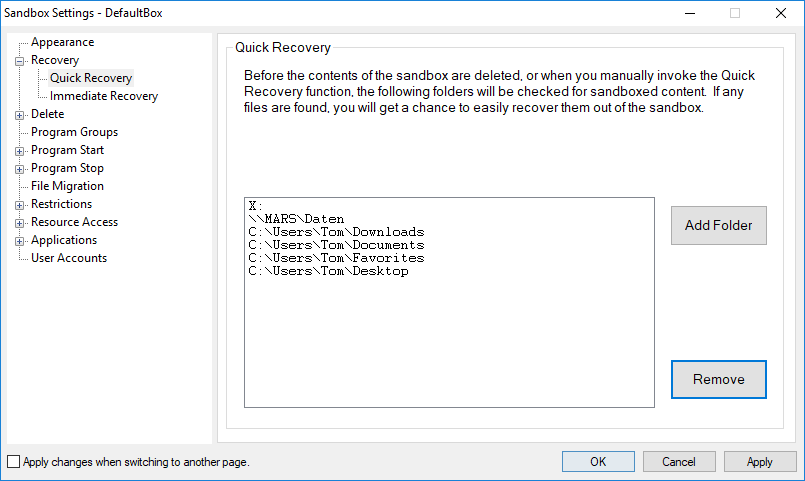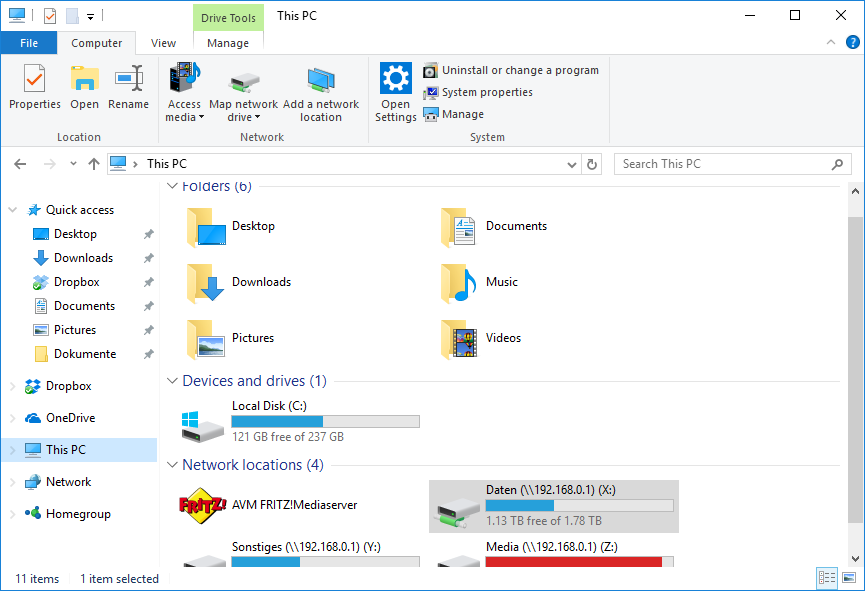Hi,
every time I try to save a file to a mounted network share (mounted to X:) my computer crashes (bluescreen) and reports a kmode_exception_not_handled caused by mrxsmb20.sys. All sandboxed programs show the same behavior (Firefox, PDF X Change). I even tried using a different machine, but ended up with the same error.
The interesting thing is that if I try to save the same file using the network path (//server/share/path/to/file) everything works fine and Sandboxie asks to recover the file which works as well.
In the sandbox settings I added both paths (X: and the //server/share...) to the quick recovery list. I also unchecked the setting to block network files and folders.
Operating System: Windows 10 Professional
Sandboxie: Version 5.20 64bit
I would greatly appreciate some help with this
Tomcat
Bluescreen when trying to save file to mounted network share
Moderator: Barb@Invincea
-
Barb@Invincea
- Sandboxie Support

- Posts: 2337
- Joined: Mon Nov 07, 2016 3:10 pm
Re: Bluescreen when trying to save file to mounted network share
Hi Tomcat86,
I found a previous thread reporting a similar issue, but no updates since:
viewtopic.php?f=11&t=18471&p=99592&hili ... sys#p99592
What are the exact steps that you are following to reproduce the problem? (Please provide all the steps so that I can test it, including how you are sharing the drive (you can use a test example) ).
Can you please provide a dump file so that we can review it?
Regards,
Barb.-
I found a previous thread reporting a similar issue, but no updates since:
viewtopic.php?f=11&t=18471&p=99592&hili ... sys#p99592
What are the exact steps that you are following to reproduce the problem? (Please provide all the steps so that I can test it, including how you are sharing the drive (you can use a test example) ).
Can you please provide a dump file so that we can review it?
Regards,
Barb.-
Re: Bluescreen when trying to save file to mounted network share
Hi Barb,
thank you very much for your message. I wanted to create a short screencast to show you the steps I make when the computer crashes. Doing so, I probably found my mistake. In the sandbox settings I enabled quick recovery for the path of the itself (\\mars\daten) and drive X:
But the network share mapped to X: was not \\mars\daten but \\192.168.0.1\daten (without using dns name translation):
After I added the path \\192\168.0.1\daten to the quick recovery settings, everything works fine.
Hopefully this post will help users with the same problem. In case want to further investigate this issue, I can also send you the minidump and the screencast using the "wrong" configuration.
Thanks again for your support.
Regards,
Tom
--------------------------MERGED POST -----------------------------------------
Hi Barb,
sorry to say, but after a reboot the described fixed doesn't work any longer. It seems that if I save a file once using the full path to the server (//mars/daten) it also works using the mapped drive (x:) afterwards. But after cleaning the sandbox it will not work any longer.
I created a screencast to show the steps that lead to the bluescreen and also saved the minidump file. As I can't upload these files here, is there another way I can send them to you?
Thanks in advance.
Regards,
Tom
thank you very much for your message. I wanted to create a short screencast to show you the steps I make when the computer crashes. Doing so, I probably found my mistake. In the sandbox settings I enabled quick recovery for the path of the itself (\\mars\daten) and drive X:
But the network share mapped to X: was not \\mars\daten but \\192.168.0.1\daten (without using dns name translation):
After I added the path \\192\168.0.1\daten to the quick recovery settings, everything works fine.
Hopefully this post will help users with the same problem. In case want to further investigate this issue, I can also send you the minidump and the screencast using the "wrong" configuration.
Thanks again for your support.
Regards,
Tom
--------------------------MERGED POST -----------------------------------------
Hi Barb,
sorry to say, but after a reboot the described fixed doesn't work any longer. It seems that if I save a file once using the full path to the server (//mars/daten) it also works using the mapped drive (x:) afterwards. But after cleaning the sandbox it will not work any longer.
I created a screencast to show the steps that lead to the bluescreen and also saved the minidump file. As I can't upload these files here, is there another way I can send them to you?
Thanks in advance.
Regards,
Tom
-
Barb@Invincea
- Sandboxie Support

- Posts: 2337
- Joined: Mon Nov 07, 2016 3:10 pm
Re: Bluescreen when trying to save file to mounted network share
Hello Tomcat86,
Does the issue occur if you previously access the drive from outside Sandboxie?
Regarding the dump file and the screencast, you can upload it to a free hosting website and provide the link. (If you do not want to post the link here, you can send it to support@sandboxie.com)
Regards,
Barb.-
Does the issue occur if you previously access the drive from outside Sandboxie?
Regarding the dump file and the screencast, you can upload it to a free hosting website and provide the link. (If you do not want to post the link here, you can send it to support@sandboxie.com)
Regards,
Barb.-
Re: Bluescreen when trying to save file to mounted network share
Hi Barb,
the issue occurs in both cases (with and without previous access to the drive from outside the sandbox). I checked this as well.
I will send you the link to both via email.
Thanks a lot.
Regards,
Tom
the issue occurs in both cases (with and without previous access to the drive from outside the sandbox). I checked this as well.
I will send you the link to both via email.
Thanks a lot.
Regards,
Tom
-
Barb@Invincea
- Sandboxie Support

- Posts: 2337
- Joined: Mon Nov 07, 2016 3:10 pm
Re: Bluescreen when trying to save file to mounted network share
Hello Tomcat86,
I created a network location on a Win 10 computer, then used a VM with SBIE to save files to it (using Quick Recovery) and did not encounter any issues.
Is "Block network files and folders..." selected under Sandbox Settings --> Restrictions --> Network Files ?
I have sent the BSOD dump to the devs, I will post an update after they get a chance to review it.
Regards,
Barb.-
I created a network location on a Win 10 computer, then used a VM with SBIE to save files to it (using Quick Recovery) and did not encounter any issues.
Is "Block network files and folders..." selected under Sandbox Settings --> Restrictions --> Network Files ?
I have sent the BSOD dump to the devs, I will post an update after they get a chance to review it.
Regards,
Barb.-
Re: Bluescreen when trying to save file to mounted network share
Hello Barb,
I tried to create another network location on a Win 10 computer as well and can confirm that no issues occur saving files to this location. The other network drives are hosted by a linux machine using Samba (version 4). Probably this is a part of the issue?
"Block network files and folders..." is not checked.
Thanks again.
Regards,
Tom
I tried to create another network location on a Win 10 computer as well and can confirm that no issues occur saving files to this location. The other network drives are hosted by a linux machine using Samba (version 4). Probably this is a part of the issue?
"Block network files and folders..." is not checked.
Thanks again.
Regards,
Tom
Who is online
Users browsing this forum: No registered users and 1 guest