SBIE2203 when run directory opus
Moderator: Barb@Invincea
-
freezewind
- Posts: 11
- Joined: Sun Jun 23, 2013 10:26 am
SBIE2203 when run directory opus
WIN7 X64
sandboxie 4.13.1
directory opus 11.4 x64
I will get this error when I run directory opus in sandboxie everytime.
ERROR MESSAGE:
SBIE2203 Failed to communicate with Sandboxie Service: *GUIPROXY_00000001 - dopus.exe [C0000024]
SBIE2203 Failed to communicate with Sandboxie Service: *GUIPROXY_00000001 - dopus.exe [C0000024]
please help me,thanks.
sandboxie 4.13.1
directory opus 11.4 x64
I will get this error when I run directory opus in sandboxie everytime.
ERROR MESSAGE:
SBIE2203 Failed to communicate with Sandboxie Service: *GUIPROXY_00000001 - dopus.exe [C0000024]
SBIE2203 Failed to communicate with Sandboxie Service: *GUIPROXY_00000001 - dopus.exe [C0000024]
please help me,thanks.
-
143sandboxie
- Posts: 1
- Joined: Thu Jul 17, 2014 10:48 pm
Re: SBIE2203 when run directory opus
I am also experiencing this issue, and have been searching (unsuccessfully) for a workaround.
I can confirm that this error does NOT occur with this configuration:
The error occurs every time a new DOpus window is opened in the sandbox - this can be done using the start menu, a context menu inside a Windows Explorer instance, or using the Sandbox menu in the SB Control app ("Run Windows Explorer", if DOpus is configured as an "Explorer Replacement"). The error will also usually occur again if you open a second pane (menu: View | Dual Display) or navigate to a new folder (double-click a folder inside DOpus).
In my experience, it is not possible to open a DOpus window (aka DOpus Lister) without seeing this error, and therefore it is impossible to avoid this error and use DOpus successfully inside a sandbox.
Reverting to 3.76 is a viable way to use DOpus with Sandboxie, but this is not ideal - if nothing else, 3.76 has unrelated issues with network (SMB) shares, and is described as offering imperfect protection under 64-bit Windows.
In short, it seems that Sandboxie 4 has a compatibility issue with all versions of Directory Opus, which was not present in Sandboxie 3.
I hope this is helpful. Any advice would be greatly appreciated. Thank you!
I can confirm that this error does NOT occur with this configuration:
But it DOES occur with these configurations:Win7 x64 Ultimate
Sandboxie 3.76
DOpus 9.5.6.0.3937x64
Win7 x64 Ultimate
Sandboxie 4.12
DOpus 9.5.6.0.3937x64
Win8.1 x32 Pro
Sandboxie 4.02
DOpus 11.5 x32
The error can be hidden and DOpus is somewhat functional inside the sandbox, but mouse dragging (drag & drop of a file/folder, or creating a multi-file selection using the mouse) usually does not work. It (drag & drop) has occaisionally worked after the error occurs, but usually it does not - so far I'm unable to determine what makes the drag & drop operations start working again.Win8.1 x32 Pro
Sandboxie 4.02
DOpus 11.5 x32
The error occurs every time a new DOpus window is opened in the sandbox - this can be done using the start menu, a context menu inside a Windows Explorer instance, or using the Sandbox menu in the SB Control app ("Run Windows Explorer", if DOpus is configured as an "Explorer Replacement"). The error will also usually occur again if you open a second pane (menu: View | Dual Display) or navigate to a new folder (double-click a folder inside DOpus).
In my experience, it is not possible to open a DOpus window (aka DOpus Lister) without seeing this error, and therefore it is impossible to avoid this error and use DOpus successfully inside a sandbox.
Reverting to 3.76 is a viable way to use DOpus with Sandboxie, but this is not ideal - if nothing else, 3.76 has unrelated issues with network (SMB) shares, and is described as offering imperfect protection under 64-bit Windows.
In short, it seems that Sandboxie 4 has a compatibility issue with all versions of Directory Opus, which was not present in Sandboxie 3.
I hope this is helpful. Any advice would be greatly appreciated. Thank you!
Re: SBIE2203 when run directory opus
I am having similar problems with Directory Opus file manager (dopus) (version 11.17 x64). I get the following message:
SBIE2203 Failed to communicate with Sandboxie Service: *GUIPROXY_00000001 - dopus.exe [C0000024]
I notice that the yellow border does not appear around the dopus window, which makes me very nervous and right now I'm assuming that it's not sandboxed correctly. Directory Opus is available here, and their tech support is EXCELLENT. I'm sure they'd work with you to resolve this problem. ( http://www.gpsoft.com.au/ )
Windows 8.1
Sandboxie 5.06 64-bit
Webroot SecureAnywhere 9.0.7.46
Malwarebytes Anti-Malware Home (Premium) 2.2.0.1024
Directory Opus 11.17 (64-bit).
Thank you,
Tridens
SBIE2203 Failed to communicate with Sandboxie Service: *GUIPROXY_00000001 - dopus.exe [C0000024]
I notice that the yellow border does not appear around the dopus window, which makes me very nervous and right now I'm assuming that it's not sandboxed correctly. Directory Opus is available here, and their tech support is EXCELLENT. I'm sure they'd work with you to resolve this problem. ( http://www.gpsoft.com.au/ )
Windows 8.1
Sandboxie 5.06 64-bit
Webroot SecureAnywhere 9.0.7.46
Malwarebytes Anti-Malware Home (Premium) 2.2.0.1024
Directory Opus 11.17 (64-bit).
Thank you,
Tridens
-
Craig@Invincea
- Sandboxie Support

- Posts: 3523
- Joined: Thu Jun 18, 2015 3:00 pm
- Location: DC Metro Area
- Contact:
Re: SBIE2203 when run directory opus
As for the border, It's only visible when you're focused on the Window or click around the borders. You can make that stay- sort of - by opening SBIE control, and uncheck "display border only when mouse cursor is in the widow..." And you may not get the "#" notification of the program doesn't have a title bar. You can also use the tool in Sandboxie Control > File > IS Window Sandboxed for verification.143sandboxie wrote:I am also experiencing this issue, and have been searching (unsuccessfully) for a workaround.
I can confirm that this error does NOT occur with this configuration:But it DOES occur with these configurations:Win7 x64 Ultimate
Sandboxie 3.76
DOpus 9.5.6.0.3937x64Win7 x64 Ultimate
Sandboxie 4.12
DOpus 9.5.6.0.3937x64Win8.1 x32 Pro
Sandboxie 4.02
DOpus 11.5 x32The error can be hidden and DOpus is somewhat functional inside the sandbox, but mouse dragging (drag & drop of a file/folder, or creating a multi-file selection using the mouse) usually does not work. It (drag & drop) has occaisionally worked after the error occurs, but usually it does not - so far I'm unable to determine what makes the drag & drop operations start working again.Win8.1 x32 Pro
Sandboxie 4.02
DOpus 11.5 x32
The error occurs every time a new DOpus window is opened in the sandbox - this can be done using the start menu, a context menu inside a Windows Explorer instance, or using the Sandbox menu in the SB Control app ("Run Windows Explorer", if DOpus is configured as an "Explorer Replacement"). The error will also usually occur again if you open a second pane (menu: View | Dual Display) or navigate to a new folder (double-click a folder inside DOpus).
In my experience, it is not possible to open a DOpus window (aka DOpus Lister) without seeing this error, and therefore it is impossible to avoid this error and use DOpus successfully inside a sandbox.
Reverting to 3.76 is a viable way to use DOpus with Sandboxie, but this is not ideal - if nothing else, 3.76 has unrelated issues with network (SMB) shares, and is described as offering imperfect protection under 64-bit Windows.
In short, it seems that Sandboxie 4 has a compatibility issue with all versions of Directory Opus, which was not present in Sandboxie 3.
I hope this is helpful. Any advice would be greatly appreciated. Thank you!
Re: SBIE2203 when run directory opus
The border doesn't appear even when focused. I'm aware of the yellow border behavior, as it's working properly for other programs.As for the border, It's only visible when you're focused on the Window or click around the borders.
This still leaves us however with an error message upon each launch of the file manager, which is one of the most frequent operations within SBIE. Can you help resolve the error?
Thanks so much!
Tridens
Re: SBIE2203 when run directory opus
You can look in Sandboxie control. It shows the executables that are running sandboxed. Or, you can navigate to Sandboxie control>File, Click Is window sandboxed?...drag the tool into the window.Tridens wrote: I notice that the yellow border does not appear around the dopus window, which makes me very nervous and right now I'm assuming that it's not sandboxed correctly.
Bo
Re: SBIE2203 when run directory opus
Tridens, be aware, if a sandboxed program doesn't display the Window title, the pound sign # doesn't show even when running sandboxed. The border is supposed to show regardless. Perhaps setting the border to always show fixes things for you.
After a while, if you get used to running many programs sandboxed, you might even feel better without the border or the pound sign # showing at all. Thats how I have it set.
Bo
After a while, if you get used to running many programs sandboxed, you might even feel better without the border or the pound sign # showing at all. Thats how I have it set.
Bo
Re: SBIE2203 when run directory opus
Bo, thanks very much for the tips. That's helpful.
I'm still hoping there's an actual fix that can be made for this error message. The error message must mean something isn't working right, or if all is OK, then the false positive error message should be dealt with.
I realize Directory Opus is not every man's file explorer, and thus has a smaller installed user base, but I would think there are many SBIE users using it, as it is also made available on bitsdujour, and is a very popular explorer replacement for power users.
Tridens
I'm still hoping there's an actual fix that can be made for this error message. The error message must mean something isn't working right, or if all is OK, then the false positive error message should be dealt with.
I realize Directory Opus is not every man's file explorer, and thus has a smaller installed user base, but I would think there are many SBIE users using it, as it is also made available on bitsdujour, and is a very popular explorer replacement for power users.
Tridens
Re: SBIE2203 when run directory opus
I am not familiar with Directory Opus but I ll tell you something about Sandboxie messages. Some are errors and some are information only. In some cases, the sandboxed program still works fine regardless if the message is an error message. You can close the message and if Opus works fine, perhaps after you are confident that Opus is indeed working fine, you can click Hide to hide it. I do Hide a SBIE 2205 message for one program in one of my computers, and the program still works fine in the sandbox. Read the explanation for message 2203.
http://www.sandboxie.com/index.php?SBIE2203
Bo
http://www.sandboxie.com/index.php?SBIE2203
Bo
Re: SBIE2203 when run directory opus
Tridens, I meant to say that I hide a SBIE 2203 message, same message you are getting. I have been doing it for a very long time, and the sandboxed program works great.bo.elam wrote:I do Hide a SBIE 2205 message for one program in one of my computers, and the program still works fine in the sandbox.
Bo
Re: SBIE2203 when run directory opus
As an update, I notice a similar problem with SBIE v. 5.20 and Directory Opus v. 12.6 on Windows 10 Pro.
However, in my case the message that appears is: "SBIE2203 Failed to communicate with Sandboxie Service: *GUIPROXY_00000001 - dopus.exe [C0000024]" repeated nine times (!) and I do see the yellow border when the program starts.
However, in my case the message that appears is: "SBIE2203 Failed to communicate with Sandboxie Service: *GUIPROXY_00000001 - dopus.exe [C0000024]" repeated nine times (!) and I do see the yellow border when the program starts.
-=-=-=-=-=-=-
Windows 10 Pro Creators Edition, Sandboxie 5.22 beta, Bitdefender Total Security 2018, VoodooShield 4.15b, HitManPro Alert, Firefox 57
Windows 10 Pro Creators Edition, Sandboxie 5.22 beta, Bitdefender Total Security 2018, VoodooShield 4.15b, HitManPro Alert, Firefox 57
Re: SBIE2203 when run directory opus
Hi cocoon, I am not familiar with Directory Opus but if you close the message, and the program works properly then next time you open the program, click on message 2203 and click Hide (bottom part middle). This hides that message so it wont bother you. That particular message sometimes can be hidden, but do it only if the program works properly.cocoon wrote: ↑Fri Jul 21, 2017 10:41 amAs an update, I notice a similar problem with SBIE v. 5.20 and Directory Opus v. 12.6 on Windows 10 Pro.
However, in my case the message that appears is: "SBIE2203 Failed to communicate with Sandboxie Service: *GUIPROXY_00000001 - dopus.exe [C0000024]" repeated nine times (!) and I do see the yellow border when the program starts.
I did that once for 1 program in XP but haven't had to do it for any program including that program in W7 or W10.
Bo
Re: SBIE2203 when run directory opus
Thank you for the advice. I'll try it out a little more before I make sure that the program works fine. Then I'll hide it.
However, I'm curious. Is there a way to see which messages one has hidden, and possibly unhide them in the future if necessary?
However, I'm curious. Is there a way to see which messages one has hidden, and possibly unhide them in the future if necessary?
-=-=-=-=-=-=-
Windows 10 Pro Creators Edition, Sandboxie 5.22 beta, Bitdefender Total Security 2018, VoodooShield 4.15b, HitManPro Alert, Firefox 57
Windows 10 Pro Creators Edition, Sandboxie 5.22 beta, Bitdefender Total Security 2018, VoodooShield 4.15b, HitManPro Alert, Firefox 57
Re: SBIE2203 when run directory opus
Thats exactly what I would do (make sure all is well, them Hide).
You can see messages you hidden in Sandboxie control/Configure/Edit Configuration, go down to User Settings, and you ll see them there. The ones with the Sandbox name, apply only to that Sandbox. The ones without the name of the Sandbox at the end, are hidden globally. If you like to unhide only one of them, you can do it by deleting that line there. If you like to start over regarding hiding messages, you can delete them all together in Sandboxie control/Configure, Click Forget hidden messages.
Bo
- Attachments
-
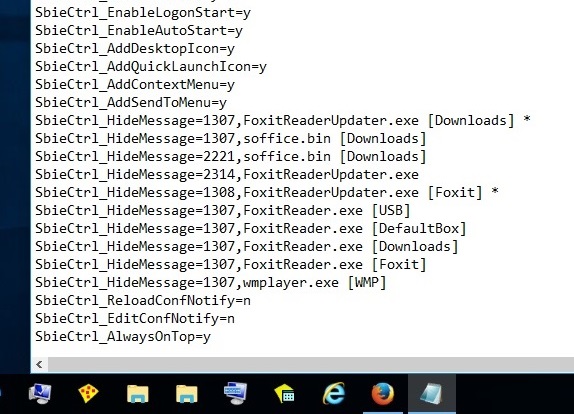
- Sin título.jpg (106.58 KiB) Viewed 1487 times
Re: SBIE2203 when run directory opus
Thank you very much. I had a hunch that they may written in the Configuration, but I didn't dare to try it until I would be certain
Also, I had seen that menu item, but it was at the very beginning of my using Sandboxie and I didn't understand it then. Later on, I forgot that it existed.
Also, I had seen that menu item, but it was at the very beginning of my using Sandboxie and I didn't understand it then. Later on, I forgot that it existed.
-=-=-=-=-=-=-
Windows 10 Pro Creators Edition, Sandboxie 5.22 beta, Bitdefender Total Security 2018, VoodooShield 4.15b, HitManPro Alert, Firefox 57
Windows 10 Pro Creators Edition, Sandboxie 5.22 beta, Bitdefender Total Security 2018, VoodooShield 4.15b, HitManPro Alert, Firefox 57
Who is online
Users browsing this forum: No registered users and 1 guest
