I think after all these years it is time to move on and get rid of that slice of salami pizza in the taskbar. Honestly, the design of this program doesn't live up to the great functionality that it offers. Can't be that big of a deal to give this program a new and fresh design that looks a little bit more professional. I know that the design takes a cue from a traditional sandbox where children play in. I understand. You don't have to get rid of this completely, but at least give the design a overhaul after all those years finally...
Please don't get me wrong. I don't want to rant about the program or anything like that. In fact I have been a long time sandboxie user and this should just be a suggestion. Nothing more, nothing less.
Best Regards
Sebastian
new icons / interface
new icons / interface
- Attachments
-
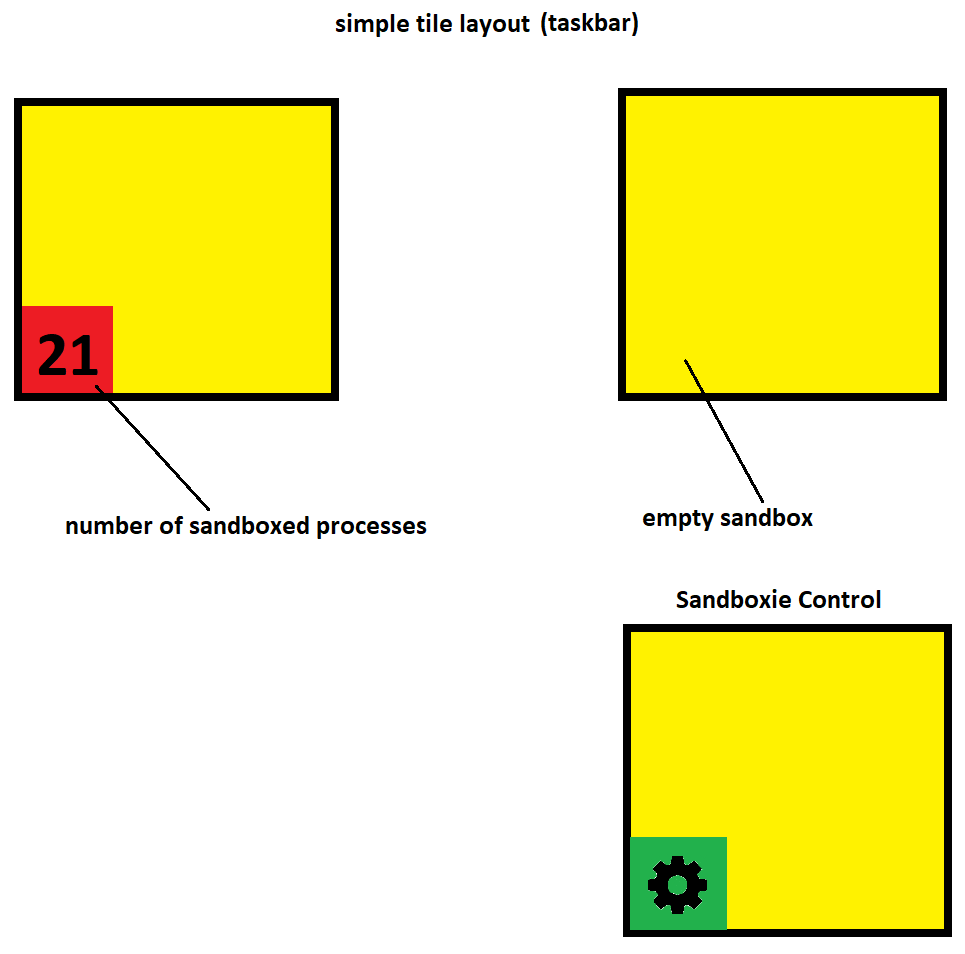
- design_suggestion.png (23.51 KiB) Viewed 392 times
-

- Sandboxie-pizza.png (6.66 KiB) Viewed 392 times
Re: new icons / interface
I like Sandboxie's look the way it is. No bloating please.
Re: new icons / interface
No, the Sandboxie icon and interface are highly useful and functional the way they are and have been for many many years. I hope it never changes. It works great.
Bo
Bo
Re: new icons / interface
Not that I like the OPs suggestion, but no, sorry, SB as is, is a terrible and uninformative user interface and needs an overhaul, I don't care if they keep the iconic logo, that's not the problem, and I hope they stay away from the windows 10 "Metro" crap, but when I look at SB, it should tell me whats running and I should be able to interact with those files without jumping through hoops in Explorer. Right clicking on the little taskbar icon should show me what sandboxes are active and whats running in them for example.
Re: new icons / interface
Hi Special, both of those functions can be done by opening Sandboxie control. You look in there and see whats running and which sandboxes have activity.
To open Sandboxie control with one click, you can create a shortcut with this path, and move the shortcut to your task bar (third icon from right to left).
"C:\Program Files\Sandboxie\SbieCtrl.exe" /open
Bo
- Attachments
-

- Sin título.jpg (11.78 KiB) Viewed 356 times
Re: new icons / interface
No I'm not going to use that clunky window, that's the problem, and I'm living in 2018, not making shortcuts either just to dirty up my taskbar only to open windows explorer a little faster, also then I'm going to have a shortcut problem with 5 sandboxes.
Moderator note: --- REMOVED OFF TOPIC CONTENT----
Moderator note: --- REMOVED OFF TOPIC CONTENT----
Last edited by Barb@Invincea on Mon Feb 12, 2018 3:37 pm, edited 1 time in total.
Reason: Stay on topic. If needed, use PMs.
Reason: Stay on topic. If needed, use PMs.
-
Rasheed187
- Posts: 216
- Joined: Sat Jan 14, 2006 11:08 am
Re: new icons / interface
It's not even a bad idea, but to be honest, I don't think it's really necessary.
Who is online
Users browsing this forum: No registered users and 0 guests
