installation problem - ControlService/KmdUtil [SOLVED]
Moderator: Barb@Invincea
-
PortablesFan
- Posts: 11
- Joined: Mon Dec 07, 2015 10:38 pm
installation problem - ControlService/KmdUtil [SOLVED]
Windows 7 Home Premium, 64-bit
Acer Aspire laptop
MS Security Essentials; recently installed MBAM
Trying to get SBIE on a "new" (to me) computer, but it just won't install, no matter what. (I'm going through withdrawal here, people! ;-)
I've tried normal installation with the current version (5.06), I've tried disabling Security Essentials before installing, I've tried installing older versions...
Looking through the 'problem' sub-forum, I ran across the following topic; though the OS is different, the symptoms sound similar. So I very hopefully tried the linked beta, but no luck there either.
http://forums.sandboxie.com/phpBB3/view ... 11&t=22205
5.06 64bit won't install on windows 10
http://forums.sandboxie.com/phpBB3/view ... 55&t=22151
5.07 Beta Available (latest version 5.07.1)
Here are the errors I'm getting (copied from the beta installer):
---------------------------
KmdUtil
---------------------------
ControlService Start: The service did not respond to the start or control request in a timely fashion. (1053)
---------------------------
OK
---------------------------
---------------------------
Sandboxie 5.07.1 (64-bit) Setup
---------------------------
*** KmdUtil failed. Installation or un-installation may not complete successfully. ***
C:\Users\UserName\AppData\Local\Temp\nsmBF0C.tmp\KmdUtil.exe start SbieSvc
---------------------------
OK
---------------------------
Any help or pointers would be very much appreciated!
Acer Aspire laptop
MS Security Essentials; recently installed MBAM
Trying to get SBIE on a "new" (to me) computer, but it just won't install, no matter what. (I'm going through withdrawal here, people! ;-)
I've tried normal installation with the current version (5.06), I've tried disabling Security Essentials before installing, I've tried installing older versions...
Looking through the 'problem' sub-forum, I ran across the following topic; though the OS is different, the symptoms sound similar. So I very hopefully tried the linked beta, but no luck there either.
http://forums.sandboxie.com/phpBB3/view ... 11&t=22205
5.06 64bit won't install on windows 10
http://forums.sandboxie.com/phpBB3/view ... 55&t=22151
5.07 Beta Available (latest version 5.07.1)
Here are the errors I'm getting (copied from the beta installer):
---------------------------
KmdUtil
---------------------------
ControlService Start: The service did not respond to the start or control request in a timely fashion. (1053)
---------------------------
OK
---------------------------
---------------------------
Sandboxie 5.07.1 (64-bit) Setup
---------------------------
*** KmdUtil failed. Installation or un-installation may not complete successfully. ***
C:\Users\UserName\AppData\Local\Temp\nsmBF0C.tmp\KmdUtil.exe start SbieSvc
---------------------------
OK
---------------------------
Any help or pointers would be very much appreciated!
-
Craig@Invincea
- Sandboxie Support

- Posts: 3523
- Joined: Thu Jun 18, 2015 3:00 pm
- Location: DC Metro Area
- Contact:
Re: installation problem - ControlService/KmdUtil
Run CMD as an Administrator
Type:
sc start sbiedrv
There should be an event log entry if it succeeds or fails. We want the first error
Type:
sc start sbiedrv
There should be an event log entry if it succeeds or fails. We want the first error
-
PortablesFan
- Posts: 11
- Joined: Mon Dec 07, 2015 10:38 pm
Re: installation problem - ControlService/KmdUtil
Looking in Event Viewer\Windows Logs\System, I think this was the first one chronologically:
A timeout was reached (30000 milliseconds) while waiting for the Sandboxie Service service to connect.
There was also this one:
The Sandboxie Service service failed to start due to the following error:
The service did not respond to the start or control request in a timely fashion.
A timeout was reached (30000 milliseconds) while waiting for the Sandboxie Service service to connect.
There was also this one:
The Sandboxie Service service failed to start due to the following error:
The service did not respond to the start or control request in a timely fashion.
-
PortablesFan
- Posts: 11
- Joined: Mon Dec 07, 2015 10:38 pm
Re: installation problem - ControlService/KmdUtil
If the CMD prompt output would also be helpful, here was my first and second attempt at running that line:
C:\Windows\system32>sc start sbiedrv
SERVICE_NAME: sbiedrv
TYPE : 1 KERNEL_DRIVER
STATE : 4 RUNNING
(STOPPABLE, NOT_PAUSABLE, IGNORES_SHUTDOWN)
WIN32_EXIT_CODE : 0 (0x0)
SERVICE_EXIT_CODE : 0 (0x0)
CHECKPOINT : 0x0
WAIT_HINT : 0x0
PID : 0
FLAGS :
C:\Windows\system32>sc start sbiedrv
[SC] StartService FAILED 1056:
An instance of the service is already running.
C:\Windows\system32>sc start sbiedrv
SERVICE_NAME: sbiedrv
TYPE : 1 KERNEL_DRIVER
STATE : 4 RUNNING
(STOPPABLE, NOT_PAUSABLE, IGNORES_SHUTDOWN)
WIN32_EXIT_CODE : 0 (0x0)
SERVICE_EXIT_CODE : 0 (0x0)
CHECKPOINT : 0x0
WAIT_HINT : 0x0
PID : 0
FLAGS :
C:\Windows\system32>sc start sbiedrv
[SC] StartService FAILED 1056:
An instance of the service is already running.
-
Craig@Invincea
- Sandboxie Support

- Posts: 3523
- Joined: Thu Jun 18, 2015 3:00 pm
- Location: DC Metro Area
- Contact:
Re: installation problem - ControlService/KmdUtil
Usually, something is blocking the driver.
I'd disable/remove MBAM and see if this resolves the issue (sometimes disabling does not, so removal may be necessary.)
While MBAM at times has worked for users, ANY antivirus can cause similar issues. Security Essentials is one of the very few, at this time..that doesn't.
More here http://forums.sandboxie.com/phpBB3/view ... il#p103765
I'd disable/remove MBAM and see if this resolves the issue (sometimes disabling does not, so removal may be necessary.)
While MBAM at times has worked for users, ANY antivirus can cause similar issues. Security Essentials is one of the very few, at this time..that doesn't.
More here http://forums.sandboxie.com/phpBB3/view ... il#p103765
-
PortablesFan
- Posts: 11
- Joined: Mon Dec 07, 2015 10:38 pm
Re: installation problem - ControlService/KmdUtil
Yes, I ran across that topic while searching, as well as the one about antivirus compatibility.
I "recently" installed MBAM; I was already having the SBIE installation problem before doing that. :-(
I have gone to MS SE's settings, Real-Time Protection, unchecked Turn On Real-Time Protecting. Is that usually sufficient to install SBIE?
I've got lots of Adobe products installed on here, starting with stuff from both CS4 and CS5--any history of their background services interfering with your driver?
If/once I track it down to a particular product or conflict, does it likely only "block the driver" for SBIE during the installation process, or will I have to choose between that product and Sandboxie? (I sure hope not!)
I "recently" installed MBAM; I was already having the SBIE installation problem before doing that. :-(
I have gone to MS SE's settings, Real-Time Protection, unchecked Turn On Real-Time Protecting. Is that usually sufficient to install SBIE?
I've got lots of Adobe products installed on here, starting with stuff from both CS4 and CS5--any history of their background services interfering with your driver?
If/once I track it down to a particular product or conflict, does it likely only "block the driver" for SBIE during the installation process, or will I have to choose between that product and Sandboxie? (I sure hope not!)
-
Craig@Invincea
- Sandboxie Support

- Posts: 3523
- Joined: Thu Jun 18, 2015 3:00 pm
- Location: DC Metro Area
- Contact:
Re: installation problem - ControlService/KmdUtil
Security Essentials has never had a history of Blocking SBIE driver.
Nothing that Adobe does would immedietely come to mind.
Did SBIE install at all?
I'd recommend one more time from scratch....click on the SBIE installer, select uninstall. (click no to keep you config file when that pops up) and let it totally uninstall.
Reboot.
Repeat, but install SBIE again.
If you can, list the software programs you have installed by doing this:
Open Power Shell (as admin) and type:
Get-WmiObject -Class Win32_Product | Select-Object -Property Name > C:\Software\PCapps.txt
The PCapps.txt will be created listing your software,you can email that (support@sandboxie.com) or just paste it here.
Nothing that Adobe does would immedietely come to mind.
Did SBIE install at all?
I'd recommend one more time from scratch....click on the SBIE installer, select uninstall. (click no to keep you config file when that pops up) and let it totally uninstall.
Reboot.
Repeat, but install SBIE again.
If you can, list the software programs you have installed by doing this:
Open Power Shell (as admin) and type:
Get-WmiObject -Class Win32_Product | Select-Object -Property Name > C:\Software\PCapps.txt
The PCapps.txt will be created listing your software,you can email that (support@sandboxie.com) or just paste it here.
-
PortablesFan
- Posts: 11
- Joined: Mon Dec 07, 2015 10:38 pm
Re: installation problem - ControlService/KmdUtil
SBIE apparently made it through the initial install, but ran into problems at the driver stage, as far as I can tell.
I had already tried the complete uninstall/reboot/re-install multiple times, as you described.
PCapps.txt e-mailed to you--I'm looking forward to a successful resolution! :-)
As I mentioned earlier, this computer is "new" to me; I haven't installed much on here yet myself, but that text file seems to have a pretty long list of stuff. I don't have much clue what-all's on here, much less what might be interfering with Sandboxie...
*edit* Just noticed that I e-mailed that file from my SBIE license e-mail (2009), not the one I just used for forum registration. (Guess I have too many e-mail addresses to keep straight!) Hope that's not problematic.
I had already tried the complete uninstall/reboot/re-install multiple times, as you described.
PCapps.txt e-mailed to you--I'm looking forward to a successful resolution! :-)
As I mentioned earlier, this computer is "new" to me; I haven't installed much on here yet myself, but that text file seems to have a pretty long list of stuff. I don't have much clue what-all's on here, much less what might be interfering with Sandboxie...
*edit* Just noticed that I e-mailed that file from my SBIE license e-mail (2009), not the one I just used for forum registration. (Guess I have too many e-mail addresses to keep straight!) Hope that's not problematic.
-
Craig@Invincea
- Sandboxie Support

- Posts: 3523
- Joined: Thu Jun 18, 2015 3:00 pm
- Location: DC Metro Area
- Contact:
Re: installation problem - ControlService/KmdUtil
Thanks. Let me take a look at it this morning.
-
Craig@Invincea
- Sandboxie Support

- Posts: 3523
- Joined: Thu Jun 18, 2015 3:00 pm
- Location: DC Metro Area
- Contact:
Re: installation problem - ControlService/KmdUtil
Nothing on the software listing provided jumps out at me as being something that would conflict with sbie. But, I'm still going over it
Questions.
#1. Other than that error, can you confirm that SBIE actually did (or not) install? Program folder for Sandboxie was created? Do You have "run sandboxed browser" on your Desktop?
#2. What does the Driver State say when you check the SBIE driver in Services? (Windows search, services.msc > Sandboxie Service > Properties. ) It should say "automatic."
#3. Can you stop / start the service succesfully?
Questions.
#1. Other than that error, can you confirm that SBIE actually did (or not) install? Program folder for Sandboxie was created? Do You have "run sandboxed browser" on your Desktop?
#2. What does the Driver State say when you check the SBIE driver in Services? (Windows search, services.msc > Sandboxie Service > Properties. ) It should say "automatic."
#3. Can you stop / start the service succesfully?
- Attachments
-
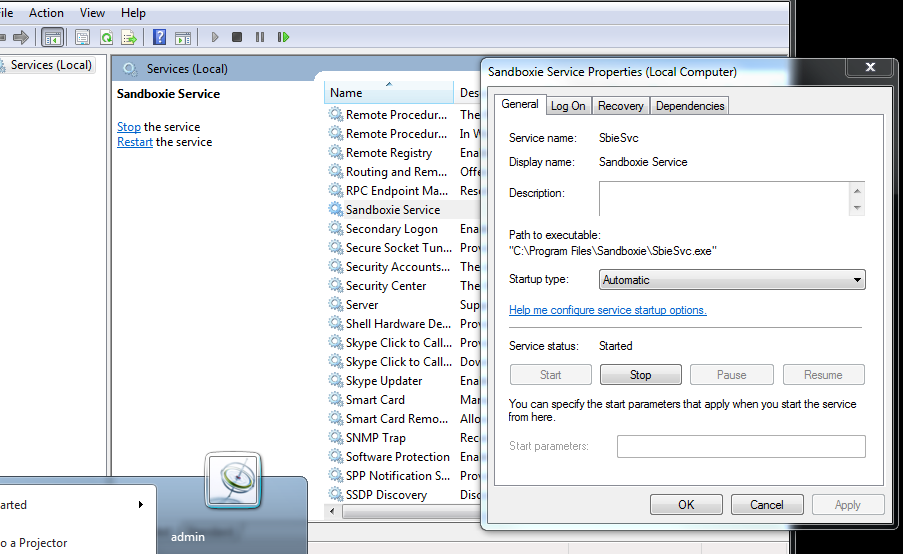
- services.PNG (95.52 KiB) Viewed 6183 times
-
PortablesFan
- Posts: 11
- Joined: Mon Dec 07, 2015 10:38 pm
Re: installation problem - ControlService/KmdUtil
1) It seems to have installed correctly. There is a C:\Program Files\Sandboxie folder with apparently 'normal' contents; Start.exe is ver. 5.7.1.0
This laptop is 64-bit, so it seems to be in the correct Program Files folder (not x86).
I don't have a 'run sandboxed browser' shortcut on the desktop, though. But if there's an option to skip that shortcut while installing, I may have done so--I don't remember.
2) Sandboxie Service:
Startup Type: Automatic
Log On As: Local System
Description: [blank]
Status: [blank]
3) Attempting to start Sandboxie Service failed; resulting error is:
---------------------------
Services
---------------------------
Windows could not start the Sandboxie Service service on Local Computer.
Error 1053: The service did not respond to the start or control request in a timely fashion.
---------------------------
OK
---------------------------
(which looks an awful lot like one of the two errors I get while attempting to first install SBIE, once it gets to the driver-installation section)
This laptop is 64-bit, so it seems to be in the correct Program Files folder (not x86).
I don't have a 'run sandboxed browser' shortcut on the desktop, though. But if there's an option to skip that shortcut while installing, I may have done so--I don't remember.
2) Sandboxie Service:
Startup Type: Automatic
Log On As: Local System
Description: [blank]
Status: [blank]
3) Attempting to start Sandboxie Service failed; resulting error is:
---------------------------
Services
---------------------------
Windows could not start the Sandboxie Service service on Local Computer.
Error 1053: The service did not respond to the start or control request in a timely fashion.
---------------------------
OK
---------------------------
(which looks an awful lot like one of the two errors I get while attempting to first install SBIE, once it gets to the driver-installation section)
-
Craig@Invincea
- Sandboxie Support

- Posts: 3523
- Joined: Thu Jun 18, 2015 3:00 pm
- Location: DC Metro Area
- Contact:
Re: installation problem - ControlService/KmdUtil
Hmm. Something on that machine is preventing SBIEDRV from running as the SERVICE STATUS: xxxx should read "RUNNING" and not be blank.
Also, if you can give us a snapshot of your installed software by opening Power Shell (as admin) and type:
Get-WmiObject -Class Win32_Product | Select-Object -Property Name > C:\Software\PCapps.txt
The PCapps.txt will be created listing your software, file you can send to us at support@sandboxie.com
Also, if you can give us a snapshot of your installed software by opening Power Shell (as admin) and type:
Get-WmiObject -Class Win32_Product | Select-Object -Property Name > C:\Software\PCapps.txt
The PCapps.txt will be created listing your software, file you can send to us at support@sandboxie.com
-
Craig@Invincea
- Sandboxie Support

- Posts: 3523
- Joined: Thu Jun 18, 2015 3:00 pm
- Location: DC Metro Area
- Contact:
Re: installation problem - ControlService/KmdUtil
If you can also post all the events leading up to this?PortablesFan wrote:Looking in Event Viewer\Windows Logs\System, I think this was the first one chronologically:
A timeout was reached (30000 milliseconds) while waiting for the Sandboxie Service service to connect.
There was also this one:
The Sandboxie Service service failed to start due to the following error:
The service did not respond to the start or control request in a timely fashion.
-
PortablesFan
- Posts: 11
- Joined: Mon Dec 07, 2015 10:38 pm
Re: installation problem - ControlService/KmdUtil
I already ran that PowerShell command and e-mailed you the TXT file as you requested the other day. A few posts up, you said "Thanks. Let me take a look at it this morning." Did you not get that e-mail after all?
I will look for and post the additional events tonight. Thank you for your help!
I will look for and post the additional events tonight. Thank you for your help!
-
PortablesFan
- Posts: 11
- Joined: Mon Dec 07, 2015 10:38 pm
Re: installation problem - ControlService/KmdUtil
[most recent on top, as in the Event Viewer--these are also just 'selections', events that had to do with Sandboxie and then some of what surrounded them. Let me know if you need more info about any of these!]
A timeout was reached (30000 milliseconds) while waiting for the Windows Error Reporting Service service to connect.
...
The Sandboxie Service service failed to start due to the following error:
The service did not respond to the start or control request in a timely fashion.
A timeout was reached (30000 milliseconds) while waiting for the Sandboxie Service service to connect.
The Application Experience service entered the stopped state.
The Sandboxie Service service failed to start due to the following error:
The service did not respond to the start or control request in a timely fashion.
A timeout was reached (30000 milliseconds) while waiting for the Sandboxie Service service to connect.
*** === *** === *** === *** === *** === *** === *** === *** === *** ===
Application popup: Start.exe - Application Error : The application was unable to start correctly (0xc000007b). Click OK to close the application.
SBIE1101 Sandboxie driver (SbieDrv) version 5.07.1 initialized
File System Filter 'SbieDrv' (0.0, 2015-11-23T14:42:55.000000000Z) has successfully loaded and registered with Filter Manager.
SBIE1401 Configuration file not found, using defaults
Application popup: Start.exe - Application Error : The application was unable to start correctly (0xc000007b). Click OK to close the application.
The Application Experience service entered the running state.
The Sandboxie Service service failed to start due to the following error:
The service did not respond to the start or control request in a timely fashion.
A timeout was reached (30000 milliseconds) while waiting for the Sandboxie Service service to connect.
A service was installed in the system.
Service Name: Sandboxie Service
Service File Name: "C:\Program Files\Sandboxie\SbieSvc.exe"
Service Type: user mode service
Service Start Type: auto start
A service was installed in the system.
Service Name: SbieDrv
Service File Name: C:\Program Files\Sandboxie\SbieDrv.sys
Service Type: kernel mode driver
Service Start Type: demand start
The Diagnostic System Host service entered the stopped state.
The Application Experience service entered the stopped state.
*** === *** === *** === *** === *** === *** === *** === *** === *** ===
The Software Protection service entered the stopped state.
The Sandboxie Service service failed to start due to the following error:
The service did not respond to the start or control request in a timely fashion.
A timeout was reached (30000 milliseconds) while waiting for the Sandboxie Service service to connect.
A service was installed in the system.
Service Name: Sandboxie Service
Service File Name: "C:\Program Files\Sandboxie\SbieSvc.exe"
Service Type: user mode service
Service Start Type: auto start
A service was installed in the system.
Service Name: SbieDrv
Service File Name: C:\Program Files\Sandboxie\SbieDrv.sys
Service Type: kernel mode driver
Service Start Type: demand start
The Windows Update service entered the running state.
The Program Compatibility Assistant service successfully performed phase two initialization.
The Security Center service entered the running state.
The Intel(R) Management & Security Application User Notification Service service entered the running
The Software Protection service entered the running state.
The Intuit Update Service v4 service entered the running state.
The Windows Error Reporting Service service entered the stopped state.
The Intel(R) Rapid Storage Technology service entered the running state.
The Portable Device Enumerator Service service entered the stopped state.
The Google Update Service (gupdate) service entered the stopped state.
A timeout was reached (30000 milliseconds) while waiting for the Windows Error Reporting Service service to connect.
...
The Sandboxie Service service failed to start due to the following error:
The service did not respond to the start or control request in a timely fashion.
A timeout was reached (30000 milliseconds) while waiting for the Sandboxie Service service to connect.
The Application Experience service entered the stopped state.
The Sandboxie Service service failed to start due to the following error:
The service did not respond to the start or control request in a timely fashion.
A timeout was reached (30000 milliseconds) while waiting for the Sandboxie Service service to connect.
*** === *** === *** === *** === *** === *** === *** === *** === *** ===
Application popup: Start.exe - Application Error : The application was unable to start correctly (0xc000007b). Click OK to close the application.
SBIE1101 Sandboxie driver (SbieDrv) version 5.07.1 initialized
File System Filter 'SbieDrv' (0.0, 2015-11-23T14:42:55.000000000Z) has successfully loaded and registered with Filter Manager.
SBIE1401 Configuration file not found, using defaults
Application popup: Start.exe - Application Error : The application was unable to start correctly (0xc000007b). Click OK to close the application.
The Application Experience service entered the running state.
The Sandboxie Service service failed to start due to the following error:
The service did not respond to the start or control request in a timely fashion.
A timeout was reached (30000 milliseconds) while waiting for the Sandboxie Service service to connect.
A service was installed in the system.
Service Name: Sandboxie Service
Service File Name: "C:\Program Files\Sandboxie\SbieSvc.exe"
Service Type: user mode service
Service Start Type: auto start
A service was installed in the system.
Service Name: SbieDrv
Service File Name: C:\Program Files\Sandboxie\SbieDrv.sys
Service Type: kernel mode driver
Service Start Type: demand start
The Diagnostic System Host service entered the stopped state.
The Application Experience service entered the stopped state.
*** === *** === *** === *** === *** === *** === *** === *** === *** ===
The Software Protection service entered the stopped state.
The Sandboxie Service service failed to start due to the following error:
The service did not respond to the start or control request in a timely fashion.
A timeout was reached (30000 milliseconds) while waiting for the Sandboxie Service service to connect.
A service was installed in the system.
Service Name: Sandboxie Service
Service File Name: "C:\Program Files\Sandboxie\SbieSvc.exe"
Service Type: user mode service
Service Start Type: auto start
A service was installed in the system.
Service Name: SbieDrv
Service File Name: C:\Program Files\Sandboxie\SbieDrv.sys
Service Type: kernel mode driver
Service Start Type: demand start
The Windows Update service entered the running state.
The Program Compatibility Assistant service successfully performed phase two initialization.
The Security Center service entered the running state.
The Intel(R) Management & Security Application User Notification Service service entered the running
The Software Protection service entered the running state.
The Intuit Update Service v4 service entered the running state.
The Windows Error Reporting Service service entered the stopped state.
The Intel(R) Rapid Storage Technology service entered the running state.
The Portable Device Enumerator Service service entered the stopped state.
The Google Update Service (gupdate) service entered the stopped state.
Who is online
Users browsing this forum: No registered users and 1 guest