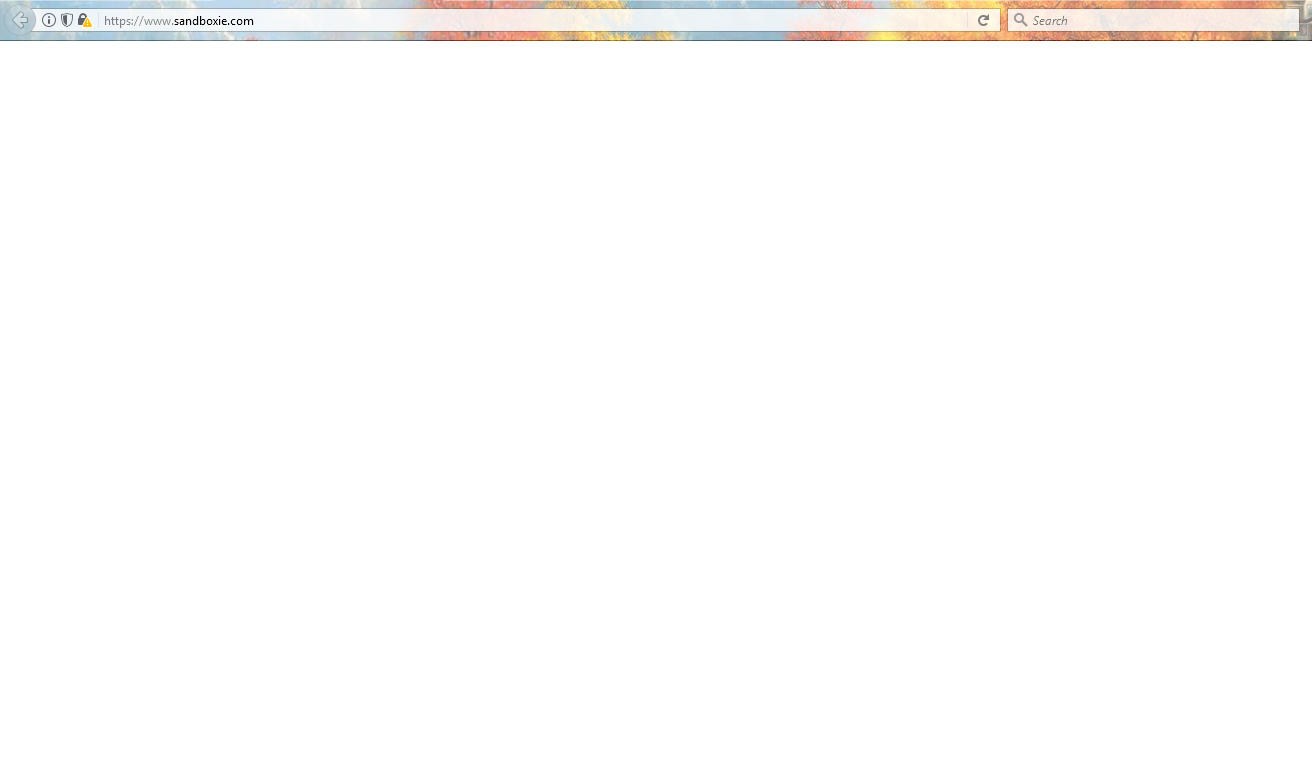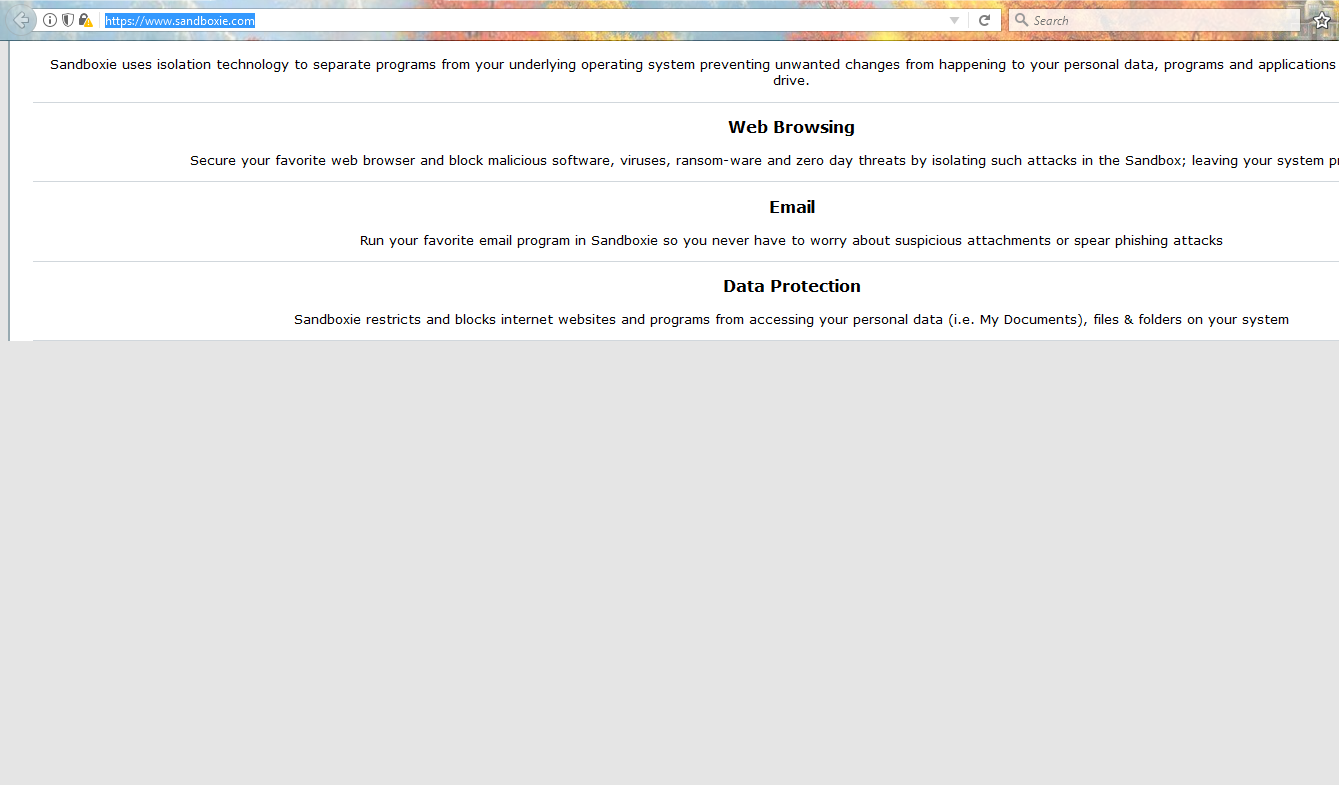Hello Developers,
I am using Windows 10 64-bit, Sandboxie 5.16 (lifetime licensed), and Firefox 51.0.1 (64-bit). I find that there are three problems of running firefox inside SBIE:
1. When firefox starts inside the sandbox, it fails to load the default start page, as shown in the following screenshot:

- SBIE problem 1.PNG (137.99 KiB) Viewed 2626 times
2. When I try to visit a website, firefox will show a blank page after page has been loaded, as shown in the following screenshot. Only after I switch to another tab and switch back, the web page will be shown.
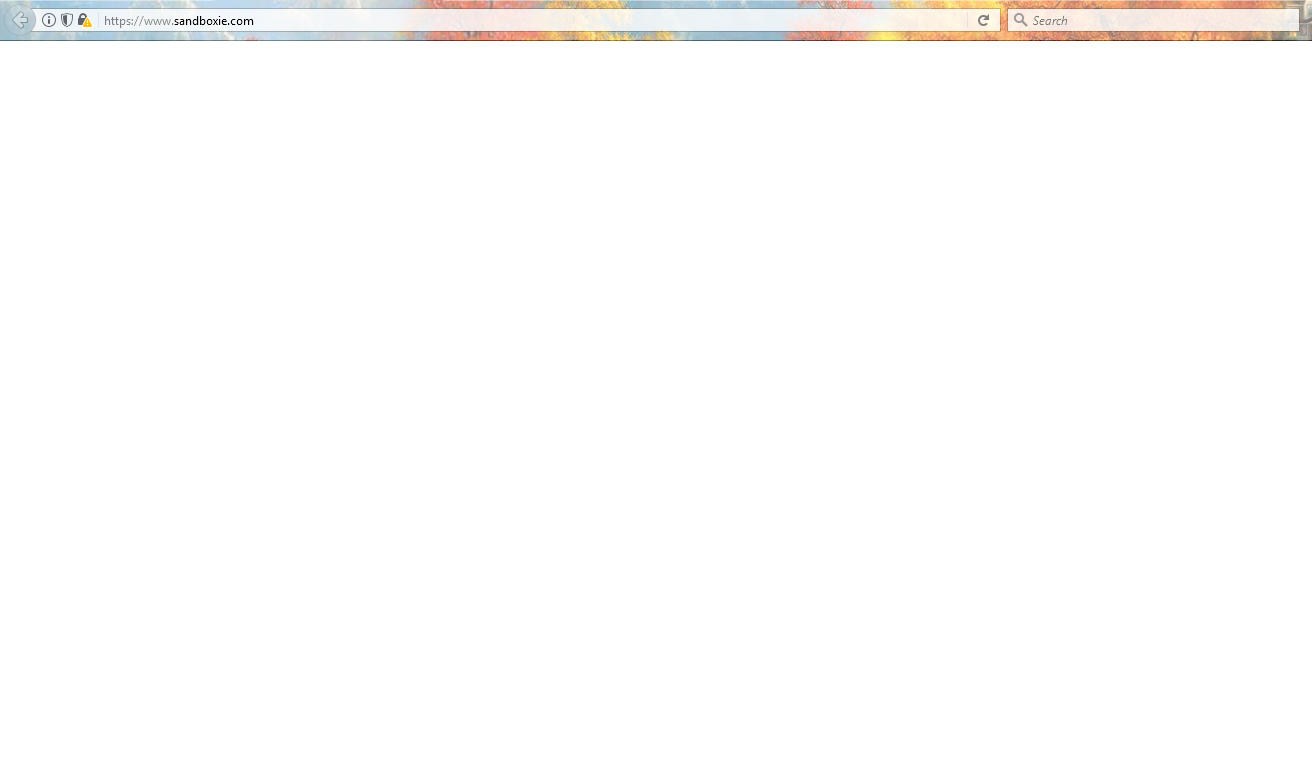
- SBIE problem 2.PNG (125.43 KiB) Viewed 2626 times
3. Even if the web page is shown (after I switch to another tab), it will not be shown completely. As you can see in the following screenshot, a part of the web page becomes a grey area.
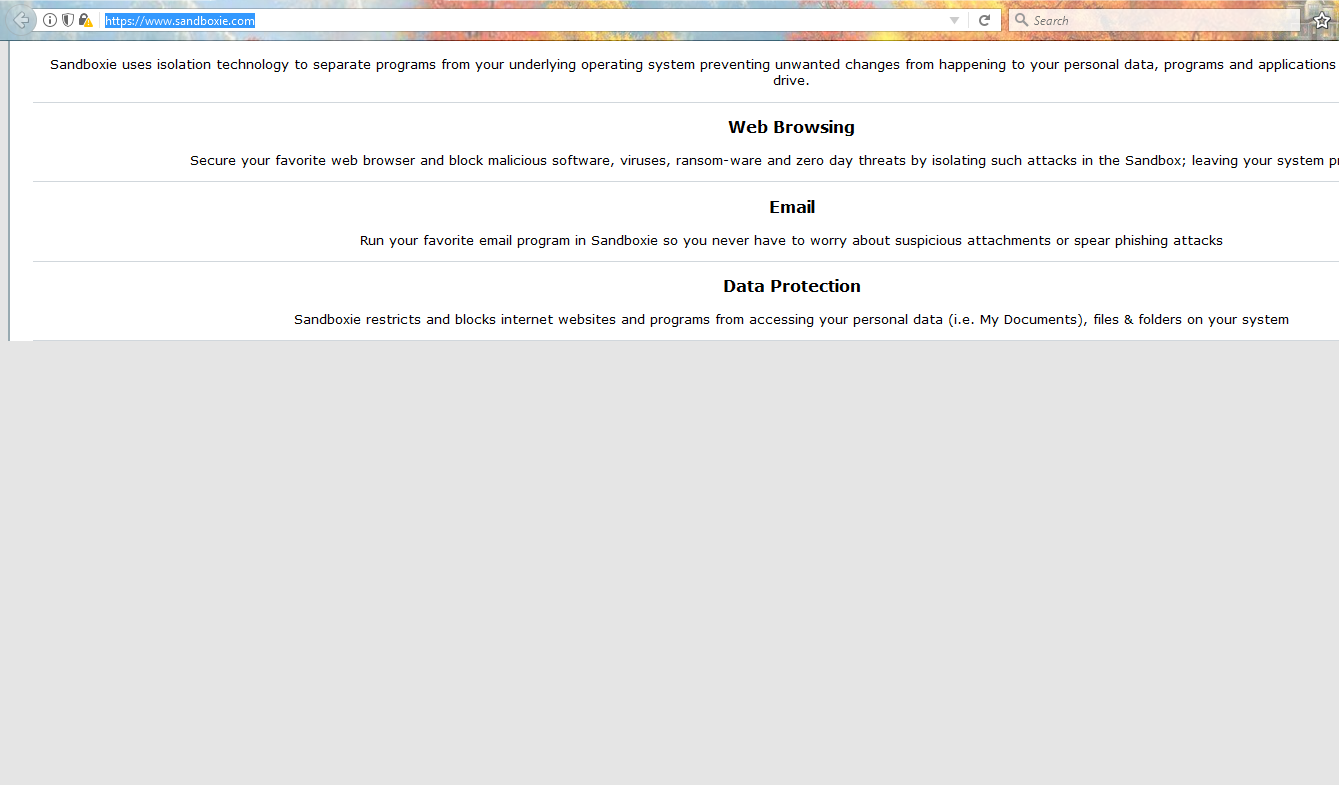
- SBIE problem 3.PNG (116.97 KiB) Viewed 2626 times
All these problems exist no matter I force firefox into SBIE, or run it manually inside SBIE with the context menu option.
I have tried to delete the original sandbox and create a new one (with default settings), but this approach does not work.
I am not using any antivirus. The only add-on that I use for firefox is Bitdefender Trafficlight. All these problems persist after I disable this add-on.
Please let me know how to solve this problem. Thank you!
Best regards