5.01 Beta Available (latest version 5.04 RC)
-
aufkrawall
- Posts: 5
- Joined: Fri Jul 03, 2015 1:04 pm
Re: 5.01 Beta Available (latest version 5.03.3)
When playing a video in sandboxed MPC HC x64 + madVR (everything installed outside of the sandbox) on Windows 10, one process of madVR always crashes inside the sandbox:
SBIE2224 Sandboxed program has crashed: madHcCtrl.exe
The process remains as a zombie and is wasting the performance of a whole CPU thread until manually killed. Of course it's working fine outside of the sandbox.
https://mpc-hc.org/downloads/
http://madshi.net/madVR.zip
SBIE2224 Sandboxed program has crashed: madHcCtrl.exe
The process remains as a zombie and is wasting the performance of a whole CPU thread until manually killed. Of course it's working fine outside of the sandbox.
https://mpc-hc.org/downloads/
http://madshi.net/madVR.zip
-
Craig@Invincea
- Sandboxie Support

- Posts: 3523
- Joined: Thu Jun 18, 2015 3:00 pm
- Location: DC Metro Area
- Contact:
Re: 5.01 Beta Available (latest version 5.03.3)
aufkrawall wrote:When playing a video in sandboxed MPC HC x64 + madVR (everything installed outside of the sandbox) on Windows 10, one process of madVR always crashes inside the sandbox:
SBIE2224 Sandboxed program has crashed: madHcCtrl.exe
The process remains as a zombie and is wasting the performance of a whole CPU thread until manually killed. Of course it's working fine outside of the sandbox.
https://mpc-hc.org/downloads/
http://madshi.net/madVR.zip
We know that MPC HC does indeed work. We haven't tested the MadVR add on. If you have any logs or dump files, that may help.
Re: 5.01 Beta Available (latest version 5.03.3)
To Craig@Invincea or Curt@invincea
Is there a "Log File" that I can send regarding this post:
http://forums.sandboxie.com/phpBB3/view ... 05#p113666
The Hardware is identical. The installed software is quite close.
Lastpass + Firefox, and Laspass + Chrome work in Sandboxie in one machine and not the other.
It has me a little baffled as I am not sure what I could have done That was different during a Win10 clean install that was performed on both.
Suggestions?
Is there a "Log File" that I can send regarding this post:
http://forums.sandboxie.com/phpBB3/view ... 05#p113666
The Hardware is identical. The installed software is quite close.
Lastpass + Firefox, and Laspass + Chrome work in Sandboxie in one machine and not the other.
It has me a little baffled as I am not sure what I could have done That was different during a Win10 clean install that was performed on both.
Suggestions?
-
Craig@Invincea
- Sandboxie Support

- Posts: 3523
- Joined: Thu Jun 18, 2015 3:00 pm
- Location: DC Metro Area
- Contact:
Re: 5.01 Beta Available (latest version 5.03.3)
Something has to be different somewhere..A Windows update? Chrome Update? A Driver update?TDPsGM wrote:To Craig@Invincea or Curt@invincea
Is there a "Log File" that I can send regarding this post:
http://forums.sandboxie.com/phpBB3/view ... 05#p113666
The Hardware is identical. The installed software is quite close.
Lastpass + Firefox, and Laspass + Chrome work in Sandboxie in one machine and not the other.
It has me a little baffled as I am not sure what I could have done That was different during a Win10 clean install that was performed on both.
Suggestions?
-
Craig@Invincea
- Sandboxie Support

- Posts: 3523
- Joined: Thu Jun 18, 2015 3:00 pm
- Location: DC Metro Area
- Contact:
Re: 5.01 Beta Available (latest version 5.03.3)
One, I would delete the contents of your sandbox, This will also force close any running programs. Are you running any Antivirus software?nEuDy wrote:Hi Sandboxie-Team,
it´s the first time, i´ve installed sandboxie on a Windows 10 System. So i´ve tried to install the latest Beta 5.03.3. After installing and rebooting the System, i get anytime on Starting a program Sandboxed the following error:
SBIE2224 Sandboxed program has crashed: SandboxieDcomLaunch.exe
It doesn´t matter how i start programs (wether to right click in sandbox control on the sandbox -> Run Sandboxed -> Run Web Browser or Run Any Program...
Also i tried to right click on a program on my system (explorer), and choose "Run Sandboxed". Everytime the same error occurs.
But at the Sandboxie Control is shows me the following programs still as active, after closing the error message:
Start.exe
SandboxieRpcSs.exe
SandboxieDcomLaunch.exe
WerFault.exe
When i´m now trying to start a new sandboxed program (actual no one of the other programs were terminated), i´ve got the window like "Run Any Program" or "Run from Start Menu".. But the programs are not shown, only a new "start.exe" occurs within the sanboxie control..
what can i do?
Thank you very much
Re: 5.01 Beta Available (latest version 5.03.3)
To Craig@Invincea
No, just the stock "Defender" is all that is running.
I figure something is different, but I can't quite put my finger on it - which is why I included the Screen shot of installed programs.
I was hoping an extra pair of eyes might be able to spot the issue.
They are laptops for my Girls going to college which just started, so I did them at almost the same time, and didn't think I did anything differently (other than the obvious stuff in the images - those shouldn't have had any effect that I can see).
I won't be able to do much else til they get home from school, and I am leaving for a week so I'll have to get back to it then. I just thought I'd see if anyone had any ideas in the mean time.
The help is appreciated.
Thanks for looking at it.
If there is a 'Log file' I can export that might be helpful, please let me know.
No, just the stock "Defender" is all that is running.
I figure something is different, but I can't quite put my finger on it - which is why I included the Screen shot of installed programs.
I was hoping an extra pair of eyes might be able to spot the issue.
They are laptops for my Girls going to college which just started, so I did them at almost the same time, and didn't think I did anything differently (other than the obvious stuff in the images - those shouldn't have had any effect that I can see).
I won't be able to do much else til they get home from school, and I am leaving for a week so I'll have to get back to it then. I just thought I'd see if anyone had any ideas in the mean time.
The help is appreciated.
Thanks for looking at it.
If there is a 'Log file' I can export that might be helpful, please let me know.
-
Curt@invincea
- Sandboxie Lead Developer

- Posts: 1638
- Joined: Fri Jan 17, 2014 5:21 pm
- Contact:
Re: 5.01 Beta Available (latest version 5.03.3)
If you are still having this problem, have you tried to delete all Internet access restrictions and allow all programs to access the Internet?TDPsGM wrote:Hmmm, v5.03.3 isn't working either.
I was getting earlier, when I tried to download the file, these error warnings/messages:
I did allow the dllhost.exe by clicking on the second line, but I am still locking up as soon as I enter my LastPass password.SBIE1307 Program cannot access the Internet due to restrictions - dllhost.exe [Browsers]
SBIE2221 To add the program to Internet Access Restrictions, please double-click on this message line
Re: 5.01 Beta Available (latest version 5.03.3)
I was just wondering that myself . . . I use Windows Firewall Control By binisoft http://www.binisoft.org/wfc.phpCurt@invincea wrote: If you are still having this problem, have you tried to delete all Internet access restrictions and allow all programs to access the Internet?
. . . I don't know if the "Order" of install could have had an effect on the 'rules' created.
I will try uninstalling it on the machine that is not working and see if just the standard Windows Firewall settings make a difference - and if need be, disable the firewall for a brief moment to see if I can get it to work.
Thanks again for the reply. I'll report back with my findings when I get the chance.
-
Craig@Invincea
- Sandboxie Support

- Posts: 3523
- Joined: Thu Jun 18, 2015 3:00 pm
- Location: DC Metro Area
- Contact:
Re: 5.01 Beta Available (latest version 5.03.3)
TDPsGM wrote:I was just wondering that myself . . . I use Windows Firewall Control By binisoft http://www.binisoft.org/wfc.phpCurt@invincea wrote: If you are still having this problem, have you tried to delete all Internet access restrictions and allow all programs to access the Internet?
. . . I don't know if the "Order" of install could have had an effect on the 'rules' created.
I will try uninstalling it on the machine that is not working and see if just the standard Windows Firewall settings make a difference - and if need be, disable the firewall for a brief moment to see if I can get it to work.
Thanks again for the reply. I'll report back with my findings when I get the chance.
I think Curt was meaning to have you check internet restrictions in SBIE. It can prompt that 1307 error. It's under Sandboxie Control > Yoursandbox Settings > Restrictions
- Attachments
-
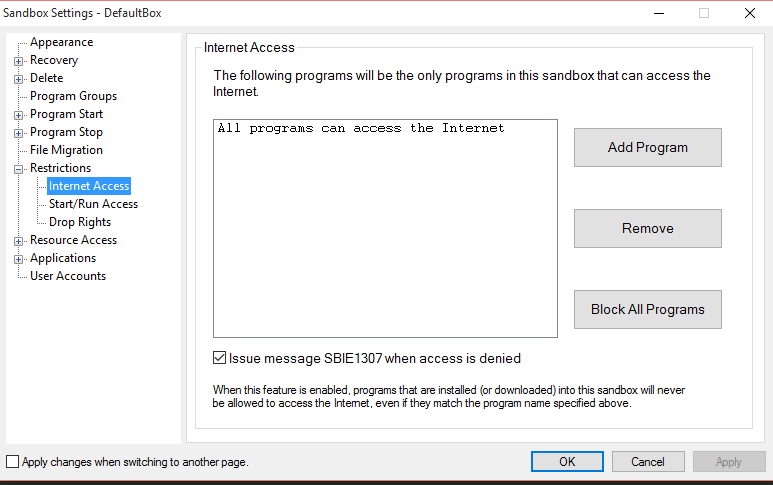
- internet.PNG (23.23 KiB) Viewed 2492 times
-
Curt@invincea
- Sandboxie Lead Developer

- Posts: 1638
- Joined: Fri Jan 17, 2014 5:21 pm
- Contact:
Re: 5.01 Beta Available (latest version 5.04 RC)
5.04 RC has been released.
-
aufkrawall
- Posts: 5
- Joined: Fri Jul 03, 2015 1:04 pm
Re: 5.01 Beta Available (latest version 5.03.3)
I just found out that simply running madHcCtrl.exe sandboxed will trigger the crash. You don't have to install anything nor open any video. Just download madVR, extract it and run madHcCtrl.exe sandboxed. It should crash/hang for you as well while it should work without problems outside of the sandbox.Craig@Invincea wrote: We know that MPC HC does indeed work. We haven't tested the MadVR add on. If you have any logs or dump files, that may help.
Re: 5.01 Beta Available (latest version 5.03.3)
Yep, I did check all the settings that and they were the same on both machines.Craig@Invincea wrote:
I think Curt was meaning to have you check internet restrictions in SBIE. It can prompt that 1307 error. It's under Sandboxie Control > Yoursandbox Settings > Restrictions
FYI, these machines have a very high screen resolution (3200 x 1800) and you can't resize the window to see the full menu names. It's minor, but I just thought I'd mention it. I think as well because of the screen resolution the Win 10 system has a default setting of "set text to 250%" . . . other wise the text would be extremely small. I am not sure if there is something you can do about that, but I thought I'd mention it as something to think about when you have nothing better to do ;-P
Re: 5.01 Beta Available (latest version 5.04 RC)
Nobody complains about it?Curt@invincea wrote:Fixes in 5.03.1
2) The print spooler (spoolsv.exe) is now permitted to write files to the system temp folder (windows\temp) and the user temp folder (\Users\<username>\AppData\Local\Temp)
Sandboxie 5.19.4 personal lifetime license user || Win10 x64 Pro CU (up to date) || ESET SS 10+ x64 || AppGuard 4+ || Firefox 54+ x64 || UAC on
Re: 5.01 Beta Available (latest version 5.04 RC)
Works great in my W7 32 bits.Curt@invincea wrote:5.04 RC has been released.
Bo
Re: 5.01 Beta Available (latest version 5.04 RC)
LIkewise in Win 7 x64
Who is online
Users browsing this forum: No registered users and 1 guest
