 |
Trust No Program |
The Messages From Sandboxie window is displayed automatically whenever Sandboxie logs at least one error or informational message. (For more information about Sandboxie messages, SBIE Messages.)
The window displays one message per line, as in the example below.
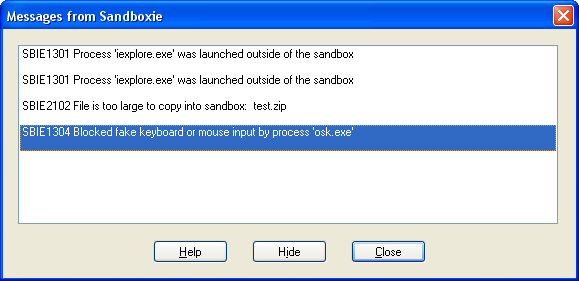
Clicking the Help button opens the Web browser and navigates to the documentation page for the highlighted message.
Clicking the Hide button indicates that you don't wish to receive this message again. If the message contains an information detail, the Hide button hides the message only in combination with that particular detail.
For example, the SBIE1304 messages shown above has the detail osk.exe. In this case the Hide button will hide future occurrences of SBIE1304 for osk.exe. If SBIE1304 is issued for some other progam name, it will still be displayed.
Clicking the Close button closes the window.
Sandboxie is Copyright © 2004-2019 by Sandboxie Holdings, LLC. All rights reserved.
Sandboxie.com | Contact Author