Windows 7 WITHOUT KB3033929 + Sbie5.24 -- C0000428 -- Service startup error level 9153
Moderator: Barb@Invincea
Windows 7 WITHOUT KB3033929 + Sbie5.24 -- C0000428 -- Service startup error level 9153
Hello, i cant start sandboxie...w7 x64 + w7 x32
5.23.7 + 5.24
5.23.7 + 5.24
- Attachments
-
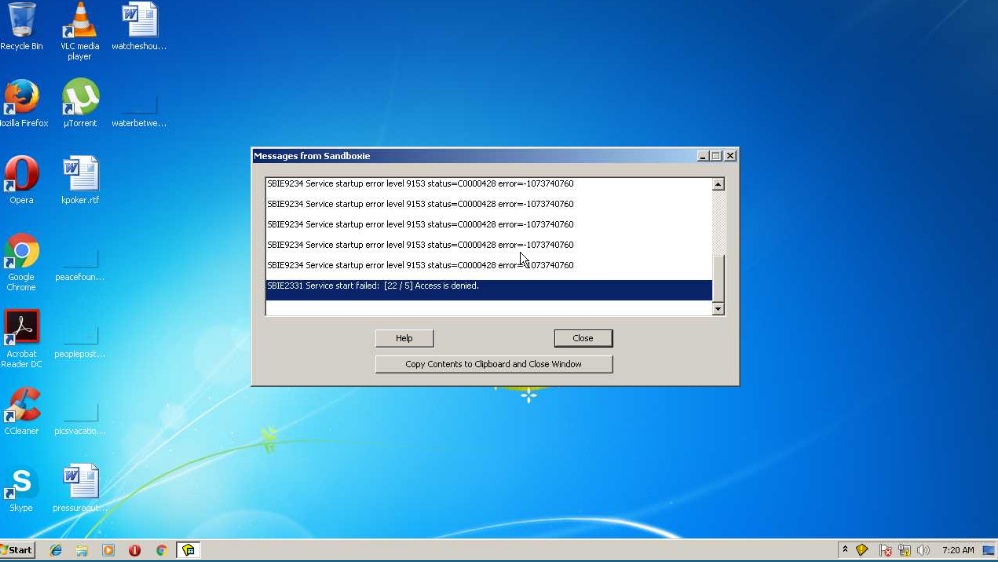
- Untitled.jpg (111.67 KiB) Viewed 2812 times
-
Barb@Invincea
- Sandboxie Support

- Posts: 2337
- Joined: Mon Nov 07, 2016 3:10 pm
Re: Service startup error level 9153
Hello d09s4,
Was Sandboxie working fine prior to installing 5.23.7 or 5.24RC?
Does this version work?:
https://www.sandboxie.com/attic/Sandbox ... -523-5.exe
Are you running any special security settings on your system?
Is Windows up-to-date?
Regards,
Barb.-
Was Sandboxie working fine prior to installing 5.23.7 or 5.24RC?
Does this version work?:
https://www.sandboxie.com/attic/Sandbox ... -523-5.exe
Are you running any special security settings on your system?
Is Windows up-to-date?
Regards,
Barb.-
Last edited by Barb@Invincea on Mon Mar 12, 2018 3:37 pm, edited 1 time in total.
Reason: Updated the link after sbie release went out.
Reason: Updated the link after sbie release went out.
Re: Service startup error level 9153
Yes, it's working fineBarb@Invincea wrote: ↑Mon Mar 12, 2018 10:12 amHello d09s4,
Was Sandboxie working fine prior to installing 5.23.7 or 5.24RC?
link not workingDoes this version work?:
http://www.sandboxie.com/SandboxieInstall-523-5.exe
Are you running any special security settings on your system?
No!.
Yes.Is Windows up-to-date?
Sandboxie 5.23.7 and 5.24RC does not work, 5.22 working
-
Barb@Invincea
- Sandboxie Support

- Posts: 2337
- Joined: Mon Nov 07, 2016 3:10 pm
Re: Service startup error level 9153
Hello d09s4,
Can you copy/paste the full error by clicking on the "Copy contents to clipboard..." message?
Please download the latest version of Sandboxie:
https://www.sandboxie.com/SandboxieInstall.exe
Use the installer to fully uninstall Sbie.
Download procmon.exe from https://docs.microsoft.com/en-us/sysint ... ds/procmon
Start procmon and reproduce the issue (May want to start at as you are finishing the Sandboxie installation), then save the log and provide us the link (you will have to upload it to a file hosting website as they tend to be big files).
Also, include a copy of the following files:
SbieDrv.sys and SbieSvc.exe
Regards,
Barb.-
PS: I updated the link to the previous beta. I had to move the executable files after releasing Sbie 5.24
Can you copy/paste the full error by clicking on the "Copy contents to clipboard..." message?
Please download the latest version of Sandboxie:
https://www.sandboxie.com/SandboxieInstall.exe
Use the installer to fully uninstall Sbie.
Download procmon.exe from https://docs.microsoft.com/en-us/sysint ... ds/procmon
Start procmon and reproduce the issue (May want to start at as you are finishing the Sandboxie installation), then save the log and provide us the link (you will have to upload it to a file hosting website as they tend to be big files).
Also, include a copy of the following files:
SbieDrv.sys and SbieSvc.exe
Regards,
Barb.-
PS: I updated the link to the previous beta. I had to move the executable files after releasing Sbie 5.24
Re: Service startup error level 9153
SBIE9234 Service startup error level 9153 status=C0000428 error=-1073740760
SBIE9234 Service startup error level 9153 status=C0000428 error=-1073740760
SBIE9234 Service startup error level 9153 status=C0000428 error=-1073740760
SBIE9234 Service startup error level 9153 status=C0000428 error=-1073740760
SBIE9234 Service startup error level 9153 status=C0000428 error=-1073740760
SBIE9234 Service startup error level 9153 status=C0000428 error=-1073740760
SBIE9234 Service startup error level 9153 status=C0000428 error=-1073740760
SBIE9234 Service startup error level 9153 status=C0000428 error=-1073740760
SBIE9234 Service startup error level 9153 status=C0000428 error=-1073740760
SBIE9234 Service startup error level 9153 status=C0000428 error=-1073740760
SBIE9234 Service startup error level 9153 status=C0000428 error=-1073740760
SBIE9234 Service startup error level 9153 status=C0000428 error=-1073740760
SBIE9234 Service startup error level 9153 status=C0000428 error=-1073740760
SBIE2331 Service start failed: [22 / 5] Access is denied.
SBIE9234 Service startup error level 9153 status=C0000428 error=-1073740760
SBIE9234 Service startup error level 9153 status=C0000428 error=-1073740760
SBIE9234 Service startup error level 9153 status=C0000428 error=-1073740760
SBIE9234 Service startup error level 9153 status=C0000428 error=-1073740760
SBIE9234 Service startup error level 9153 status=C0000428 error=-1073740760
SBIE9234 Service startup error level 9153 status=C0000428 error=-1073740760
SBIE9234 Service startup error level 9153 status=C0000428 error=-1073740760
SBIE9234 Service startup error level 9153 status=C0000428 error=-1073740760
SBIE9234 Service startup error level 9153 status=C0000428 error=-1073740760
SBIE9234 Service startup error level 9153 status=C0000428 error=-1073740760
SBIE9234 Service startup error level 9153 status=C0000428 error=-1073740760
SBIE9234 Service startup error level 9153 status=C0000428 error=-1073740760
SBIE2331 Service start failed: [22 / 5] Access is denied.
Last edited by Curt@invincea on Mon Mar 12, 2018 6:27 pm, edited 1 time in total.
Reason: Deleted link
Reason: Deleted link
-
Curt@invincea
- Sandboxie Lead Developer

- Posts: 1638
- Joined: Fri Jan 17, 2014 5:21 pm
- Contact:
Re: Service startup error level 9153
There is nothing wrong with your Sbie driver & service. Something is preventing the service from starting. Most likely CrystalAEPUI.exe.
Uninstall CrystalAEPUI.exe to determine if that is the problem. Your PML is not useful because you filtered it to SbieCtrl.exe only.
Uninstall CrystalAEPUI.exe to determine if that is the problem. Your PML is not useful because you filtered it to SbieCtrl.exe only.
Re: Service startup error level 9153
https://u.teknik.io/DBu6n.zipCurt@invincea wrote: ↑Mon Mar 12, 2018 6:29 pmThere is nothing wrong with your Sbie driver & service. Something is preventing the service from starting. Most likely CrystalAEPUI.exe.
Uninstall CrystalAEPUI.exe to determine if that is the problem. Your PML is not useful because you filtered it to SbieCtrl.exe only.
Re: Service startup error level 9153
w7 x32 with no CrystalAEPUI
https://u.teknik.io/mMU69.7z
https://u.teknik.io/mMU69.7z
Windows 7 SP1 Enterprise complains about unsigned driver
On fresh partition win7, Ent. 64bit SP1 won't let latest Sandboxie install its driver because it is unsigned.
any other software and drivers installed just right on this machine.
Any suggestions?
any other software and drivers installed just right on this machine.
Any suggestions?
Re: Service startup error level 9153
Hope it's OK to reply here.
I'm getting the exact same problem after installing version 5.24, on Windows 7 (64 bit).
Edit: Up until today I used version 5.23 which worked perfectly fine.

I'm getting the exact same problem after installing version 5.24, on Windows 7 (64 bit).
Edit: Up until today I used version 5.23 which worked perfectly fine.

-
Barb@Invincea
- Sandboxie Support

- Posts: 2337
- Joined: Mon Nov 07, 2016 3:10 pm
Re: Service startup error level 9153
Hello guy213, zolpo & d09s4 ,
We are unable to repro this, we are investigating.
(No need to provide it again if you already covered any of these questions, but please do add the missing info as we need it for testing purposes)
Which version of 5.23.x does work on your machine?
Does this one work? (If not, change 523-5 for 523-6 and let me know the outcome).
Combined 32/64 installer:
https://www.sandboxie.com/attic/Sandbox ... -523-5.exe
Separate:
https://www.sandboxie.com/attic/Sandbox ... -523-5.exe
https://www.sandboxie.com/attic/Sandbox ... -523-5.exe
Is windows up-to-date?
Are you on Windows Enterprise as well?
Can you please post a screenshot of the following:
Navigate to your Sandboxie installation folder
Find SbieDrv.sys --> right click--properties
Go to the Digital Signatures tab at the top
Paste a screenshot of what it displays.
Regards,
Barb.-
We are unable to repro this, we are investigating.
(No need to provide it again if you already covered any of these questions, but please do add the missing info as we need it for testing purposes)
Which version of 5.23.x does work on your machine?
Does this one work? (If not, change 523-5 for 523-6 and let me know the outcome).
Combined 32/64 installer:
https://www.sandboxie.com/attic/Sandbox ... -523-5.exe
Separate:
https://www.sandboxie.com/attic/Sandbox ... -523-5.exe
https://www.sandboxie.com/attic/Sandbox ... -523-5.exe
Is windows up-to-date?
Are you on Windows Enterprise as well?
Can you please post a screenshot of the following:
Navigate to your Sandboxie installation folder
Find SbieDrv.sys --> right click--properties
Go to the Digital Signatures tab at the top
Paste a screenshot of what it displays.
Regards,
Barb.-
Can't run new updated version of SB
Hi,
Ive been using Sandboxie now for a long time without any issue at all, but I just tried to install the most recent update today and now I can't get it to run!
I initially tried to install it by over-righting the previous version I had installed, but the driver wouldn't load or run after the installed. I then uninstalled the previous version completely from my system, rebooted and ran the installed again. When the process finished..without any error message during install..SB tried to load, but didn't..instead I got the following message from Windows..

My systems details are as follows..
Windows 7 Pro 64bit Server Pack1
All Security programs turned off..I always run the computer in question offline and use SB as part of my screening process when installing new software on it. I've never has any problems/infections to date working this way.
Any suggestions or advice o n how I can work around / resolve this issue would obviously be very much appreciated.
I still have the installation fie for the previous version I was using, so I might try reverting back to that in the meantime..that is, if that will install.
Kind regards
Dan (scribbler)
Ive been using Sandboxie now for a long time without any issue at all, but I just tried to install the most recent update today and now I can't get it to run!
I initially tried to install it by over-righting the previous version I had installed, but the driver wouldn't load or run after the installed. I then uninstalled the previous version completely from my system, rebooted and ran the installed again. When the process finished..without any error message during install..SB tried to load, but didn't..instead I got the following message from Windows..

My systems details are as follows..
Windows 7 Pro 64bit Server Pack1
All Security programs turned off..I always run the computer in question offline and use SB as part of my screening process when installing new software on it. I've never has any problems/infections to date working this way.
Any suggestions or advice o n how I can work around / resolve this issue would obviously be very much appreciated.
I still have the installation fie for the previous version I was using, so I might try reverting back to that in the meantime..that is, if that will install.
Kind regards
Dan (scribbler)
Re: Windows 7 + sbie5.24 -- C0000428 -- Service startup error level 9153
I meant earlier that I've used version 5.22 (I never install beta versions).
I rarely use Windows updates (I'm still in Windows 7 without sp1)
I'm using windows 7 ultimate not enterprise.
Here are the screenshots that you asked for:

Also, when I run Sandboxie Control, it does something it never did before:
UAC pops up and ask to run:
"C:\windows\system32\sc.exe" start SbieSvc
And after I click OK, cmd opens up for a second and then disappears.
I rarely use Windows updates (I'm still in Windows 7 without sp1)
I'm using windows 7 ultimate not enterprise.
Here are the screenshots that you asked for:

Also, when I run Sandboxie Control, it does something it never did before:
UAC pops up and ask to run:
"C:\windows\system32\sc.exe" start SbieSvc
And after I click OK, cmd opens up for a second and then disappears.
Last edited by guy213 on Tue Mar 13, 2018 12:28 pm, edited 1 time in total.
Re: Service startup error level 9153
Barb@Invincea wrote: ↑Tue Mar 13, 2018 11:30 amHello guy213, zolpo & d09s4 ,
We are unable to repro this, we are investigating.
(No need to provide it again if you already covered any of these questions, but please do add the missing info as we need it for testing purposes)
Which version of 5.23.x does work on your machine?
Does this one work? (If not, change 523-5 for 523-6 and let me know the outcome).
Combined 32/64 installer:
https://www.sandboxie.com/attic/Sandbox ... -523-5.exe
Separate:
https://www.sandboxie.com/attic/Sandbox ... -523-5.exe
https://www.sandboxie.com/attic/Sandbox ... -523-5.exe
Is windows up-to-date?
Are you on Windows Enterprise as well?
Can you please post a screenshot of the following:
Navigate to your Sandboxie installation folder
Find SbieDrv.sys --> right click--properties
Go to the Digital Signatures tab at the top
Paste a screenshot of what it displays.
Regards,
Barb.-
Thanks for this..I know it's not the most current release, but it works and that's what matters. I've got my Sandboxie back again!
Re: Service startup error level 9153
uninstall and reinstall won't launchThanks for this..I know it's not the most current release, but it works and that's what matters. I've got my Sandboxie back again!
Who is online
Users browsing this forum: No registered users and 0 guests