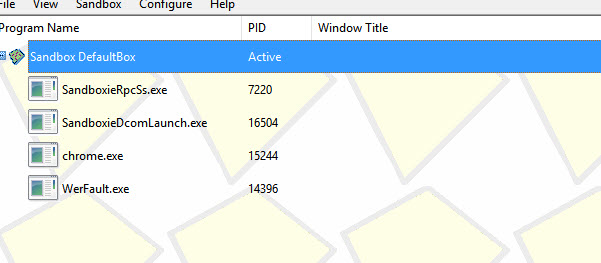Symantec / Norton 360 - Unable to launch web browsers
Moderator: Barb@Invincea
-
Barb@Invincea
- Sandboxie Support

- Posts: 2337
- Joined: Mon Nov 07, 2016 3:10 pm
Re: Chrome & Firefox not opening in Sanboxie
Hello EXILE,
Did you delete the contents of your Sandbox after updating your browsers?
Does the issue occur in a new Sandbox with default settings?
Is there any antivirus/security software involved?
Do other applications (not web browsers) launch sandboxed?
Regards,
Barb.-
Did you delete the contents of your Sandbox after updating your browsers?
Does the issue occur in a new Sandbox with default settings?
Is there any antivirus/security software involved?
Do other applications (not web browsers) launch sandboxed?
Regards,
Barb.-
Re: Chrome & Firefox not opening in Sanboxie
1. Yes I have automatically delete sandbox contacts when ending program.
2. Yes it happens in new sandbox with default settings.
3. No AV or security software involved.
4. Yes I tried 6 other programs and they all work fine.
2. Yes it happens in new sandbox with default settings.
3. No AV or security software involved.
4. Yes I tried 6 other programs and they all work fine.
-
Barb@Invincea
- Sandboxie Support

- Posts: 2337
- Joined: Mon Nov 07, 2016 3:10 pm
Re: Chrome & Firefox not opening in Sanboxie
Hello EXILE,
There aren't any reported major issues with web browsers at the moment (unless you are using Norton), your browsers should launch just fine.
Are there any extensions installed on your browsers? Does Internet Explorer launch Sandboxed?
Please post your Sandboxie configuration file and the output of the Resource Access Monitor (using a new sandbox), so that I can review them.
For the Sandboxie config file go to Configure--> Edit configuration
Copy/paste the contents to your response, highlight them and click on the "</>" button to format it.
For the Resource Access Monitor, please follow these guidelines, then post the output here following the same formatting requirements listed above.
https://www.sandboxie.com/ResourceAccessMonitor
Regards,
Barb.-
There aren't any reported major issues with web browsers at the moment (unless you are using Norton), your browsers should launch just fine.
Are there any extensions installed on your browsers? Does Internet Explorer launch Sandboxed?
Please post your Sandboxie configuration file and the output of the Resource Access Monitor (using a new sandbox), so that I can review them.
For the Sandboxie config file go to Configure--> Edit configuration
Copy/paste the contents to your response, highlight them and click on the "</>" button to format it.
For the Resource Access Monitor, please follow these guidelines, then post the output here following the same formatting requirements listed above.
https://www.sandboxie.com/ResourceAccessMonitor
Regards,
Barb.-
Re: Chrome & Firefox not opening in Sanboxie
No Iexplore.exe will not run either.
config file:
Resource Access Monitor: Trying to run Web Browser sandboxed Chrome is set as default browser...
config file:
Code: Select all
[GlobalSettings]
Template=RoboForm
Template=WindowsRasMan
Template=WindowsLive
Template=InternetDownloadManager
Template=OfficeLicensing
ActivationPrompt=n
[DefaultBox]
ConfigLevel=7
AutoRecover=y
BlockNetworkFiles=y
Template=RoboForm
Template=qWave
Template=WindowsFontCache
Template=BlockPorts
Template=LingerPrograms
Template=Chrome_Phishing_DirectAccess
Template=Firefox_Phishing_DirectAccess
Template=AutoRecoverIgnore
RecoverFolder=%{374DE290-123F-4565-9164-39C4925E467B}%
RecoverFolder=%Personal%
RecoverFolder=%Favorites%
RecoverFolder=%Desktop%
BorderColor=#00FFFF,ttl
Enabled=y
AutoDelete=y
NeverDelete=n
OpenPipePath=\Device\NamedPipe\{9A04C483-2EDC-40CE-B4F9-D9809ADA75E1}*
CopyLimitKb=222890
[UserSettings_2F780455]
SbieCtrl_UserName=keysersoze
SbieCtrl_NextUpdateCheck=1510034632
SbieCtrl_UpdateCheckNotify=n
SbieCtrl_ShowWelcome=n
SbieCtrl_HideWindowNotify=n
SbieCtrl_AutoApplySettings=n
SbieCtrl_SettingChangeNotify=n
SbieCtrl_WindowCoords=775,329,1278,718
SbieCtrl_ActiveView=40022
SbieCtrl_ProcessViewColumnWidths=250,70,300
SbieCtrl_RecoverTarget=D:\Downloads\qBittorrent
SbieCtrl_SaveRecoverTargets=y
SbieCtrl_BoxExpandedView=,Code: Select all
(Drive) \Device\CdRom0
(Drive) \Device\CdRom1
(Drive) \Device\HarddiskVolume1
(Drive) \Device\HarddiskVolume5
(Drive) \Device\HarddiskVolume6
(Drive) \Device\HarddiskVolume7
(Drive) \Device\HarddiskVolume9
Clsid -------------------------------
File/Key -------------------------------
Image -------------------------------
Ipc -------------------------------
Ipc \BaseNamedObjects\__ComCatalogCache__
Ipc \BaseNamedObjects\{A3BD3259-3E4F-428a-84C8-F0463A9D3EB5}
Ipc \BaseNamedObjects\{A64C7F33-DA35-459b-96CA-63B51FB0CDB9}
Ipc \BaseNamedObjects\C:*ProgramData*Microsoft*Windows*Caches*{6AF0698E-D558-4F6E-9B3C-3716689AF493}.2.ver0x0000000000000008.db
Ipc \BaseNamedObjects\C:*ProgramData*Microsoft*Windows*Caches*{DDF571F2-BE98-426D-8288-1A9A39C3FDA2}.2.ver0x0000000000000002.db
Ipc \BaseNamedObjects\C:*ProgramData*Microsoft*Windows*Caches*cversions.2.ro
Ipc \BaseNamedObjects\C__ProgramData_Symantec_Symantec Endpoint Protection_14.0.2332.0100.105_Data_Definitions_IPSDefs_20171030.021
Ipc \BaseNamedObjects\CGSCE
Ipc \BaseNamedObjects\CINJR
Ipc \BaseNamedObjects\CNDIE
Ipc \BaseNamedObjects\CSECE
Ipc \BaseNamedObjects\IDS_STORAGE_MUTEX
Ipc \BaseNamedObjects\RotHintTable
Ipc \BaseNamedObjects\SC_AutoStartComplete
Ipc \BaseNamedObjects\windows_shell_global_counters
Ipc \RPC Control\{0F1E7397-F5DE-48B8-9247-5A688C98745A}
Ipc \RPC Control\{753228DA-A726-4219-A184-F3FEFD871E4D}
Ipc \RPC Control\actkernel
Ipc \RPC Control\epmapper
Ipc \RPC Control\OLE429B370D6D0379DA9C714F0265D4
Ipc \Sessions\1\BaseNamedObjects\__ComCatalogCache__
Ipc \Sessions\1\BaseNamedObjects\{A3BD3259-3E4F-428a-84C8-F0463A9D3EB5}
Ipc \Sessions\1\BaseNamedObjects\{A64C7F33-DA35-459b-96CA-63B51FB0CDB9}
Ipc \Sessions\1\BaseNamedObjects\80fba9a2-318f-4cae-b8d1-095c3a18101e
Ipc \Sessions\1\BaseNamedObjects\AmiSharedMutex_15332
Ipc \Sessions\1\BaseNamedObjects\C:*ProgramData*Microsoft*Windows*Caches*{6AF0698E-D558-4F6E-9B3C-3716689AF493}.2.ver0x0000000000000008.db
Ipc \Sessions\1\BaseNamedObjects\C:*ProgramData*Microsoft*Windows*Caches*{DDF571F2-BE98-426D-8288-1A9A39C3FDA2}.2.ver0x0000000000000002.db
Ipc \Sessions\1\BaseNamedObjects\C:*ProgramData*Microsoft*Windows*Caches*cversions.2.ro
Ipc \Sessions\1\BaseNamedObjects\C:*Users************AppData*Local*Microsoft*Windows*Caches*{AFBF9F1A-8EE8-4C77-AF34-C647E37CA0D9}.1.ver0x000000000000002c.db
Ipc \Sessions\1\BaseNamedObjects\C:*Users************AppData*Local*Microsoft*Windows*Caches*cversions.1.ro
Ipc \Sessions\1\BaseNamedObjects\C__ProgramData_Symantec_Symantec Endpoint Protection_14.0.2332.0100.105_Data_Definitions_IPSDefs_20171030.021
Ipc \Sessions\1\BaseNamedObjects\CGSCE
Ipc \Sessions\1\BaseNamedObjects\CINJR
Ipc \Sessions\1\BaseNamedObjects\CNDIE
Ipc \Sessions\1\BaseNamedObjects\ComPlusCOMRegTable
Ipc \Sessions\1\BaseNamedObjects\ComTaskPool:16104
Ipc \Sessions\1\BaseNamedObjects\CSECE
Ipc \Sessions\1\BaseNamedObjects\DbgEngEvent_00003BE4
Ipc \Sessions\1\BaseNamedObjects\IDS_STORAGE_MUTEX
Ipc \Sessions\1\BaseNamedObjects\RotHintTable
Ipc \Sessions\1\BaseNamedObjects\SBIE_BOXED_DummyEvent_15332
Ipc \Sessions\1\BaseNamedObjects\SBIE_BOXED_DummyEvent_15576
Ipc \Sessions\1\BaseNamedObjects\SBIE_BOXED_DummyEvent_16104
Ipc \Sessions\1\BaseNamedObjects\SBIE_BOXED_DummyEvent_2780
Ipc \Sessions\1\BaseNamedObjects\SBIE_BOXED_DummyEvent_8244
Ipc \Sessions\1\BaseNamedObjects\SBIE_BOXED_RPCSS_SXS_READY
Ipc \Sessions\1\BaseNamedObjects\SBIE_BOXED_ServiceInitComplete_DcomLaunch
Ipc \Sessions\1\BaseNamedObjects\SBIE_BOXED_ServiceInitComplete_Mutex1
Ipc \Sessions\1\BaseNamedObjects\SBIE_BOXED_ServiceInitComplete_RpcEptMapper
Ipc \Sessions\1\BaseNamedObjects\SBIE_BOXED_ServiceInitComplete_RpcSs
Ipc \Sessions\1\BaseNamedObjects\SboxSession
Ipc \Sessions\1\BaseNamedObjects\SC_AutoStartComplete
Ipc \Sessions\1\BaseNamedObjects\ScmCreatedEvent
Ipc \Sessions\1\BaseNamedObjects\SM0:15332:120:WilError_01
Ipc \Sessions\1\BaseNamedObjects\SM0:15332:120:WilError_01_p0
Ipc \Sessions\1\BaseNamedObjects\SM0:15332:120:WilError_01_p0h
Ipc \Sessions\1\BaseNamedObjects\SM0:15332:232:WilStaging_01
Ipc \Sessions\1\BaseNamedObjects\SM0:15332:232:WilStaging_01_p0
Ipc \Sessions\1\BaseNamedObjects\SM0:15332:232:WilStaging_01_p0h
Ipc \Sessions\1\BaseNamedObjects\SM0:15576:120:WilError_01
Ipc \Sessions\1\BaseNamedObjects\SM0:15576:120:WilError_01_p0
Ipc \Sessions\1\BaseNamedObjects\SM0:15576:120:WilError_01_p0h
Ipc \Sessions\1\BaseNamedObjects\SM0:16104:120:WilError_01
Ipc \Sessions\1\BaseNamedObjects\SM0:16104:120:WilError_01_p0
Ipc \Sessions\1\BaseNamedObjects\SM0:16104:120:WilError_01_p0h
Ipc \Sessions\1\BaseNamedObjects\SyncRootManager
Ipc \Sessions\1\BaseNamedObjects\WERReportingForProcess2780
Ipc \Sessions\1\BaseNamedObjects\WERReportingForProcessComplete2780
Ipc \Sessions\1\BaseNamedObjects\windows_shell_global_counters
Ipc \WindowsErrorReportingServicePort
Ipc O \KernelObjects\MaximumCommitCondition
Ipc O \KernelObjects\MemoryErrors
Ipc O \KernelObjects\SystemErrorPortReady
Ipc O \KnownDlls\advapi32.dll
Ipc O \KnownDlls\bcryptPrimitives.dll
Ipc O \KnownDlls\cfgmgr32.dll
Ipc O \KnownDlls\clbcatq.dll
Ipc O \KnownDlls\combase.dll
Ipc O \KnownDlls\COMDLG32.dll
Ipc O \KnownDlls\CRYPT32.dll
Ipc O \KnownDlls\gdi32.dll
Ipc O \KnownDlls\gdi32full.dll
Ipc O \KnownDlls\IMM32.dll
Ipc O \KnownDlls\kernel.appcore.dll
Ipc O \KnownDlls\kernel32.dll
Ipc O \KnownDlls\kernelbase.dll
Ipc O \KnownDlls\MSASN1.dll
Ipc O \KnownDlls\MSCTF.dll
Ipc O \KnownDlls\msvcp_win.dll
Ipc O \KnownDlls\MSVCRT.dll
Ipc O \KnownDlls\ole32.dll
Ipc O \KnownDlls\OLEAUT32.dll
Ipc O \KnownDlls\powrprof.dll
Ipc O \KnownDlls\profapi.dll
Ipc O \KnownDlls\PSAPI.DLL
Ipc O \KnownDlls\rpcrt4.dll
Ipc O \KnownDlls\sechost.dll
Ipc O \KnownDlls\SHCORE.dll
Ipc O \KnownDlls\SHELL32.dll
Ipc O \KnownDlls\SHLWAPI.dll
Ipc O \KnownDlls\ucrtbase.dll
Ipc O \KnownDlls\user32.dll
Ipc O \KnownDlls\win32u.dll
Ipc O \KnownDlls\windows.storage.dll
Ipc O \KnownDlls\WINTRUST.dll
Ipc O \KnownDlls\WS2_32.dll
Ipc O \RPC Control\lsapolicylookup
Ipc O \RPC Control\LSARPC_ENDPOINT
Ipc O \RPC Control\lsasspirpc
Ipc O \RPC Control\SbieSvcPort
Ipc O \Security\LSA_AUTHENTICATION_INITIALIZED
Ipc O \Sessions\1\Windows\ApiPort
Ipc O \Sessions\1\Windows\SharedSection
Ipc O \Sessions\1\Windows\Theme648516517
Ipc O \Sessions\1\Windows\ThemeSection
Ipc O \ThemeApiPort
Ipc O \Windows\Theme359632789
Pipe -------------------------------
Pipe ?
Pipe \Device\00000037
Pipe \Device\00000089
Pipe \Device\ccSet_{F6FBFD9D-BB3C-4199-A773-4963F756FDF6}
Pipe \Device\CNG
Pipe \Device\HarddiskVolume1
Pipe \Device\HarddiskVolume2
Pipe \Device\HarddiskVolume5
Pipe \Device\HarddiskVolume6
Pipe \Device\HarddiskVolume7
Pipe \Device\HarddiskVolume9
Pipe \Device\KsecDD
Pipe \Device\MountPointManager
Pipe \Device\Ndis
Pipe \Device\NDMP6
Pipe \Device\NDMP7
Pipe \Device\SYMEFASI
WinCls -------------------------------
WinCls O Shell_TrayWnd
WinCls X Progman-
Barb@Invincea
- Sandboxie Support

- Posts: 2337
- Joined: Mon Nov 07, 2016 3:10 pm
Re: Chrome & Firefox not opening in Sanboxie
Hello EXILE,
According to the Resource Access Monitor, Symantec Endpoint Protection is installed.
Ipc \BaseNamedObjects\C__ProgramData_Symantec_Symantec Endpoint Protection_14.0.2332.0100.105_Data_Definitions_IPSDefs_20171030.021
We have an ongoing thread about Norton and how it is not working with Sandboxie (especially when trying to launch Web browsers).
Please see:
viewtopic.php?f=11&t=24879
Regards,
Barb.-
Merging this thread with the Norton one.
According to the Resource Access Monitor, Symantec Endpoint Protection is installed.
Ipc \BaseNamedObjects\C__ProgramData_Symantec_Symantec Endpoint Protection_14.0.2332.0100.105_Data_Definitions_IPSDefs_20171030.021
We have an ongoing thread about Norton and how it is not working with Sandboxie (especially when trying to launch Web browsers).
Please see:
viewtopic.php?f=11&t=24879
Regards,
Barb.-
Merging this thread with the Norton one.
Re: Norton 360 - Unable to launch web browsers
Barb,
Thanks for getting back to me, I read a lot of the post in the Norton 360 - Unable to launch web browsers topic.
I am running Symantec Endpoint Protection and cannot find any workarounds other then to disable Symantec Endpoint Protection am I missing something?
Is their anything I can do to get it to work?
Thanks for getting back to me, I read a lot of the post in the Norton 360 - Unable to launch web browsers topic.
I am running Symantec Endpoint Protection and cannot find any workarounds other then to disable Symantec Endpoint Protection am I missing something?
Is their anything I can do to get it to work?
-
Barb@Invincea
- Sandboxie Support

- Posts: 2337
- Joined: Mon Nov 07, 2016 3:10 pm
Re: Norton 360 - Unable to launch web browsers
Hello EXILE,
All the possible workarounds are listed in this thread. I recommend that you read all the posts to see if any of them work for you.
Otherwise, you may need to remove Symantec.
Regards,
Barb.-
All the possible workarounds are listed in this thread. I recommend that you read all the posts to see if any of them work for you.
Otherwise, you may need to remove Symantec.
Regards,
Barb.-
Re: Norton 360 - Unable to launch web browsers
I found the specific item in Symantec Endpoint Protection causing the problem, Generic Exploit Mitigation.
Go to Network and Host Exploit Mitigation > Click Configure Settings > Generic Exploit Mitigation Tab uncheck Enable Generic Exploit Mitigation.
All browsers Chrome, Firefox and Internet Explorer will now open sandboxed. Maybe this will help you solve the issue.
I also tried disabling Generic Exploit Mitigation starting chrome sandboxed then re enabling Generic Exploit Mitigation after trying to go to a website get this error SBIE2203 Failed to communicate with Sandboxie Service: *GUIPROXY_00000001 - WerFault.exe [FF000000]
Hope all this helps to resolve this issue.
If you could contact me via PM when there is a more permanent solution I would appreciate it,
Go to Network and Host Exploit Mitigation > Click Configure Settings > Generic Exploit Mitigation Tab uncheck Enable Generic Exploit Mitigation.
All browsers Chrome, Firefox and Internet Explorer will now open sandboxed. Maybe this will help you solve the issue.
I also tried disabling Generic Exploit Mitigation starting chrome sandboxed then re enabling Generic Exploit Mitigation after trying to go to a website get this error SBIE2203 Failed to communicate with Sandboxie Service: *GUIPROXY_00000001 - WerFault.exe [FF000000]
Hope all this helps to resolve this issue.
If you could contact me via PM when there is a more permanent solution I would appreciate it,
Re: Windows 10 - Fall Update - [Supported in Sandboxie 5.22]
I've upgraded to 5.22 and am still unable to run any Web browsers in Sandboxie (IE, Chrome and Firefox) in either Windows 8.1 or Windows 10 (no problem with Windows 7). These have all the latest Windows updates. In all cases I briefly see Sandboxie running several programs, but these quickly disappear and no browser comes up. Neither do any error messages pop up. Until the October Windows updates for both 8.1 and 10 Sandboxie ran fine. Here's what briefly shows up but then disappear so I'm unable to click on any of them:
Re: Windows 10 - Fall Update - [Supported in Sandboxie 5.22]
APMichael already advised you on what to do in the thread below. You must uninstall Norton, thats your fix. Norton has been problematic with Sandboxie for years, and it seems its gotten worse lately.
viewtopic.php?f=11&t=24879&p=130725#p130744
Bo
Re: Error Opening Chrome and Firefox browser Sandboxed
Sandboxie 5.22 in Windows 10.13.1 Fall Update won't start with the message "The application was unable to start correctly (0x000007b). Click OK to close the application". However it can sandbox programs but not browswers.
Windows 10.13.1 (64-bit)
Firefox 56.0.2 (64-bit)
Norton 360
Sandboxie 5.22 (64-bit)
Windows 10.13.1 (64-bit)
Firefox 56.0.2 (64-bit)
Norton 360
Sandboxie 5.22 (64-bit)
Re: Error Opening Chrome and Firefox browser Sandboxed
marioB wrote: ↑Fri Nov 10, 2017 4:08 amSandboxie 5.22 in Windows 10.13.1 Fall Update won't start with the message "The application was unable to start correctly (0x000007b). Click OK to close the application". However it can sandbox programs but not browswers.
Windows 10.13.1 (64-bit)
Firefox 56.0.2 (64-bit)
Norton 360
Sandboxie 5.22 (64-bit)
Re: Norton 360 - Unable to launch web browsers
I tried turning off Intrusion and browser protection but still Sandboxie fails to run.
Re: Norton 360 - Unable to launch web browsers
Disabling Norton Exploit Prevention also resolved the problem for me in Norton Security with Backup with Firefox, Chrome and IE in Windows 10. I'm coing to contact Norton about this.
Re: Norton 360 - Unable to launch web browsers
I went ahead and contacted Norton. Spent a great deal of time providing screenshots, data, etc. Turns out it's blocking sbiecsvc.exe. I submitted a "false positive" report at https://submit.symantec.com/false_positive/ so hopefully this will get cleared up since disabling the Norton Exploit Prevention feature severely limits the protection provided by all the Norton products. I encourage anyone else having similar problem to submit this as well.
Who is online
Users browsing this forum: No registered users and 1 guest