Forced Browser Issue [SOLVED]
Moderator: Barb@Invincea
Forced Browser Issue [SOLVED]
Hi,
I can start Google Chrome in a sandbox ok by right clicking the desktop icon and run as sandboxed, and clicking on the sandboxie browser shortcut on the desktop also works ok but if I set Google Chrome to run forced in SBIE settings, clicking on the desktop shotrcut for Chrome opens the browser but it doesn't work and I just have a white screen with some wording(which I cannot remember).
Using latest beta version.
Any help to resolve is appreciated.
Thanks
Andy
I can start Google Chrome in a sandbox ok by right clicking the desktop icon and run as sandboxed, and clicking on the sandboxie browser shortcut on the desktop also works ok but if I set Google Chrome to run forced in SBIE settings, clicking on the desktop shotrcut for Chrome opens the browser but it doesn't work and I just have a white screen with some wording(which I cannot remember).
Using latest beta version.
Any help to resolve is appreciated.
Thanks
Andy
-
Barb@Invincea
- Sandboxie Support

- Posts: 2337
- Joined: Mon Nov 07, 2016 3:10 pm
Re: Forced Browser Issue
Hello AMD,
Please be sure to provide the required information when posting a problem report. We need this in order to be able to test and repro the behavior / better assist you:
viewtopic.php?f=11&t=19746
Also, please let us know if the issue follows you to a new Sandbox with default settings. Or if you have tried deleting the contents of your Sandbox.
Regards,
Barb.-
Please be sure to provide the required information when posting a problem report. We need this in order to be able to test and repro the behavior / better assist you:
viewtopic.php?f=11&t=19746
Also, please let us know if the issue follows you to a new Sandbox with default settings. Or if you have tried deleting the contents of your Sandbox.
Regards,
Barb.-
Re: Forced Browser Issue
Hi,
Running KTS 2018 with Sandboxie 5.23.7 on Windows 10(64 bit)
I have the sandbox set to auto delete on close.
When i open Chrome sandboxed when it is forced, i cannot connect to any webpages but all is ok when Chrome is not forced.
Running KTS 2018 with Sandboxie 5.23.7 on Windows 10(64 bit)
I have the sandbox set to auto delete on close.
When i open Chrome sandboxed when it is forced, i cannot connect to any webpages but all is ok when Chrome is not forced.
-
Barb@Invincea
- Sandboxie Support

- Posts: 2337
- Joined: Mon Nov 07, 2016 3:10 pm
Re: Forced Browser Issue
Hello AMD,
Please see this response and let me know the outcome:
viewtopic.php?p=132609#p132609
Don't skip the testing inside a new Sandbox part.
Also, let us know if the behavior gets corrected if you disable (or remove if needed) your antivirus software.
If the issue persists without the AV, please provide a copy of your Sandboxie configuration file.
Configure --> Edit configuration
Copy/paste the contents
Highlight the contents and click on the "</>" button to format it in the forums.
Regards,
Barb.-
Please see this response and let me know the outcome:
viewtopic.php?p=132609#p132609
Don't skip the testing inside a new Sandbox part.
Also, let us know if the behavior gets corrected if you disable (or remove if needed) your antivirus software.
If the issue persists without the AV, please provide a copy of your Sandboxie configuration file.
Configure --> Edit configuration
Copy/paste the contents
Highlight the contents and click on the "</>" button to format it in the forums.
Regards,
Barb.-
Re: Forced Browser Issue
Hi,
Below is my config file as requested.
I have excluded the SBIE folder from KTS 2018 under Threats and Exclusions.
I have created a "Chrome" sandbox and forced Chrome to run in the sandbox which it does upon clicking the default desktop shortcut however either KTS Web Anti Virus or Anti Banner, or both, are blocking web pages being displayed and I do not know what exclusion to add and where to add it to facilitate it running directly from the default Google Chrome desktop shortcut.
Strangely, if I add a desktop shortcut via Sandboxie control to the "Chrome" sandbox, I dont get a problem at all and if I right click the Google Chrome desktop shortcut and run sandboxed in the "Chrome" sandbox I dont get a problem at all either
Look forward to help with resolving this matter
Andy
Below is my config file as requested.
Code: Select all
[GlobalSettings]
Template=RoboForm
Template=WindowsRasMan
Template=WindowsLive
Template=Kaspersky
Template=KeyScrambler
Template=OfficeLicensing
Template=OfficeClickToRun
ActivationPrompt=n
[Chrome]
Enabled=y
ConfigLevel=7
AutoRecover=y
BlockNetworkFiles=y
Template=Chrome_Preferences_DirectAccess
Template=Chrome_Passwords_DirectAccess
Template=Chrome_Cookies_DirectAccess
Template=Chrome_History_DirectAccess
Template=Chrome_Bookmarks_DirectAccess
Template=Chrome_Profile_DirectAccess
Template=Chrome_Sync_DirectAccess
Template=qWave
Template=WindowsFontCache
Template=BlockPorts
Template=LingerPrograms
Template=Chrome_Phishing_DirectAccess
Template=Firefox_Phishing_DirectAccess
Template=AutoRecoverIgnore
RecoverFolder=%{374DE290-123F-4565-9164-39C4925E467B}%
RecoverFolder=%Personal%
RecoverFolder=%Favorites%
RecoverFolder=%Desktop%
BorderColor=#0000FF,ttl
AutoDelete=y
NeverDelete=n
LeaderProcess=chrome.exe
LingerProcess=rf-chrome-nm-host.exe
LingerProcess=robotaskbaricon.exe
NotifyInternetAccessDenied=y
ProcessGroup=<InternetAccess>,chrome.exe
ProcessGroup=<StartRunAccess>,rf-chrome-nm-host.exe,robotaskbaricon.exe,chrome.exe,cmd.exe,plugins-setup.exe,dllhost.exe,identities.exe
NotifyStartRunAccessDenied=y
ClosedIpcPath=!<StartRunAccess>,*
BoxNameTitle=n
ClosedFilePath=%Personal%\
ClosedFilePath=G:\
ClosedFilePath=E:\
ClosedFilePath=!<InternetAccess>,InternetAccessDevices
[TemplateSettings]
Tmpl.RoboForm.andy=C:\Users\Andy\AppData\Local\RoboForm
I have created a "Chrome" sandbox and forced Chrome to run in the sandbox which it does upon clicking the default desktop shortcut however either KTS Web Anti Virus or Anti Banner, or both, are blocking web pages being displayed and I do not know what exclusion to add and where to add it to facilitate it running directly from the default Google Chrome desktop shortcut.
Strangely, if I add a desktop shortcut via Sandboxie control to the "Chrome" sandbox, I dont get a problem at all and if I right click the Google Chrome desktop shortcut and run sandboxed in the "Chrome" sandbox I dont get a problem at all either
Look forward to help with resolving this matter
Andy
Re: Forced Browser Issue
Hi,
This is what I see when I try to run Chrome sandboxed as a forced program
This is what I see when I try to run Chrome sandboxed as a forced program
- Attachments
-
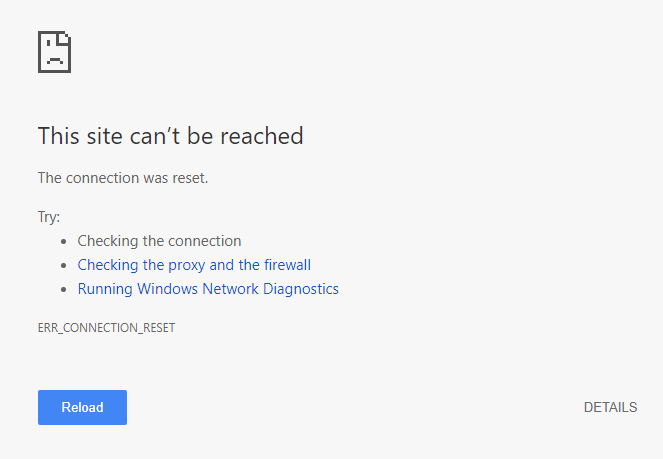
- Capture.PNG (11.58 KiB) Viewed 252 times
-
Barb@Invincea
- Sandboxie Support

- Posts: 2337
- Joined: Mon Nov 07, 2016 3:10 pm
Re: Forced Browser Issue
Hello AMD,
Other than what's already been shared, we can have a look at your Resource Access Monitor, to see if anything stands out (please do the tests inside a new sandbox with default settings, do not copy from your other Sandbox. The only modification to it should be forcing Chrome to launch there).
https://www.sandboxie.com/ResourceAccessMonitor
Repro the issue, paste the output.
Highlight your pasted output and hit the "</>" button to format it please.
Regards,
Barb.-
Other than what's already been shared, we can have a look at your Resource Access Monitor, to see if anything stands out (please do the tests inside a new sandbox with default settings, do not copy from your other Sandbox. The only modification to it should be forcing Chrome to launch there).
https://www.sandboxie.com/ResourceAccessMonitor
Repro the issue, paste the output.
Highlight your pasted output and hit the "</>" button to format it please.
Regards,
Barb.-
Re: Forced Browser Issue[SOLVED]
Barb,
I have just managed to sort it out. I knew it had something to do with KTS and it seemed to be Safe Money so I disabled that in KTS and I can now run a Chrome forced sandbox
Thanks for your help.
I have just managed to sort it out. I knew it had something to do with KTS and it seemed to be Safe Money so I disabled that in KTS and I can now run a Chrome forced sandbox
Thanks for your help.
Who is online
Users browsing this forum: No registered users and 0 guests