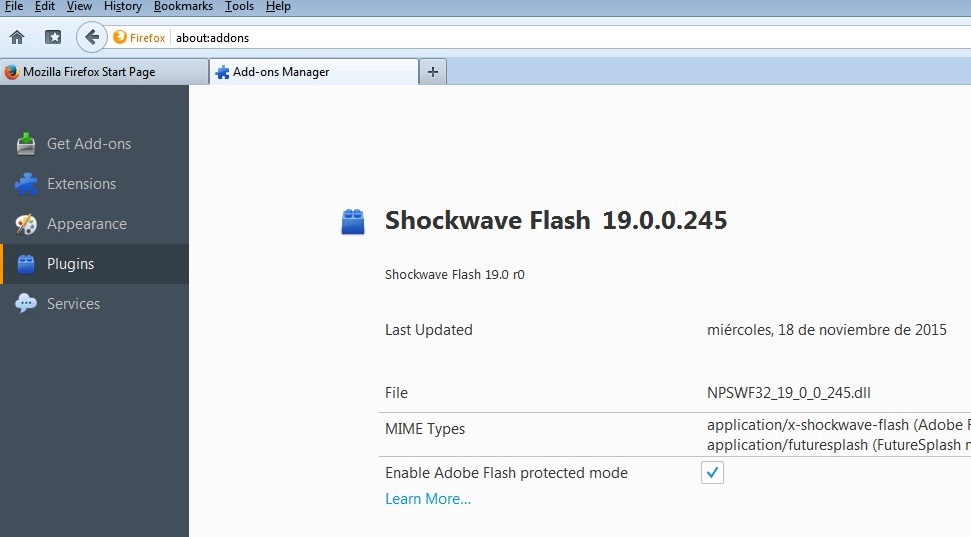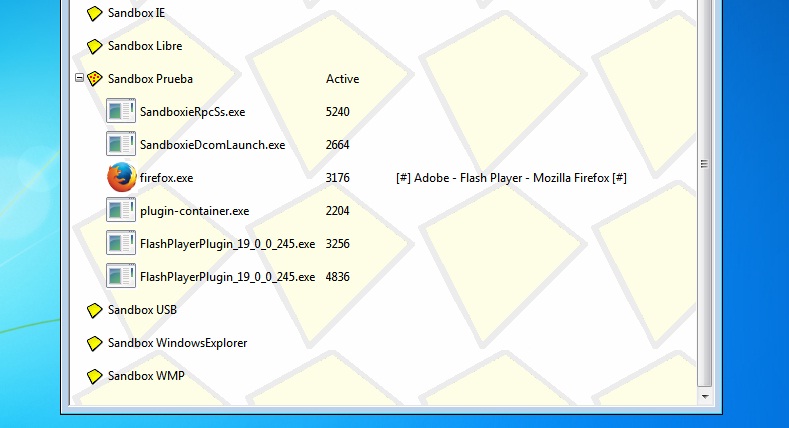Sope wrote:
Update:
Ok, I've found another about:config preference named "dom.ipc.plugins.flash.disable-protected-mode" set with a default value of "false", however, setting this one to "true" doesn't appear to help either.
Hi Sope, setting that preference to true should disable protected mode. If PM is indeed disabled, you should not see the FlashPlayerPlugin exes running in Sandboxie control, only plugin container should be running along waterfox and the SBIE processes.
I would try disabling PM again, either in about:config or in about:addons and confirm you dont see the FlashPlayerPlugin exes running, that way you ll know for sure that PM was really disabled. I think Waterfox is like Firefox, you should be able to disable PM via Tools>Addons>Plugins>Flash, Click Options, Untick Enable Flash protected mode. This is what we see in Firefox there.
And Sope, make sure you are using a clean sandbox with no contents in it. So, delete contents before trying testing disabling PM again. If you are using a clean sandbox, you can test while running sandboxed.
Bo