5.07 Beta Available (latest version 5.08 RC)
-
Curt@invincea
- Sandboxie Lead Developer

- Posts: 1638
- Joined: Fri Jan 17, 2014 5:21 pm
- Contact:
Re: 5.07 Beta Available (latest version 5.08 RC)
5.08 has been released!
Re: 5.07 Beta Available (latest version 5.08 RC)
I'm still getting the following in 5.08:
SBIE2204 Cannot start sandboxed service RpcSs (-1)
SBIE2204 Cannot start sandboxed service RpcSs (-1)
Hope you can solve this, its annoying.
Thanks.
SBIE2204 Cannot start sandboxed service RpcSs (-1)
SBIE2204 Cannot start sandboxed service RpcSs (-1)
Hope you can solve this, its annoying.
Thanks.
-
Craig@Invincea
- Sandboxie Support

- Posts: 3523
- Joined: Thu Jun 18, 2015 3:00 pm
- Location: DC Metro Area
- Contact:
Re: 5.07 Beta Available (latest version 5.08 RC)
This is a rare issue. That has been almost completely addressed in the current RC (and through out many beta's previous.).hottroc wrote:I'm still getting the following in 5.08:
SBIE2204 Cannot start sandboxed service RpcSs (-1)
SBIE2204 Cannot start sandboxed service RpcSs (-1)
Hope you can solve this, its annoying.
Thanks.
What Windows version?
How are you starting the program that triggers this error? Forced or not?
Timing / race issue with programs loading...possibly.
Did you try use version 5.07.7 previously?
Memory allocation (888, 999) error may be present in the error usually. (something we're looking into, but you didn't mention that error having 888,999.
Usually, restarting the program again (or making sure the program actually exited from SBIE) will resolve it.
It's very machine dependent at this point.
Re: 5.07 Beta Available (latest version 5.08 RC)
-
Craig@Invincea
- Sandboxie Support

- Posts: 3523
- Joined: Thu Jun 18, 2015 3:00 pm
- Location: DC Metro Area
- Contact:
Re: 5.07 Beta Available (latest version 5.08 RC)
GOG Galaxy does indeed work, and has so for many, many Beta's of SBIE. The non beta version GOG is working..
-
Craig@Invincea
- Sandboxie Support

- Posts: 3523
- Joined: Thu Jun 18, 2015 3:00 pm
- Location: DC Metro Area
- Contact:
Re: 5.07 Beta Available (latest version 5.08 RC)
What sort of issues are you seeing? On the shareware or the registered version of SBIE?demoQQ wrote:GOG Galaxy issues are still unresolved on v5.08 (Window 7 SP1 x 64)
-
ITSecMedia
- Posts: 19
- Joined: Thu Jun 19, 2014 6:17 pm
Error-Crash on Print - 5.07 Beta (latest version 5.08 RC)
Latest Sandboxie still crash on Print please find screenshot attached
Google Chrome Version 48.0.2564.109 m
Windows 10 x64

Google Chrome Version 48.0.2564.109 m
Windows 10 x64
- Attachments
-
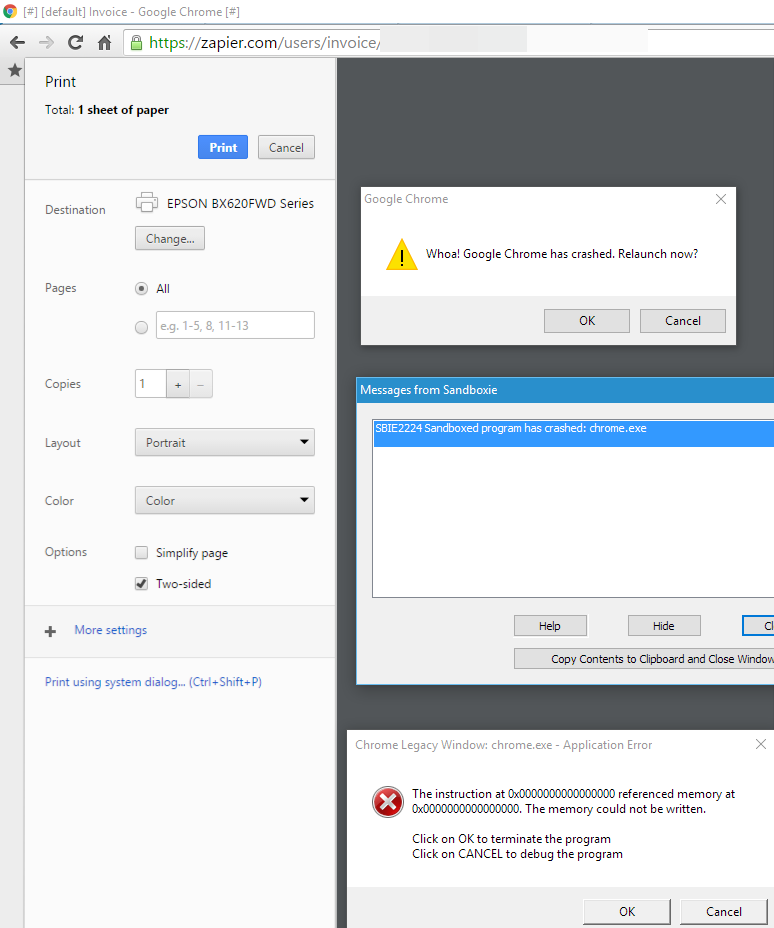
- 2016-02-19_08-40-11.png (75.43 KiB) Viewed 3352 times
-
Craig@Invincea
- Sandboxie Support

- Posts: 3523
- Joined: Thu Jun 18, 2015 3:00 pm
- Location: DC Metro Area
- Contact:
Re: Error-Crash on Print - 5.07 Beta (latest version 5.08 RC
Are you getting notification to access the print spooler? SBIE 1319?ITSecMedia wrote:Latest Sandboxie still crash on Print please find screenshot attached
Google Chrome Version 48.0.2564.109 m
Windows 10 x64
By default, SBIE blocks that. Because you have to go outside the sandbox to print.
http://forums.sandboxie.com/phpBB3/view ... er#p112086 - this thread has info about Epson printers and FF, but would apply to Chrome.
Re: 5.07 Beta Available (latest version 5.08 RC)
I have noticed a MASSIVE memory leak with 5.08 and under.
The last version working is 5.07.1
(I had 5.07.1 on my harddrive (since it was from my previous windows install), then I skipped to 5.07.8 so versions up to .8 might or might not have the bug.)
if I play a video file in the sandbox 5.07.8+ I notice the Used Physical Memory going from 1.7 GB (normal) slowly increasing to 6+ GB then eventually the display driver crashes or system black screens / logs off a message pops up saying firefox is using to much memory and to close it (but firefox is not the problem) - I have 14GB of ram.
event log. (this is shortly after a clean restart- and using sandboxie for approx 20 minutes (playing a video file) )
Application popup:
Windows - Out of Virtual Memory : Your system is low on virtual memory. To ensure that Windows runs properly, increase the size of your virtual memory paging file. For more information, see Help.
Resource-Exhaustion-Detector
"Windows successfully diagnosed a low virtual memory condition. The following programs consumed the most virtual memory: firefox.exe (1588) consumed 578609152 bytes, thunderbird.exe (6408) consumed 166752256 bytes, and explorer.exe (4212) consumed 71860224 bytes."
This is a clean install of Windows 10 Professional x64 10586 (1511) - I first made sure it wasn't firefox (not opening it) and some other steps, ....etc.....etc I then downgraded sandboxie to 5.07.1 and I notice the Physical memory get instantly released when the driver unloaded so it was definitely sandboxie causing it. - now my system is stable again with 5.07.1 - Physical memory now says more or less the same increases / decreases like normal.
I used winamp to play the video files and also using LAV Filters (codecs) -
I assume a lot of other people are having the same error but unless they have computer experience it is very hard to track the issue down to sandboixe and windows blames other programs....
Just a heads up, I am using the official sandboxie build from the home page or this forum, I am using the free version (1 sandbox) -
I wish I could help more but unfortunately I need a stable and corrupt free computer.
The last version working is 5.07.1
(I had 5.07.1 on my harddrive (since it was from my previous windows install), then I skipped to 5.07.8 so versions up to .8 might or might not have the bug.)
if I play a video file in the sandbox 5.07.8+ I notice the Used Physical Memory going from 1.7 GB (normal) slowly increasing to 6+ GB then eventually the display driver crashes or system black screens / logs off a message pops up saying firefox is using to much memory and to close it (but firefox is not the problem) - I have 14GB of ram.
event log. (this is shortly after a clean restart- and using sandboxie for approx 20 minutes (playing a video file) )
Application popup:
Windows - Out of Virtual Memory : Your system is low on virtual memory. To ensure that Windows runs properly, increase the size of your virtual memory paging file. For more information, see Help.
Resource-Exhaustion-Detector
"Windows successfully diagnosed a low virtual memory condition. The following programs consumed the most virtual memory: firefox.exe (1588) consumed 578609152 bytes, thunderbird.exe (6408) consumed 166752256 bytes, and explorer.exe (4212) consumed 71860224 bytes."
This is a clean install of Windows 10 Professional x64 10586 (1511) - I first made sure it wasn't firefox (not opening it) and some other steps, ....etc.....etc I then downgraded sandboxie to 5.07.1 and I notice the Physical memory get instantly released when the driver unloaded so it was definitely sandboxie causing it. - now my system is stable again with 5.07.1 - Physical memory now says more or less the same increases / decreases like normal.
I used winamp to play the video files and also using LAV Filters (codecs) -
I assume a lot of other people are having the same error but unless they have computer experience it is very hard to track the issue down to sandboixe and windows blames other programs....
Just a heads up, I am using the official sandboxie build from the home page or this forum, I am using the free version (1 sandbox) -
I wish I could help more but unfortunately I need a stable and corrupt free computer.
-
Craig@Invincea
- Sandboxie Support

- Posts: 3523
- Joined: Thu Jun 18, 2015 3:00 pm
- Location: DC Metro Area
- Contact:
Re: 5.07 Beta Available (latest version 5.08 RC)
otyg wrote:I have noticed a MASSIVE memory leak with 5.08 and under.
The last version working is 5.07.1
(I had 5.07.1 on my harddrive (since it was from my previous windows install), then I skipped to 5.07.8 so versions up to .8 might or might not have the bug.)
if I play a video file in the sandbox 5.07.8+ I notice the Used Physical Memory going from 1.7 GB (normal) slowly increasing to 6+ GB then eventually the display driver crashes or system black screens / logs off a message pops up saying firefox is using to much memory and to close it (but firefox is not the problem) - I have 14GB of ram.
event log. (this is shortly after a clean restart- and using sandboxie for approx 20 minutes (playing a video file) )
Application popup:
Windows - Out of Virtual Memory : Your system is low on virtual memory. To ensure that Windows runs properly, increase the size of your virtual memory paging file. For more information, see Help.
Resource-Exhaustion-Detector
"Windows successfully diagnosed a low virtual memory condition. The following programs consumed the most virtual memory: firefox.exe (1588) consumed 578609152 bytes, thunderbird.exe (6408) consumed 166752256 bytes, and explorer.exe (4212) consumed 71860224 bytes."
This is a clean install of Windows 10 Professional x64 10586 (1511) - I first made sure it wasn't firefox (not opening it) and some other steps, ....etc.....etc I then downgraded sandboxie to 5.07.1 and I notice the Physical memory get instantly released when the driver unloaded so it was definitely sandboxie causing it. - now my system is stable again with 5.07.1 - Physical memory now says more or less the same increases / decreases like normal.
I used winamp to play the video files and also using LAV Filters (codecs) -
I assume a lot of other people are having the same error but unless they have computer experience it is very hard to track the issue down to sandboixe and windows blames other programs....
Just a heads up, I am using the official sandboxie build from the home page or this forum, I am using the free version (1 sandbox) -
I wish I could help more but unfortunately I need a stable and corrupt free computer.
Ah yes, we are aware of this. And we know why this happens.....Are you a paid user of SBIE? You're using v5.08 I'm assuming? If so, can you please email your registration key to support@sandboxie.com ?
Re: 5.07 Beta Available (latest version 5.08 RC)
That's good news that you found the bug, now I'm looking forward to a fix!,
I usually don't do bug reports but since I like Sanboxie I was concerned you released a Stable build of 5.08 that could be effecting thousands of people that use SBIE to play videos..
obviously bugs are not as bad when it's just a Beta / Forum release but once it's a main release it could effect a lot of people and even companies .
I am using the free version so I don't think there is a registration key if there is let me know where to find it and I will send it to you.
(I have been using sanboxie since it came out and even before Invincea took it over so I am fairly familiar with it)
The bug was in 5.08 but also 507-8, 5.07.7 - didn't test .6 or .5 .4 .3 .2 so I'm not 100% sure when it first appeared, this is a clean windows 10 x64 install, I believe it worked fine before the clean install I was using a older windows 10 though.
The only change I did was remove a few MS programs like Cortana and most of the Metro APPS, and used O&O Shut Up to disable the MS telemetry reporting..I disabled windows defender, and windows firewall - everything else is 100%
Installed drivers , realtek audio, nvidia drivers, Intel RST, Renesas USB 3.0, Power Panel (UPS), Toshiba BT stack
here is my sandbox.ini maybe this can help
(might be some outdated settings since I have been using this config forever )
)
I usually don't do bug reports but since I like Sanboxie I was concerned you released a Stable build of 5.08 that could be effecting thousands of people that use SBIE to play videos..
obviously bugs are not as bad when it's just a Beta / Forum release but once it's a main release it could effect a lot of people and even companies .
I am using the free version so I don't think there is a registration key if there is let me know where to find it and I will send it to you.
(I have been using sanboxie since it came out and even before Invincea took it over so I am fairly familiar with it)
The bug was in 5.08 but also 507-8, 5.07.7 - didn't test .6 or .5 .4 .3 .2 so I'm not 100% sure when it first appeared, this is a clean windows 10 x64 install, I believe it worked fine before the clean install I was using a older windows 10 though.
The only change I did was remove a few MS programs like Cortana and most of the Metro APPS, and used O&O Shut Up to disable the MS telemetry reporting..I disabled windows defender, and windows firewall - everything else is 100%
Installed drivers , realtek audio, nvidia drivers, Intel RST, Renesas USB 3.0, Power Panel (UPS), Toshiba BT stack
here is my sandbox.ini maybe this can help
(might be some outdated settings since I have been using this config forever
Code: Select all
[GlobalSettings]
Template=ComodoInternetSecurity
Template=WindowsLive
ForceDisableSeconds=900000
GuiTrace=.
IpcTrace=.
PipeTrace=.
KeyTrace=.
FileTrace=.
[DefaultBox]
FileRootPath=Y:\Temp\%SANDBOX%
ConfigLevel=7
RecoverFolder=%{374DE290-123F-4565-9164-39C4925E467B}%
RecoverFolder=%Personal%
RecoverFolder=%Desktop%
Enabled=y,pug
DeleteCommand="C:\ProgramData\Eraser Standalone\Eraserl.exe" -folder "%SANDBOX%" -subfolders -method DoD_E -resultsonerror -queue
BlockFakeInput=n
BlockDrivers=n
BlockWinHooks=n
BlockSysParam=y
BlockPassword=y
ClosedFilePath=\Device\Mup\
OpenIpcPath=\Sessions\1\BaseNamedObjects\RTSSSharedMemoryV2
[UserSettings_*]
SbieCtrl_UserName=pug
SbieCtrl_UpdateCheckNotify=n
SbieCtrl_ShowWelcome=y
SbieCtrl_ActiveView=40021
SbieCtrl_AutoApplySettings=y
SbieCtrl_SettingChangeNotify=n
SbieCtrl_HideWindowNotify=n
SbieCtrl_TerminateWarn=n
SbieCtrl_ShouldDeleteNotify=n
SbieCtrl_EnableLogonStart=y
SbieCtrl_EnableAutoStart=y
SbieCtrl_AddDesktopIcon=n
SbieCtrl_AddQuickLaunchIcon=n
SbieCtrl_AddContextMenu=y
SbieCtrl_AddSendToMenu=y
SbieCtrl_ReloadConfNotify=n
SbieCtrl_EditConfNotify=n
SbieCtrl_ExplorerNotify=n
SbieCtrl_WindowCoords=657,103,671,333
SbieCtrl_ProcessViewColumnWidths=250,70,310
SbieCtrl_ProcSettingsNotify=n
-
Craig@Invincea
- Sandboxie Support

- Posts: 3523
- Joined: Thu Jun 18, 2015 3:00 pm
- Location: DC Metro Area
- Contact:
Re: 5.07 Beta Available (latest version 5.08 RC)
The "problem" only occurs in the paid/registered version of SBIE.
It's not a bug.
We know why it occurs and what triggers that very, very specific error you are reporting.
Paid users and companies need not worry if they are using a authenticated, registered version of SBIE.
The only thing I would add, not related to your memory issue is to make sure you have Comodo set up as per this post here http://forums.sandboxie.com/phpBB3/view ... 11&t=21539
It's not a bug.
We know why it occurs and what triggers that very, very specific error you are reporting.
Paid users and companies need not worry if they are using a authenticated, registered version of SBIE.
The only thing I would add, not related to your memory issue is to make sure you have Comodo set up as per this post here http://forums.sandboxie.com/phpBB3/view ... 11&t=21539
Re: 5.07 Beta Available (latest version 5.08 RC)
Ok i'll try to uninstall ComooCraig@Invincea wrote:The "problem" only occurs in the paid/registered version of SBIE.
It's not a bug.
We know why it occurs and what triggers that very, very specific error you are reporting.
Paid users and companies need not worry if they are using a authenticated, registered version of SBIE.
The only thing I would add, not related to your memory issue is to make sure you have Comodo set up as per this post here http://forums.sandboxie.com/phpBB3/view ... 11&t=21539
Edit:
so far no more memory leak
-
Craig@Invincea
- Sandboxie Support

- Posts: 3523
- Joined: Thu Jun 18, 2015 3:00 pm
- Location: DC Metro Area
- Contact:
Re: 5.07 Beta Available (latest version 5.08 RC)
Great. Are you still using 5.08?
If you are, and do get the leak, you can send us a Procmon file so we can analze any .crashes/leaks and look at the integrity of the SBIE program:
You can use procmon and post the results to us.
Get procmon here (free) https://technet.microsoft.com/en-us/sys ... nitor.aspx
Close any programs that are not needed.
Run Procom (not sandboxed)
and then try and fire up a program (or the browser causing issues) (sandboxed of course).
Let the error happen/not load/etc/memory leak etc.
stop capturing events in Procmon (under file)
then Save the results (under file, make sure "save all events it ticked") and
save in PML format.
These files can be large, so post somewhere we can download and look (link)
OR (Please zip them!) and send to Support@sandboxie.com
If you are, and do get the leak, you can send us a Procmon file so we can analze any .crashes/leaks and look at the integrity of the SBIE program:
You can use procmon and post the results to us.
Get procmon here (free) https://technet.microsoft.com/en-us/sys ... nitor.aspx
Close any programs that are not needed.
Run Procom (not sandboxed)
and then try and fire up a program (or the browser causing issues) (sandboxed of course).
Let the error happen/not load/etc/memory leak etc.
stop capturing events in Procmon (under file)
then Save the results (under file, make sure "save all events it ticked") and
save in PML format.
These files can be large, so post somewhere we can download and look (link)
OR (Please zip them!) and send to Support@sandboxie.com
Re: 5.07 Beta Available (latest version 5.08 RC)
Tried for a few hours to reproduce it but I am unable to, I also re-installed comodo and still no memory leak.
I think maybe it was due to an unstable system OC, I upped the ram voltage slightly to 1.52v maybe sandboxie is sensitive to ram OC - strange though since I ran memtest x86+ for 10 hours with no errors so it should of been stable :X
I think maybe it was due to an unstable system OC, I upped the ram voltage slightly to 1.52v maybe sandboxie is sensitive to ram OC - strange though since I ran memtest x86+ for 10 hours with no errors so it should of been stable :X
- Attachments
-
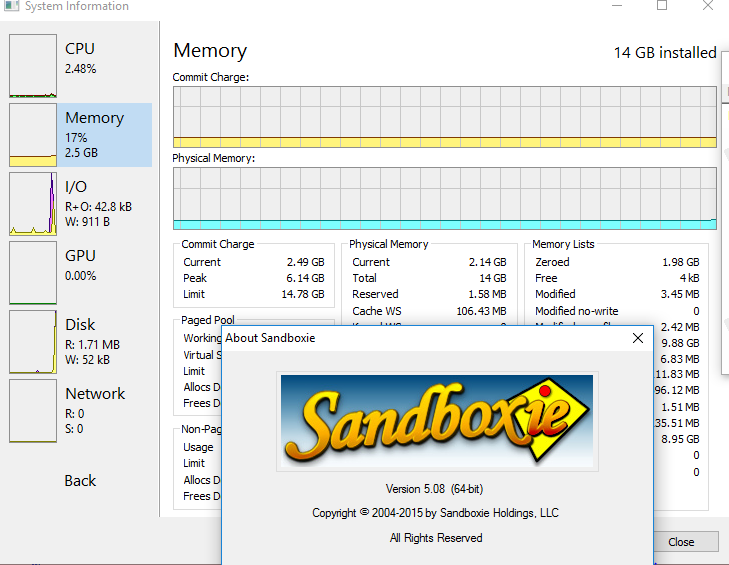
- Capture.PNG (93.67 KiB) Viewed 3123 times
Who is online
Users browsing this forum: No registered users and 0 guests