Looking for a detailed tutorial
Looking for a detailed tutorial
As a new Sandboxie user I'm slowly finding my way about how to use it. My first impressions is that it's a program that can run without much difficulty, but significant improvements could be had if you know more details about the program settings. I looked on YouTube and I did find some videos, but most of them are fairly old.
I would ask if there are any useful tutorials for Sandboxie, written or in video format. As regards video instructions, could anyone recommend particular video clips on YouTube or elsewhere?
I would ask if there are any useful tutorials for Sandboxie, written or in video format. As regards video instructions, could anyone recommend particular video clips on YouTube or elsewhere?
-=-=-=-=-=-=-
Windows 10 Pro Creators Edition, Sandboxie 5.22 beta, Bitdefender Total Security 2018, VoodooShield 4.15b, HitManPro Alert, Firefox 57
Windows 10 Pro Creators Edition, Sandboxie 5.22 beta, Bitdefender Total Security 2018, VoodooShield 4.15b, HitManPro Alert, Firefox 57
-
Barb@Invincea
- Sandboxie Support

- Posts: 2337
- Joined: Mon Nov 07, 2016 3:10 pm
Re: Looking for a detailed tutorial
Hello cocoon,
Please give these a go:
https://www.sandboxie.com/index.php?GettingStarted
https://www.sandboxie.com/index.php?UsageTips
For external tutorials:
https://www.sandboxie.com/index.php?ExternalTutorials
More stuff can be found here:
https://www.sandboxie.com/index.php?HelpTopics
Regards,
Barb.-
Please give these a go:
https://www.sandboxie.com/index.php?GettingStarted
https://www.sandboxie.com/index.php?UsageTips
For external tutorials:
https://www.sandboxie.com/index.php?ExternalTutorials
More stuff can be found here:
https://www.sandboxie.com/index.php?HelpTopics
Regards,
Barb.-
Re: Looking for a detailed tutorial
Hi Cocoon. in my opinion, what you doing (slowly finding your way how to use SBIE) is the perfect way to start using Sandboxie. And you are right, Sandboxie comes easy. So, as you go along, you ll learn more and more every day.cocoon wrote: ↑Mon Jul 17, 2017 2:25 pmAs a new Sandboxie user I'm slowly finding my way about how to use it. My first impressions is that it's a program that can run without much difficulty, but significant improvements could be had if you know more details about the program settings. I looked on YouTube and I did find some videos, but most of them are fairly old.
I would ask if there are any useful tutorials for Sandboxie, written or in video format. As regards video instructions, could anyone recommend particular video clips on YouTube or elsewhere?
When I first started, all I wanted to know and changed in Sandbox settings was,1. Set the sandbox to delete on closing, and for convenience, 2. How to save bookmarks and 3. How to Recover Downloads out of the sandbox. That and how my antivirus interacted with Sandboxie is all I wanted to know on day 1. Everything else came later. While learning I started doing more and more with the sandbox.
I haven't look for Sandboxie videos in YT in years, but this one, is the one that got me enthused into using Sandboxie. What the guy in the video says about Sandboxie is perfect. Ignore what he says at about minute 7:20. He was not familiar with SBIE so he made a mistake there. But in my opinion, this is the best video you ll find on Sandboxie. What you hear is how Sandboxie works.
https://www.youtube.com/watch?v=GueXMq-Vyi8
This here below, is a jewel. An interview of Tzuk, the original developer of Sandboxie in 2008. In the podcast, he explains what got him into developing Sandboxie. Good stuff. Starts at about minute 33:50.
http://twit.cachefly.net/audio/sn/sn0172/sn0172.mp3
Ask questions here or create other threads. We ll be glad to help.
Bo
Re: Looking for a detailed tutorial
Thank you for your suggestions. Unfortunately most of the links pointing outside the Sandboxie website did not work. Perhaps they are outdated. I'll carry on with Sandboxie and I'm sure that I should receive guidance here whenever I ask for it.
EDIT: http://twit.cachefly.net/audio/sn/sn0172/sn0172.mp3 does not play in a Sandbox!
EDIT2: Maybe it has something to do with my browser - Opera.
EDIT: http://twit.cachefly.net/audio/sn/sn0172/sn0172.mp3 does not play in a Sandbox!
EDIT2: Maybe it has something to do with my browser - Opera.
-=-=-=-=-=-=-
Windows 10 Pro Creators Edition, Sandboxie 5.22 beta, Bitdefender Total Security 2018, VoodooShield 4.15b, HitManPro Alert, Firefox 57
Windows 10 Pro Creators Edition, Sandboxie 5.22 beta, Bitdefender Total Security 2018, VoodooShield 4.15b, HitManPro Alert, Firefox 57
-
Barb@Invincea
- Sandboxie Support

- Posts: 2337
- Joined: Mon Nov 07, 2016 3:10 pm
Re: Looking for a detailed tutorial
Hello cocoon ,
See this for the Opera issue:
viewtopic.php?f=11&t=23576#p129068
If you have any questions regarding that issue, feel free to reply in the original thread.
Regards,
Barb.-
See this for the Opera issue:
viewtopic.php?f=11&t=23576#p129068
If you have any questions regarding that issue, feel free to reply in the original thread.
Regards,
Barb.-
Re: Looking for a detailed tutorial
The podcast plays fine for me in Firefox or IE, you can try playing it in one of those browsers. You can also download it from the link below, go down in the page and look for Episode 172, right click it and select Save link as.cocoon wrote: ↑Tue Jul 18, 2017 10:09 amThank you for your suggestions. Unfortunately most of the links pointing outside the Sandboxie website did not work. Perhaps they are outdated. I'll carry on with Sandboxie and I'm sure that I should receive guidance here whenever I ask for it.
EDIT: http://twit.cachefly.net/audio/sn/sn0172/sn0172.mp3 does not play in a Sandbox!
EDIT2: Maybe it has something to do with my browser - Opera.
By the way, don't get into thinking that because you doing something in the sandbox, it cant be done. Its actually the opposite. Pretty much everything I do in the computer, I do it sandboxed. Its very rare when I cant do something in the sandbox that I want to do. I dont do very complicated stuff but my every day activities, they all done sandboxed. Pretty much the only time I am not using Sandboxie is when the computer is idle.
Bo
Re: Looking for a detailed tutorial
I can play it in a sandboxed Internet Explorer and a sandboxed Chrome browser. Sandboxed Opera, however, shows the play controls on the screen, but it's all greyed out. Nevertheless I can save the link and play it with a media player. It's playable directly in a non-sandboxed Opera browser.
In any case having downloaded it, I look forward to listening to it.
I look forward to doing most of my ordinary activities in a sandbox, just like you do!
In any case having downloaded it, I look forward to listening to it.
I look forward to doing most of my ordinary activities in a sandbox, just like you do!
-=-=-=-=-=-=-
Windows 10 Pro Creators Edition, Sandboxie 5.22 beta, Bitdefender Total Security 2018, VoodooShield 4.15b, HitManPro Alert, Firefox 57
Windows 10 Pro Creators Edition, Sandboxie 5.22 beta, Bitdefender Total Security 2018, VoodooShield 4.15b, HitManPro Alert, Firefox 57
Re: Looking for a detailed tutorial
Take a look cocoon, that will give you an idea of what I do in the sandbox. Take your time, sandboxing your browser/s is the first step, and take off from there.
About Opera. Go to the thread linked by Barb, and read about the issue and perhaps post there too.
Bo
- Attachments
-
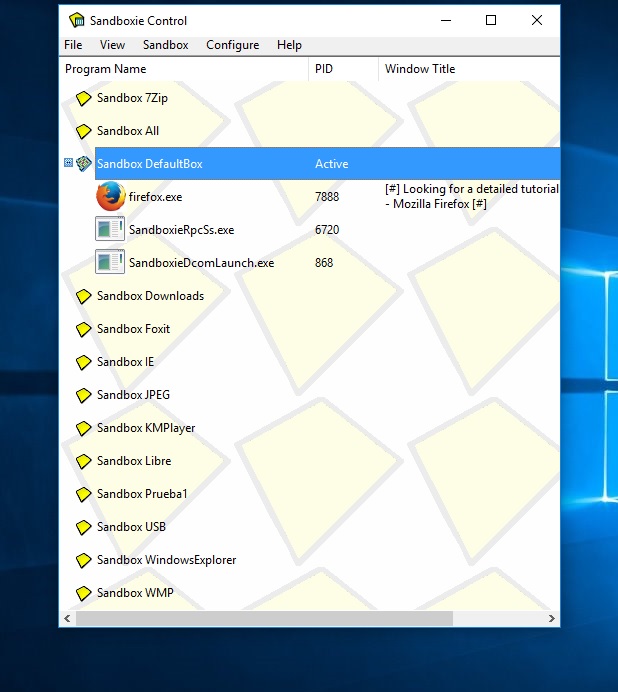
- Sin título.jpg (91.49 KiB) Viewed 3398 times
Re: Looking for a detailed tutorial
Thank you for your advice. One thing that is still not very clear in my mind is why use more than one sandbox? I don't see the benefit if the program or programs in the sandbox occasionally need to be updated. Wouldn't I then have to update them in my real environment and then delete the sandbox contents before running the updated versions in the sandbox? Also, say, I do have more than one sandbox as per your set up. Am I correct in assuming that I would keep the sandbox content instead of deleting it at the end of every session?
-=-=-=-=-=-=-
Windows 10 Pro Creators Edition, Sandboxie 5.22 beta, Bitdefender Total Security 2018, VoodooShield 4.15b, HitManPro Alert, Firefox 57
Windows 10 Pro Creators Edition, Sandboxie 5.22 beta, Bitdefender Total Security 2018, VoodooShield 4.15b, HitManPro Alert, Firefox 57
-
Barb@Invincea
- Sandboxie Support

- Posts: 2337
- Joined: Mon Nov 07, 2016 3:10 pm
Re: Looking for a detailed tutorial
Hello coccoon,
You need more than one Sandbox depending on what do you do. For example, if you do online banking, you may want to add more restrictions to that particular Sandbox than you would add on your regular "browsing" Sandbox.
Here are some examples that should help:
Example of online banking restricted Sandbox viewtopic.php?f=11&t=22893&hilit=most+secure+sandbox
Example of "bullet proof" setups: viewtopic.php?f=11&t=6174&hilit=tight+security
Regarding applications, you have to update them outside Sandboxie, then delete the contents of your Sandbox in order to launch them (typically, updating a web browser and not cleaning your contents will trigger several error messages).
As for storage, it is recommended to empty the contents of your Sandbox at the end of every session, or at least "often". You can recover anything that you need prior to deleting the contents (The Getting Started tutorials cover how to recover files, but let us know if you have any questions).
Regards,
Barb.-
You need more than one Sandbox depending on what do you do. For example, if you do online banking, you may want to add more restrictions to that particular Sandbox than you would add on your regular "browsing" Sandbox.
Here are some examples that should help:
Example of online banking restricted Sandbox viewtopic.php?f=11&t=22893&hilit=most+secure+sandbox
Example of "bullet proof" setups: viewtopic.php?f=11&t=6174&hilit=tight+security
Regarding applications, you have to update them outside Sandboxie, then delete the contents of your Sandbox in order to launch them (typically, updating a web browser and not cleaning your contents will trigger several error messages).
As for storage, it is recommended to empty the contents of your Sandbox at the end of every session, or at least "often". You can recover anything that you need prior to deleting the contents (The Getting Started tutorials cover how to recover files, but let us know if you have any questions).
Regards,
Barb.-
Re: Looking for a detailed tutorial
Thank you Barb. Both links were very useful to me.
-=-=-=-=-=-=-
Windows 10 Pro Creators Edition, Sandboxie 5.22 beta, Bitdefender Total Security 2018, VoodooShield 4.15b, HitManPro Alert, Firefox 57
Windows 10 Pro Creators Edition, Sandboxie 5.22 beta, Bitdefender Total Security 2018, VoodooShield 4.15b, HitManPro Alert, Firefox 57
Re: Looking for a detailed tutorial
Hi Cocoon. Regarding, why use more than one sandbox? Sandboxie is an isolation/sandboxing program. By using one sandbox, you isolate programs from the system. For better isolation, you also want to isolate programs from each other, that's the extra benefit you gain from using dedicated sandboxes for programs or purposes.cocoon wrote: ↑Wed Jul 19, 2017 10:10 amThank you for your advice. One thing that is still not very clear in my mind is why use more than one sandbox? I don't see the benefit if the program or programs in the sandbox occasionally need to be updated. Wouldn't I then have to update them in my real environment and then delete the sandbox contents before running the updated versions in the sandbox? Also, say, I do have more than one sandbox as per your set up. Am I correct in assuming that I would keep the sandbox content instead of deleting it at the end of every session?
Using dedicated sandboxes, allows you to tailor Sandbox settings according to the program you are going to run in it or the purpose for creating the sandbox. Whenever I create a sandbox my goal is to make it as restricted as possible without losing usability. I always achieve that. All my sandboxes are as restricted as they ca be and feel comfortable using them. My setting up is done so good that I feel no difference whatsoever in usability or functionality between running a program sandboxed or unsandboxed. This restricting cant be done when you use one sandbox to run all programs.
So, using one sandbox, is good as the first stone for you as a Sandboxie user. Dont restrict nothing for now. Use the sandbox as it comes by default. See how programs run unrestricted. When you become familiar how they behave in default settings, then you start restricting. And if you want more from Sandboxie, then you get a license to make SBIE automatic.
Delete contents. Personally, I set all sandboxes to delete contents automatically except when there's an special reason to keep one from deleting. Installing a program in a sandbox and wanting to keep the installation for a while is an special reason. For something like that, I keep that sandbox from deleting. But for the most part for programs I run in a daily basis, I think its better and safer to delete the sandbox.
Bo
Re: Looking for a detailed tutorial
Thank you for the advice bo.elam. Quite obviously you have a lot of experience with Sandboxie. I'll take things slowly try and learn in the process, and hopefully I shall not be too much of a nuisance whenever I have to ask questions. 
-=-=-=-=-=-=-
Windows 10 Pro Creators Edition, Sandboxie 5.22 beta, Bitdefender Total Security 2018, VoodooShield 4.15b, HitManPro Alert, Firefox 57
Windows 10 Pro Creators Edition, Sandboxie 5.22 beta, Bitdefender Total Security 2018, VoodooShield 4.15b, HitManPro Alert, Firefox 57
Re: Looking for a detailed tutorial
You are welcome, Cocoon. I am glad to help when I can. 
Dont be shy with questions, most people that come here regularly are very helpful.
Bo
Dont be shy with questions, most people that come here regularly are very helpful.
Bo
Who is online
Users browsing this forum: No registered users and 0 guests
