Antivirus/Anti-malware|SBIE v5+[working/not][Updated 7/14/17]
Moderator: Barb@Invincea
Re: Antivirus/Anti-malware|SBIE v5+[working/not][Updated 8/2
Just in case anyone is still having problems with KIS 2017 + SBIE 5.16 + Firefox, the workaround I found was:
(1) On KIS, got to Settings -> Addition -> Threats and Exclusions -> Specify trusted applications
(2) Add "Firefox" and change the item "Do not scan all traffic" to "Do not scan encrypted traffic" and check the box next to it
(3) Press Save
(1) On KIS, got to Settings -> Addition -> Threats and Exclusions -> Specify trusted applications
(2) Add "Firefox" and change the item "Do not scan all traffic" to "Do not scan encrypted traffic" and check the box next to it
(3) Press Save
Re: Antivirus/Anti-malware|SBIE v5+[working/not][Updated 8/2
Webroot Antivirus 9.0.15.40 + 5.17.1 feels okay with IE, Chrome64bit, Firefox32bit on W10 Home.
Sandboxie 5.25.2 - W10 Home 1703 (15063.1058) - WebrootSA 9.0.20.31 - Firefox 59.0.3
Re: Antivirus/Anti-malware|SBIE v5+[working/not][Updated 8/2
Webroot Antivirus 9.0.15.40 + 5.17.4 continues to feel good with IE, Chrome64bit, Firefox32bit on W10 Home.
============================================
Webroot Antivirus 9.0.15.40 + 5.17.4 continues to give grief with Firefox64bit on W10 Home.
with Webroot Application Protection at Protect with Webroot Application Protection at Allow LUV to hear from Webrooter running Firefox64bit.
I have to move Webroot Application Protection for Firefox to Allow in-order to get Firefox64bit to launch okay.
With Webroot Application Protection at Protect. Firefox64bit never gets past trying to launch.
LUV to learn if Webroot + Firefox64bit glitch is ...just me.
I've tried new default Firefox profile, new default sandbox, new Firefox64bit install w/wo Firefox32bit on-board.
LUV to know if Firefox64bit glitch is.....just my setup.
Thanks
============================================
Webroot Antivirus 9.0.15.40 + 5.17.4 continues to give grief with Firefox64bit on W10 Home.
with Webroot Application Protection at Protect with Webroot Application Protection at Allow LUV to hear from Webrooter running Firefox64bit.
I have to move Webroot Application Protection for Firefox to Allow in-order to get Firefox64bit to launch okay.
With Webroot Application Protection at Protect. Firefox64bit never gets past trying to launch.
LUV to learn if Webroot + Firefox64bit glitch is ...just me.
I've tried new default Firefox profile, new default sandbox, new Firefox64bit install w/wo Firefox32bit on-board.
LUV to know if Firefox64bit glitch is.....just my setup.
Thanks
Sandboxie 5.25.2 - W10 Home 1703 (15063.1058) - WebrootSA 9.0.20.31 - Firefox 59.0.3
-
Barb@Invincea
- Sandboxie Support

- Posts: 2337
- Joined: Mon Nov 07, 2016 3:10 pm
Re: Antivirus/Anti-malware|SBIE v5+[working/not][Updated 8/2
Hello bjm,
It doesn't seem to be just you. I was able to reproduce the problem (thanks for the extra info in the PM), by installing Webroot and adding Firefox 64 under
Identity Protection--> Application Protection --> Add application
Then selecting "Protect"
When I attempted to launch Firefox in a Sandbox, I saw the same behavior as your screenshot, it just hangs there and never launches.
So far, the obvious workaround is what you already posted, setting the protection level to "Allow" or removing it from the list.
I will update this thread if we find anything else.
Regards,
Barb.-
It doesn't seem to be just you. I was able to reproduce the problem (thanks for the extra info in the PM), by installing Webroot and adding Firefox 64 under
Identity Protection--> Application Protection --> Add application
Then selecting "Protect"
When I attempted to launch Firefox in a Sandbox, I saw the same behavior as your screenshot, it just hangs there and never launches.
So far, the obvious workaround is what you already posted, setting the protection level to "Allow" or removing it from the list.
I will update this thread if we find anything else.
Regards,
Barb.-
Re: Antivirus/Anti-malware|SBIE v5+[working/not][Updated 8/2
THANKSBarb@Invincea wrote:Hello bjm,
It doesn't seem to be just you. I was able to reproduce the problem [..]. I will update this thread if we find anything else.
Regards,
Barb.-
Sandboxie 5.25.2 - W10 Home 1703 (15063.1058) - WebrootSA 9.0.20.31 - Firefox 59.0.3
Re: Antivirus/Anti-malware|SBIE v5+[working/not][Updated 8/2
Kaspersky total Security 2017 works with these settings for Firefox, Chrome, Opera, Thunderbird (all default installs, no plugins tested - yet - Firefox has favs). KTS catches and removes or blocks malware.
Question @ Invincea
By doing what I did, did I lower my security any with Sandboxie?
What else can I turn on to increase my security with Sandboxie for my browsers?
I have screenshots of every setting, if needed.
@ everyone else - Can you please test and verify you get the same results?
----------------------------------------------------------------------------
System: Windows 7 home premium SP1.
Installed software:
Kaspersky Total Security 2017 17.0.0.61
Sandboxie 5.16 Registered version
EMET 5.5.5871.31892
DeepFreeze
Firefox 52.0.1 32 bit
Firefox 51.01 64 bit
Chrome 57.0.2987.110 64 bit
Thunderbird 45.8.0
IE 11
Opera 44.0
Changes to Sandboxie to get this working:
Added Kaspersky to the compatibility list
Firefox (See attached image):
Under Resource Access/File Access/Direct Access
Add program --> avp.exe
Add folder (under avp.exe) c:\Program FIles\Sandboxie\
Extra settings:
Forced program = firefox.exe
Drop my rights is on
Auto delete contents of sandbox checked
Immediate recovery is off
c:\temp added to quick recovery
Chrome
Create a new Sandbox based off of Firefox.
Change the forced program to chrome.exe
Program stop\Lingering Programs added chrome.exe
Opera
Create a new Sandbox based off of Firefox.
Change the forced program to opera.exe
A bit slow to delete the sandbox, but does it on its own.
Thunderbird
Build sandbox from scratch.
I have it set to never delete
I have upgrade issues over last few years worth of Sandboxie versions... but it works
IE 11
Total waste of code... it just hangs for me right now. I do not use IE unless forced, so I have not spent much time trying to figure it out, yet.
Question @ Invincea
By doing what I did, did I lower my security any with Sandboxie?
What else can I turn on to increase my security with Sandboxie for my browsers?
I have screenshots of every setting, if needed.
@ everyone else - Can you please test and verify you get the same results?
----------------------------------------------------------------------------
System: Windows 7 home premium SP1.
Installed software:
Kaspersky Total Security 2017 17.0.0.61
Sandboxie 5.16 Registered version
EMET 5.5.5871.31892
DeepFreeze
Firefox 52.0.1 32 bit
Firefox 51.01 64 bit
Chrome 57.0.2987.110 64 bit
Thunderbird 45.8.0
IE 11
Opera 44.0
Changes to Sandboxie to get this working:
Added Kaspersky to the compatibility list
Firefox (See attached image):
Under Resource Access/File Access/Direct Access
Add program --> avp.exe
Add folder (under avp.exe) c:\Program FIles\Sandboxie\
Extra settings:
Forced program = firefox.exe
Drop my rights is on
Auto delete contents of sandbox checked
Immediate recovery is off
c:\temp added to quick recovery
Chrome
Create a new Sandbox based off of Firefox.
Change the forced program to chrome.exe
Program stop\Lingering Programs added chrome.exe
Opera
Create a new Sandbox based off of Firefox.
Change the forced program to opera.exe
A bit slow to delete the sandbox, but does it on its own.
Thunderbird
Build sandbox from scratch.
I have it set to never delete
I have upgrade issues over last few years worth of Sandboxie versions... but it works
IE 11
Total waste of code... it just hangs for me right now. I do not use IE unless forced, so I have not spent much time trying to figure it out, yet.
- Attachments
-
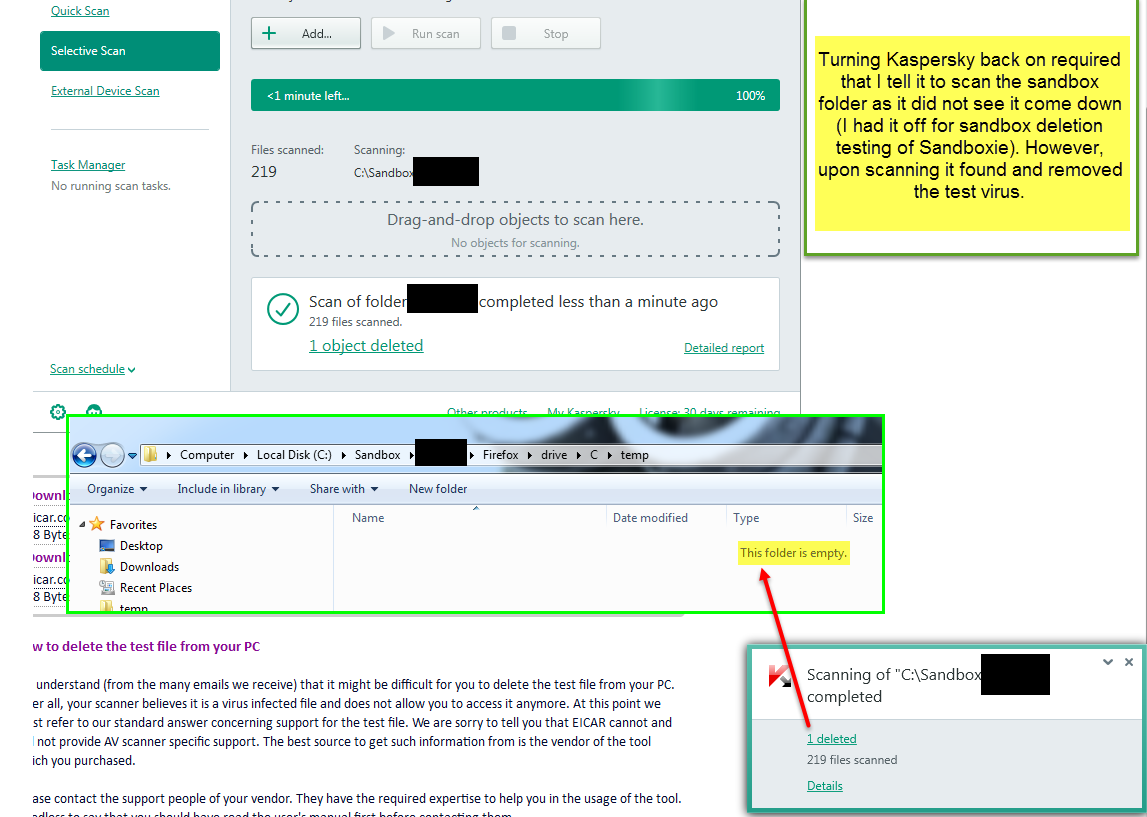
- Sandboxie + KIS fix-03a.png (123.07 KiB) Viewed 10449 times
-
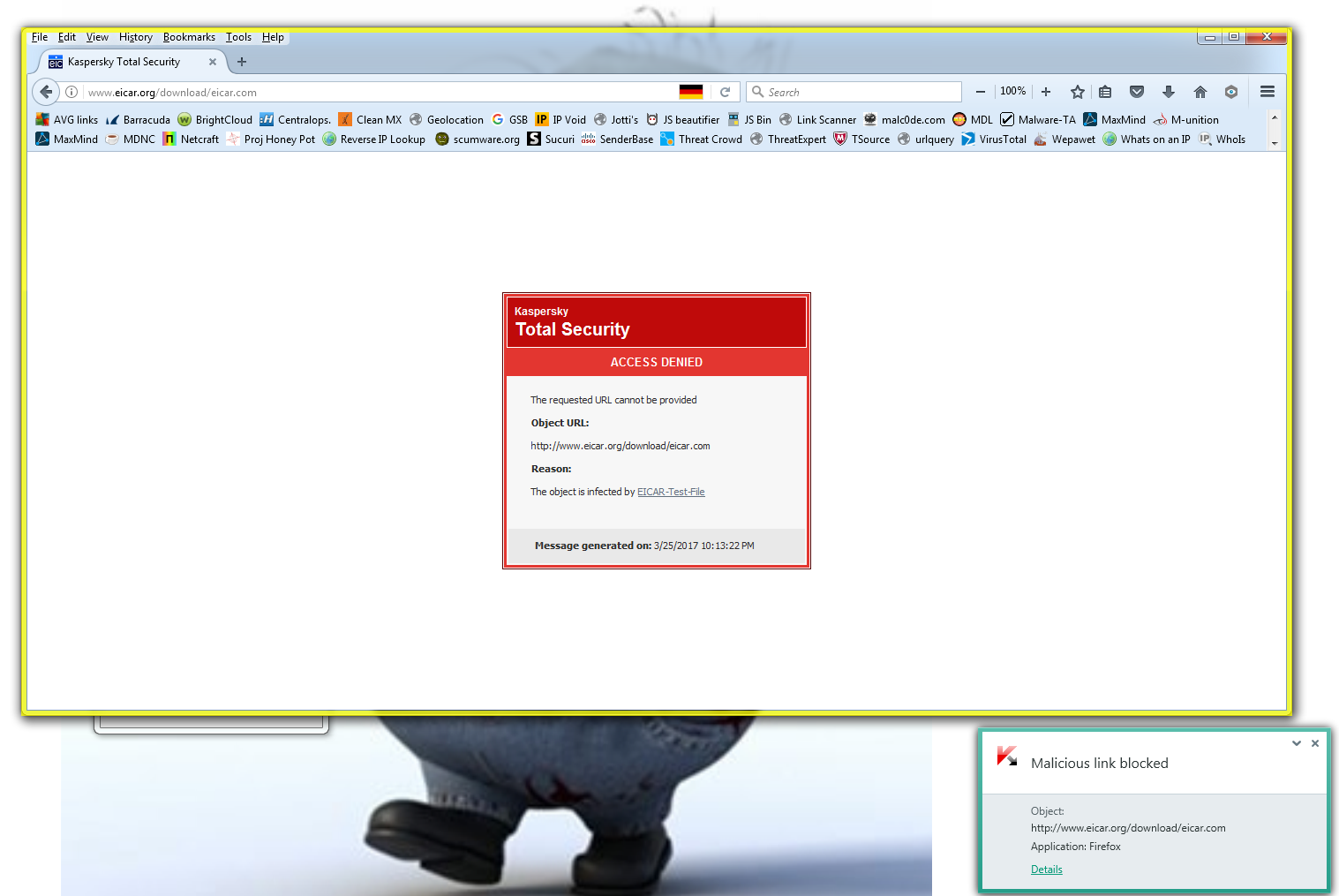
- Sandboxie + KIS fix-02.png (208.57 KiB) Viewed 10449 times
-
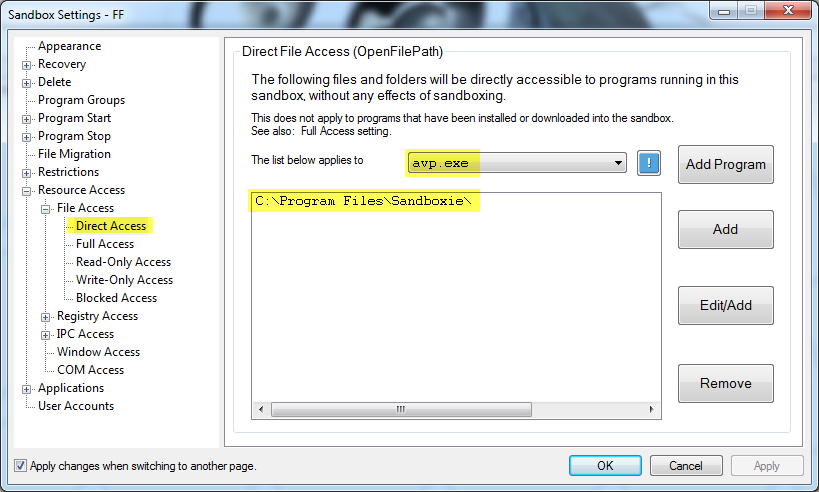
- ff-017.png (65.57 KiB) Viewed 10449 times
-
Barb@Invincea
- Sandboxie Support

- Posts: 2337
- Joined: Mon Nov 07, 2016 3:10 pm
Re: Antivirus/Anti-malware|SBIE v5+[working/not][Updated 8/2
Hello coder68,
Do the steps provided on pages 11 and 12 (top part) work for you?
The Direct Access option works for applications running inside the Sandbox, if your AV is installed on the host then you should not need to use that setting.
Regards,
Barb.-
Do the steps provided on pages 11 and 12 (top part) work for you?
The Direct Access option works for applications running inside the Sandbox, if your AV is installed on the host then you should not need to use that setting.
Regards,
Barb.-
Re: Antivirus/Anti-malware|SBIE v5+[working/not][Updated 8/2
KIS 2017 worked with out of the box settings for both Sandboxie and KIS. (I thought it was still broken, so I was trying KTS)
The issue with SSL interception will occur on all browsers, so I just turn it off across the board. I run an edge hardware firewall that intercepts, decrypts and scans SSL traffic, so this is not as big an issue for me.
Since SSL is going to give the same warnings for all browsers it seems, turn it off by going to
Settings/Additional/Network/choose do not scan encrypted connections, click OK to the popup. (See pic)
I maxed out all my settings in KIS and still had no issues in Sandboxie with Firefox.
I still can't get IE 11 to work at all. It "starts" but no gui appears and eventually locks up the entire machine and all I can do is hard shut the laptop down. I will create a video so you can see this, as soon as I get more time to test.
I had to add two files to chrome for lingering issues, but after that no issues.
I have a lot more testing to do...
The issue with SSL interception will occur on all browsers, so I just turn it off across the board. I run an edge hardware firewall that intercepts, decrypts and scans SSL traffic, so this is not as big an issue for me.
Since SSL is going to give the same warnings for all browsers it seems, turn it off by going to
Settings/Additional/Network/choose do not scan encrypted connections, click OK to the popup. (See pic)
I maxed out all my settings in KIS and still had no issues in Sandboxie with Firefox.
I still can't get IE 11 to work at all. It "starts" but no gui appears and eventually locks up the entire machine and all I can do is hard shut the laptop down. I will create a video so you can see this, as soon as I get more time to test.
I had to add two files to chrome for lingering issues, but after that no issues.
I have a lot more testing to do...
- Attachments
-
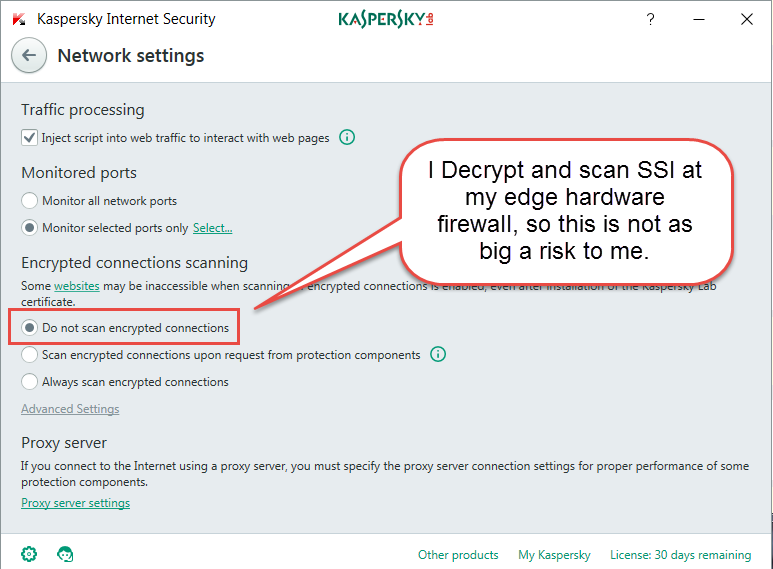
- KIS settings for do not scan ssl.png (73.27 KiB) Viewed 10403 times
-
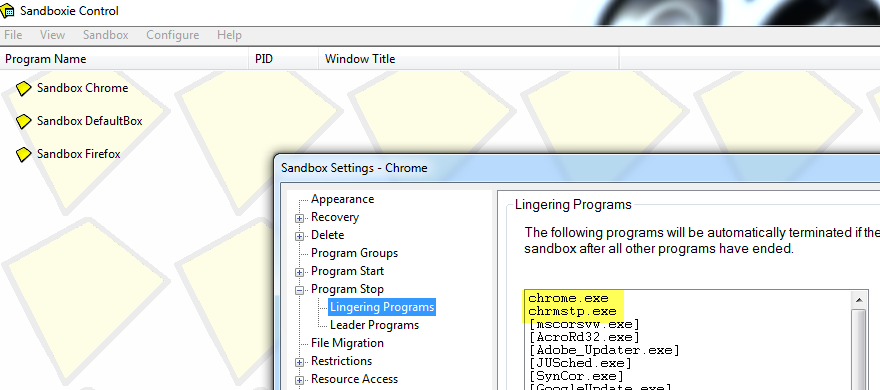
- Chrome lingering program settings.png (50.55 KiB) Viewed 10403 times
Re: Antivirus/Anti-malware|SBIE v5+[working/not][Updated 8/2
Just wanted to give an update that I have NOT seen conflicts with Norton 360 in quite a while (6 months+). Windows 8.1
Nothing being blocked while its running, no problems or warnings when updating sandboxie to the latest betas.
They're playing real nice.
Nothing being blocked while its running, no problems or warnings when updating sandboxie to the latest betas.
They're playing real nice.
Re: Antivirus/Anti-malware|SBIE v5+[working/not][Updated 8/2]
Like stonerd in his above posting I would like to give a positive comment for the combination of Sandboxie with a Norton product (+ Firefox):
The positive experience I had described about 6 months ago (posting from December 27th) is still valid. No conflicts any more all this time.
This applies at the moment for the following combination:
Windows 7 Home Premium (32 bit)
Sandboxie 5.18 (32 bit)
Norton Internet Security 22.9.3.13
Firefox 53.0.3 (with Norton Security Toolbar disabled [as it was always])
The positive experience I had described about 6 months ago (posting from December 27th) is still valid. No conflicts any more all this time.
This applies at the moment for the following combination:
Windows 7 Home Premium (32 bit)
Sandboxie 5.18 (32 bit)
Norton Internet Security 22.9.3.13
Firefox 53.0.3 (with Norton Security Toolbar disabled [as it was always])
Windows 7 Home Premium 32 bit, Microsoft Security Essentials, Windows Firewall, Firefox
Re: Antivirus/Anti-malware|SBIE v5+[working/not][Updated 8/2]
Like stonerd & Peter123 in their above postings, I also have no issues with the combination of Sandboxie with a Norton product (NIS) (+ Firefox):
This applies to the following combination (for me):
Windows 10 Creators Update (64 bit)
Sandboxie 5.18 (64 bit)
Norton Internet Security 22.9.4.8
Firefox 53.0.3 (64 bit) also with Norton Security Toolbar disabled
I believe it is a bit of a strange one with regard to Norton & Firefox, as I've never had issues with either, going back to Sandboxie 5.12 (with win 7 and when Firefox wasn't available as 64 bit). And naturally even now I think it's recommended to use 32 bit firefox, but I've been using the 64 bit version since it was available without major issue (other than the usual electrolysis not working in conjunction with sandbox settings, which about:config edits fixed at the time, and the very minor cosmetic window rendering color issue - which actually affects Thunderbird more than Firefox). But Norton without the Toolbar hasn't got any issues from my perspective, (with the Toolbar, a different story from memory, but I never found it very useful anyway).
This applies to the following combination (for me):
Windows 10 Creators Update (64 bit)
Sandboxie 5.18 (64 bit)
Norton Internet Security 22.9.4.8
Firefox 53.0.3 (64 bit) also with Norton Security Toolbar disabled
I believe it is a bit of a strange one with regard to Norton & Firefox, as I've never had issues with either, going back to Sandboxie 5.12 (with win 7 and when Firefox wasn't available as 64 bit). And naturally even now I think it's recommended to use 32 bit firefox, but I've been using the 64 bit version since it was available without major issue (other than the usual electrolysis not working in conjunction with sandbox settings, which about:config edits fixed at the time, and the very minor cosmetic window rendering color issue - which actually affects Thunderbird more than Firefox). But Norton without the Toolbar hasn't got any issues from my perspective, (with the Toolbar, a different story from memory, but I never found it very useful anyway).
Re: Antivirus/Anti-malware|SBIE v5+[working/not][Updated 8/2]
Webroot Antivirus 9.0.15.40 + 5.20 continues to feel good with Firefox32bit on W10 Home 1607.
Webroot Antivirus 9.0.15.40 + 5.20 continues to feel grief with Firefox64bit on W10 Home 1607.
viewtopic.php?f=11&t=21539&p=126773#p126656
Regards w Respect
Webroot Antivirus 9.0.15.40 + 5.20 continues to feel grief with Firefox64bit on W10 Home 1607.
viewtopic.php?f=11&t=21539&p=126773#p126656
Regards w Respect
Sandboxie 5.25.2 - W10 Home 1703 (15063.1058) - WebrootSA 9.0.20.31 - Firefox 59.0.3
Re: Antivirus/Anti-malware|SBIE v5+[working/not][Updated 8/2]
5.20 RC1 on windows 10 1703 - Bitdefender free seems to have an issue with sandboxie. Everything in the sandbox crashes unless I turn off protection. Unfortunately Bitdefender free has no settings to tweak.
-
Barb@Invincea
- Sandboxie Support

- Posts: 2337
- Joined: Mon Nov 07, 2016 3:10 pm
Re: Antivirus/Anti-malware|SBIE v5+[working/not][Updated 8/2]
Hello nicknomo,
You can either disable BitDefender, or add "WriteFilePath=C:Program Files\Bitdefender Antivirus Free\*" to your Global configuration in Sandboxie.
Open Sandboxie Control --> Configure --> Edit configuration
Paste the following at the end of [GlobalSettings]
WriteFilePath=C:\Program Files\Bitdefender Antivirus Free\*
Let me know if that works.
Regards,
Barb.-
You can either disable BitDefender, or add "WriteFilePath=C:Program Files\Bitdefender Antivirus Free\*" to your Global configuration in Sandboxie.
Open Sandboxie Control --> Configure --> Edit configuration
Paste the following at the end of [GlobalSettings]
WriteFilePath=C:\Program Files\Bitdefender Antivirus Free\*
Let me know if that works.
Regards,
Barb.-
Re: Antivirus/Anti-malware|SBIE v5+[working/not][Updated 8/2]
Great this worked for me. The problem "SBIE2204 Cannot start sandboxed service RpcSs (-1)" occured after Bitdefender Antivirus Free was updated to Version 1.0.8.20 - NOW, with the line added SANBOXIE works again. THANKS a LOT!Barb@Invincea wrote: ↑Tue Jun 27, 2017 11:57 amHello nicknomo,
You can either disable BitDefender, or add "WriteFilePath=C:Program Files\Bitdefender Antivirus Free\*" to your Global configuration in Sandboxie.
Open Sandboxie Control --> Configure --> Edit configuration
Paste the following at the end of [GlobalSettings]
WriteFilePath=C:\Program Files\Bitdefender Antivirus Free\*
Let me know if that works.
Regards,
Barb.-
Who is online
Users browsing this forum: No registered users and 0 guests