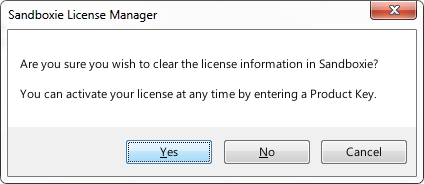I'm planning to reinstall OS for my laptop (something wrong with hard drive, gonna replace it) the thing is, my current Windows installation is acturally done just a week ago (yet I didn't find the problem about the hard drive back then...) so I just activated Sandboxie a few days ago. My license key was purchased as part of a Lifetime License Bundle quiet some time ago (I believe more than a year), this is the first time I used it to activate this laptop and it's the very first time this specific license key is ever used.
I wonder if there's something I need to do before I wipe my old drive? Do I need to manually deactivate it, or I can just go ahead reinstall my OS and active sandboxie again with the same license key?
How do I deactive my Sandboxie License?
How do I deactive my Sandboxie License?
Sandboxie 5.23.5 | Windows 7 SP1 x64 w/ security updates only
Re: How do I deactive my Sandboxie License?
Open Sandboxie Control's window.
Click on Help, then click on Register Sandboxie.
Click on OK.
Click on the button labelled "Clear License Information".
Click on Help, then click on Register Sandboxie.
Click on OK.
Click on the button labelled "Clear License Information".
Paul
Win 10 Home 64-bit (w/admin rights) - Zone Alarm Pro Firewall, MalwareBytes Premium A/V, Cyberfox, Thunderbird
Sandboxie user since March 2007
Win 10 Home 64-bit (w/admin rights) - Zone Alarm Pro Firewall, MalwareBytes Premium A/V, Cyberfox, Thunderbird
Sandboxie user since March 2007
Re: How do I deactive my Sandboxie License?
Oh... how am I supposed to know that! The page with a "OK" button says "Do you wish to Enter a new Product Key now?"Guest10 wrote:Open Sandboxie Control's window.
Click on Help, then click on Register Sandboxie.
Click on OK.
Click on the button labelled "Clear License Information".
I did what you suggested, and the old copy become a unregistered copy, so I guess it worked?
But from the phase of the messages during this process, I can't see any confirmation that now I'm clear to use the key again. Anyway - I don't think the company would blame me for just activate the key twice on the same laptop after reinstall the OS
Sandboxie 5.23.5 | Windows 7 SP1 x64 w/ security updates only
Re: How do I deactive my Sandboxie License?
You wont have any problems doing that.RadarNyan wrote:I don't think the company would blame me for just activate the key twice on the same laptop after reinstall the OS
Bo
Who is online
Users browsing this forum: No registered users and 0 guests