Microsoft Outlook 2016 launch problem - Sharepoint credentials/ One Drive
Moderator: Barb@Invincea
-
Carl Colijn
- Posts: 46
- Joined: Fri Dec 30, 2011 5:55 am
- Location: Netherlands
- Contact:
Re: Microsoft Outlook 2016 launch problen
I could sneak in a quick test run before my son took the laptop to school, but creating a new profile and linking only an IMAP account to it, and then starting it in a fresh sandbox did the trick. I then launched Outlook in the old sandbox and opted for the new profile, and that started too.
The only difference between the two accounts is that the old one also has an Exchange mail address linked in it. Whether that is the culprit I do not know (the laptop is gone again until the end of the day); maybe the old profile is also just corrupt (wouldn't surprise me with Outlook). I'll perform some more tests tonight.
The only difference between the two accounts is that the old one also has an Exchange mail address linked in it. Whether that is the culprit I do not know (the laptop is gone again until the end of the day); maybe the old profile is also just corrupt (wouldn't surprise me with Outlook). I'll perform some more tests tonight.
Re: Microsoft Outlook 2016 launch problen
Hello Barb
I had Malwarebytes on my computer in portable on-demand form. I have deleted it, but this has not fixed the problem.
I have created a new Outlook profile and Sandbox exactly as your instructions, but again it does not fix the problem. Outlook hangs at the launch screen when started with the new profile.
Regards
I had Malwarebytes on my computer in portable on-demand form. I have deleted it, but this has not fixed the problem.
I have created a new Outlook profile and Sandbox exactly as your instructions, but again it does not fix the problem. Outlook hangs at the launch screen when started with the new profile.
Regards
Re: Microsoft Outlook 2016 launch problen
Hello Barb
A little bit of extra information that might be relevant. If I try to launch Word or Excel in a Sandbox with default settings I get the same problem. The programs just hang at the launch screen.
Regards
A little bit of extra information that might be relevant. If I try to launch Word or Excel in a Sandbox with default settings I get the same problem. The programs just hang at the launch screen.
Regards
-
Barb@Invincea
- Sandboxie Support

- Posts: 2337
- Joined: Mon Nov 07, 2016 3:10 pm
Re: Microsoft Outlook 2016 launch problen
Rmar,
Do any applications launch in the Sandbox?
If only office apps are affected, please, remove any addins that might be installed, one at a time, and re try launching Office apps inside a new Sandbox with default settings.
Any chances that you have leftovers of the previous Office installation?
Is office installed in the default location?
Regards,
Barb.-
Do any applications launch in the Sandbox?
If only office apps are affected, please, remove any addins that might be installed, one at a time, and re try launching Office apps inside a new Sandbox with default settings.
Any chances that you have leftovers of the previous Office installation?
Is office installed in the default location?
Regards,
Barb.-
Re: Microsoft Outlook 2016 launch problen
Hello Barb
1) Apps other than Microsoft Office launch Sandboxed without problem (I've not tried every single app on the computer, but all the regular things like Firefox and Chrome are ok, along with Acrobat, Faststone Image Viewer and iTunes.
2) I tried disabling add-ons in Word and Excel, but still the apps will not launch when Sandboxed unless they are run in safemode.
3) There is a possibility that there are leftovers from my previous Office 2013 installation but I don't really know how to identify them. There are quite a few registry entries for Office, but it's not easy for me to tell which of them relate to the current Office 2016 installation and which relate to the previous Office 2013. I could of course uninstall Office 2016, delete all the registry entries, and then re-install. I'm a bit reluctant to do this because I had endless problems on another computer trying to get Office to re-activate after a re-install.
Regards
1) Apps other than Microsoft Office launch Sandboxed without problem (I've not tried every single app on the computer, but all the regular things like Firefox and Chrome are ok, along with Acrobat, Faststone Image Viewer and iTunes.
2) I tried disabling add-ons in Word and Excel, but still the apps will not launch when Sandboxed unless they are run in safemode.
3) There is a possibility that there are leftovers from my previous Office 2013 installation but I don't really know how to identify them. There are quite a few registry entries for Office, but it's not easy for me to tell which of them relate to the current Office 2016 installation and which relate to the previous Office 2013. I could of course uninstall Office 2016, delete all the registry entries, and then re-install. I'm a bit reluctant to do this because I had endless problems on another computer trying to get Office to re-activate after a re-install.
Regards
-
Carl Colijn
- Posts: 46
- Joined: Fri Dec 30, 2011 5:55 am
- Location: Netherlands
- Contact:
Re: Microsoft Outlook 2016 launch problen
I've done some more tests. I have 2 profiles; the old one has 2 accounts (an exchange and an imap), while the new one just has the imap. I also have 2 relevant sandboxes; the old one, and a new one with only basic settings (I only marked Outlook as the email client and disabled the Sandboxie indicator).
The conclusion when starting Outlook sandboxed are:
- no sandbox + old profile: works
- no sandbox + new profile: works
- old sandbox + old profile: hangs
- old sandbox + new profile: works
- new sandbox + old profile: hangs
- new sandbox + new profile: works
I therefore think it has to do with the old Outlook profile. Since it has an extra account in it (the Exchange one) I added it to the new profile as well to make things more equal (via the control panel mail settings dialog). Result: Outlook hangs again when started with the new profile. Removing it makes it work again. Trying to add it from within a sandboxed Outlook itself (file \ account settings \ email \ new) makes the addition process hang Outlook on the spot; this also makes the extra unusual top-level window appear that I mentioned I also have when starting Outlook in a sandbox with the old profile.
Below is a resource access monitor log in which I've started the capture right before I clicked the "Connect" button in the "add account" dialog from within Outlook;
Allowing all applications access to the above blocked window classes didn't do anything to fix things, unfortunately...
Since Word starts up just fine in any sandbox, I think the root of my problem is different than RMar's?
The conclusion when starting Outlook sandboxed are:
- no sandbox + old profile: works
- no sandbox + new profile: works
- old sandbox + old profile: hangs
- old sandbox + new profile: works
- new sandbox + old profile: hangs
- new sandbox + new profile: works
I therefore think it has to do with the old Outlook profile. Since it has an extra account in it (the Exchange one) I added it to the new profile as well to make things more equal (via the control panel mail settings dialog). Result: Outlook hangs again when started with the new profile. Removing it makes it work again. Trying to add it from within a sandboxed Outlook itself (file \ account settings \ email \ new) makes the addition process hang Outlook on the spot; this also makes the extra unusual top-level window appear that I mentioned I also have when starting Outlook in a sandbox with the old profile.
Below is a resource access monitor log in which I've started the capture right before I clicked the "Connect" button in the "add account" dialog from within Outlook;
Code: Select all
Clsid -------------------------------
Clsid {8856F961-340A-11D0-A96B-00C04FD705A2} Microsoft Web Browser
Clsid {DCB00C01-570F-4A9B-8D69-199FDBA5723B} NetworkListManager
Clsid O {A47979D2-C419-11D9-A5B4-001185AD2B89} Network List Manager
File/Key -------------------------------
Image -------------------------------
Ipc -------------------------------
Ipc \BaseNamedObjects\[CoreUI]-PID(7720)-TID(7924) 0c47a05d-c157-40d1-a5b6-a0216209faf6
Ipc \BaseNamedObjects\F932B6C7-3A20-46A0-B8A0-8894AA421973
Ipc \Sessions\2\BaseNamedObjects\CredPromptLock1616
Ipc \Sessions\2\BaseNamedObjects\HWNDInterface:80670
Ipc \Sessions\2\BaseNamedObjects\MAPI-169126@0449956F0000001C0664F7B70000031C
Ipc \Sessions\2\BaseNamedObjects\MSSPHTB_MAPIPH_Alive
Ipc \Sessions\2\BaseNamedObjects\MSSPHTB_MAPIPH_Alive16
Ipc \Sessions\2\BaseNamedObjects\SBIE_BOXED_ServiceInitComplete_cryptsvc
Ipc \Sessions\2\BaseNamedObjects\windows_ie_global_counters
Ipc O \RPC Control\dhcpcsvc
Ipc O \RPC Control\dhcpcsvc6
Ipc O \RPC Control\DNSResolver
Ipc O \RPC Control\LSARPC_ENDPOINT
Ipc O \RPC Control\protected_storage
Ipc O \RPC Control\SbieSvcPort
Pipe -------------------------------
Pipe \Device\MountPointManager
Pipe \device\namedpipe\wkssvc
Pipe O \Device\Afd
Pipe O \Device\NetBT_Tcpip_{63264876-394B-4B0D-B285-3B928CE65E06}
Pipe O \Device\NetBT_Tcpip_{FCE83B8D-6297-441D-BEF9-860481B5A8BE}
WinCls -------------------------------
WinCls O REListbox20W
WinCls O Shell_TrayWnd
WinCls X ApplicationManager_DesktopShellWindow
WinCls X MsoCommandBarPopup
WinCls X OfficeTooltip
WinCls X ProxyModalWindow
Since Word starts up just fine in any sandbox, I think the root of my problem is different than RMar's?
-
Barb@Invincea
- Sandboxie Support

- Posts: 2337
- Joined: Mon Nov 07, 2016 3:10 pm
Re: Microsoft Outlook 2016 launch problen
Carl Colijn,
The problems are different but at this point, separating this thread will just cause confusion, so we will continue troubleshooting here as we have all the details and PMLs in one place. (Once solutions are found, I willcreate a dummy topic for one of the issues so it is easy to find).
I need more information regarding what's the account you are adding. I am testing with exchange accounts plus IMAP , and encountering no issues.
You shouldn't be adding accounts directly via Sandboxie, you need to do that outside the sandbox.
Is the exchange account requesting a password, perhaps?
I am seeing: " \Sessions\2\BaseNamedObjects\CredPromptLock1616 "
Is the exchange account triggering any reminders , or popups to rss feeds, anything like that outside Sandboxie?
Is your .ost file too big perhaps? Is the .ost saved in a non-conventional location?
(If applicable) Can you ensure the .ost file is fully downloaded (in the new profile), and then re-try launching Outlook Sandboxed?
--------------------- X ------------------------
Rmar,
You can try uninstalling the addins as suggested (disabling them may not work). The fact that the apps launch in safemode tells us there is something that loads along with your Office apps(addins, other apps, leftovers (One Note or similar?)) that is conflicting with Sandboxie.
Perhaps you can check online to see if MS offers a clean up tool for Office. Up to you how much you want to mess around with this, I cannot provide you any steps regarding what to remove. But at this point, I cannot reproduce the issue, I have tested on several computers to no avail.
Regards,
Barb.-
The problems are different but at this point, separating this thread will just cause confusion, so we will continue troubleshooting here as we have all the details and PMLs in one place. (Once solutions are found, I willcreate a dummy topic for one of the issues so it is easy to find).
I need more information regarding what's the account you are adding. I am testing with exchange accounts plus IMAP , and encountering no issues.
You shouldn't be adding accounts directly via Sandboxie, you need to do that outside the sandbox.
Can you please post a screenshot, along with task manager processes so I can have a look?this also makes the extra unusual top-level window appear that I mentioned I also have when starting Outlook in a sandbox with the old profile.
Is the exchange account requesting a password, perhaps?
I am seeing: " \Sessions\2\BaseNamedObjects\CredPromptLock1616 "
Is the exchange account triggering any reminders , or popups to rss feeds, anything like that outside Sandboxie?
Is your .ost file too big perhaps? Is the .ost saved in a non-conventional location?
(If applicable) Can you ensure the .ost file is fully downloaded (in the new profile), and then re-try launching Outlook Sandboxed?
--------------------- X ------------------------
Rmar,
You can try uninstalling the addins as suggested (disabling them may not work). The fact that the apps launch in safemode tells us there is something that loads along with your Office apps(addins, other apps, leftovers (One Note or similar?)) that is conflicting with Sandboxie.
Perhaps you can check online to see if MS offers a clean up tool for Office. Up to you how much you want to mess around with this, I cannot provide you any steps regarding what to remove. But at this point, I cannot reproduce the issue, I have tested on several computers to no avail.
Regards,
Barb.-
-
Carl Colijn
- Posts: 46
- Joined: Fri Dec 30, 2011 5:55 am
- Location: Netherlands
- Contact:
Re: Microsoft Outlook 2016 launch problen
Hi Barb,
When hovering over the Windows 10 taskbar icon for Outlook the extra top-level window shows as a 2nd window in the group, but hovering over it there only shows a silhouette of a transparent window over the desktop. It doesn't have any content in it, and alt-tabbing to it presumably does activate it but the only visual effect is all other windows losing their focus. When screenshotting the hovering over the taskbar, the preview of the extra window doesn't register in the screenshot either.
I've screenshotted taskmanager when Outlook hangs on the splash screen and when it is started sandboxed but with a working profile (i.e. without the Exchange mail account); see the attached images "Hangs.png" and "Works.png". The difference is the extra Sandboxie window CryptSvc; maybe it is responsible for the extra top-level window?
When starting Outlook with the problematic profile outside the sandbox, there are no prompts or dialogs of any kind during the startup process (not during the splash screen nor while staring at the inbox). All passwords are saved by Outlook so it doesn't prompt for any. There are also no RSS feeds set up on this Outlook profile (didn't even know that was a possibility )
)
I presume the .ost files are stored in their default location? They're at C:\Users\<username>\AppData\Local\Microsoft\Outlook\<profilename>.ost
The old profile is 32MB, while the brand new one is 16MB. But the "Don't migrate files larger than" setting in that sandbox is set to 48MB, and the simple act of adding the exchange account to the smaller new profile also makes it bug out, so I think size is not the issue here...
When hovering over the Windows 10 taskbar icon for Outlook the extra top-level window shows as a 2nd window in the group, but hovering over it there only shows a silhouette of a transparent window over the desktop. It doesn't have any content in it, and alt-tabbing to it presumably does activate it but the only visual effect is all other windows losing their focus. When screenshotting the hovering over the taskbar, the preview of the extra window doesn't register in the screenshot either.
I've screenshotted taskmanager when Outlook hangs on the splash screen and when it is started sandboxed but with a working profile (i.e. without the Exchange mail account); see the attached images "Hangs.png" and "Works.png". The difference is the extra Sandboxie window CryptSvc; maybe it is responsible for the extra top-level window?
When starting Outlook with the problematic profile outside the sandbox, there are no prompts or dialogs of any kind during the startup process (not during the splash screen nor while staring at the inbox). All passwords are saved by Outlook so it doesn't prompt for any. There are also no RSS feeds set up on this Outlook profile (didn't even know that was a possibility
I presume the .ost files are stored in their default location? They're at C:\Users\<username>\AppData\Local\Microsoft\Outlook\<profilename>.ost
The old profile is 32MB, while the brand new one is 16MB. But the "Don't migrate files larger than" setting in that sandbox is set to 48MB, and the simple act of adding the exchange account to the smaller new profile also makes it bug out, so I think size is not the issue here...
- Attachments
-
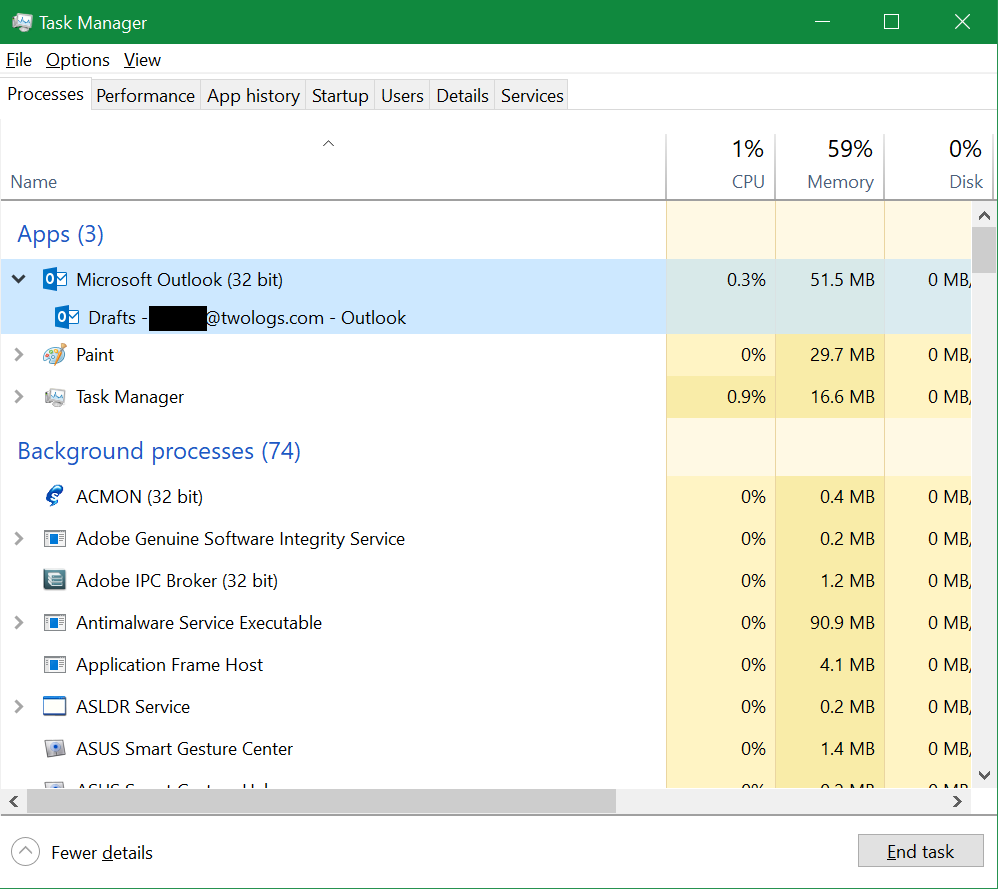
- Works.png (69.35 KiB) Viewed 235 times
-
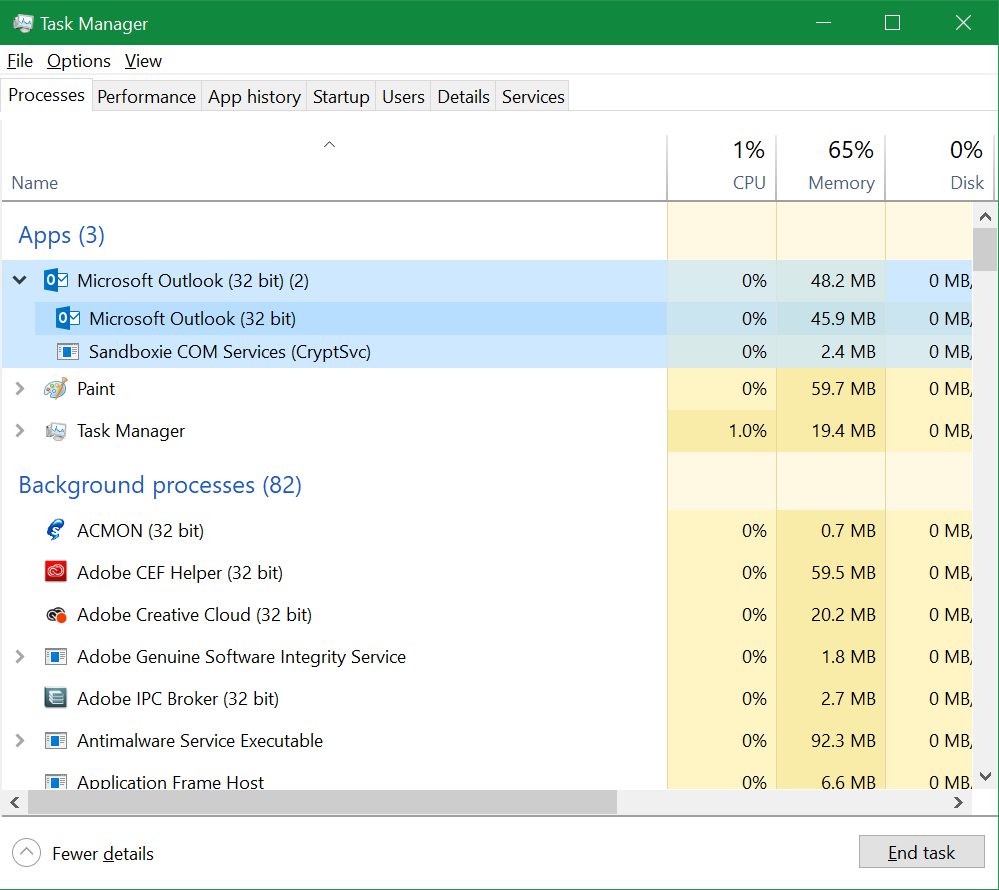
- Hangs.png (67.52 KiB) Viewed 235 times
Re: Microsoft Outlook 2016 launch problen
Hello Barb
Many thanks to you for all your efforts to find the reason for my problem with Outlook. It's a pity that there doesn't seem to be an easy answer. I've fixed the problem for the moment by re-installing Office 2013, which seems to work ok with Sandboxie.
I was tasked today with fitting a new SSD to my daughter's laptop. I decided to make a fresh install of Windows 10 rather than simply clone the old disk and this gave me an opportunity to make a little experiment. I installed the operating system (same version as mine) and then installed Sandboxie (paid version) and Office 2016 Professional Plus. The version of Office is the same as mine, but differs in being French language rather than English. I doubt that this difference is significant. With no other software installed, all add-ons deleted and a single IMAP account in Outlook it displays the same problem that I have. It hangs at the launch screen unless run in safe mode. This suggests that there some kind disagreement between Office 2016 and Sandboxie. Fortunately, it doesn't trouble my daughter because she hardly ever uses Outlook.
Regards
Many thanks to you for all your efforts to find the reason for my problem with Outlook. It's a pity that there doesn't seem to be an easy answer. I've fixed the problem for the moment by re-installing Office 2013, which seems to work ok with Sandboxie.
I was tasked today with fitting a new SSD to my daughter's laptop. I decided to make a fresh install of Windows 10 rather than simply clone the old disk and this gave me an opportunity to make a little experiment. I installed the operating system (same version as mine) and then installed Sandboxie (paid version) and Office 2016 Professional Plus. The version of Office is the same as mine, but differs in being French language rather than English. I doubt that this difference is significant. With no other software installed, all add-ons deleted and a single IMAP account in Outlook it displays the same problem that I have. It hangs at the launch screen unless run in safe mode. This suggests that there some kind disagreement between Office 2016 and Sandboxie. Fortunately, it doesn't trouble my daughter because she hardly ever uses Outlook.
Regards
-
Barb@Invincea
- Sandboxie Support

- Posts: 2337
- Joined: Mon Nov 07, 2016 3:10 pm
Re: Microsoft Outlook 2016 launch problen
Carl ,
If you can think of anything else that is specific to the problematic account, please let me know.
From the task manager screenshot "Hangs", it looks that you have opened 2 instances of Outlook, is that correct?
Also, can I get a screenshot of the hanging splash screen?
-------------------X ----------------------
Rmar,
What is the exact version installed on her computer?
Do other Office apps work?
Does the English version work, as opposed to the French one? Is Office up-to-date?
Is Windows up-to-date?
Have you previously added the account outside Sandboxie and ensured it tested ok, and that the ost file was created?
Also, can I get a screenshot of the hanging splash screen?
------------- X ------------
Both,
Can we get a procdump log as well?
Download procdump here : https://docs.microsoft.com/en-us/sysint ... s/procdump
Open up an Admin command prompt and navigate to the location where procdump was downloaded
(For Example : cd Users\ReplaceWithYourUsername\Desktop)
After accessing the location, type the following (do not hit enter):
procdump -ma outlook.exe
Launch Outlook in the Sandbox to repro the issue
Immediately after, hit enter in the command prompt
Save the dump file and either post a link here, or send it to support@sandboxie.com
Regards,
Barb.-
If you can think of anything else that is specific to the problematic account, please let me know.
--> Can you provide a screenshot of Sandboxie control instead? Perhaps we can see something there.I've screenshotted taskmanager when Outlook hangs on the splash screen and when it is started sandboxed but with a working profile
From the task manager screenshot "Hangs", it looks that you have opened 2 instances of Outlook, is that correct?
Also, can I get a screenshot of the hanging splash screen?
-------------------X ----------------------
Rmar,
What is the exact version installed on her computer?
Do other Office apps work?
Does the English version work, as opposed to the French one? Is Office up-to-date?
Is Windows up-to-date?
Have you previously added the account outside Sandboxie and ensured it tested ok, and that the ost file was created?
Also, can I get a screenshot of the hanging splash screen?
------------- X ------------
Both,
Can we get a procdump log as well?
Download procdump here : https://docs.microsoft.com/en-us/sysint ... s/procdump
Open up an Admin command prompt and navigate to the location where procdump was downloaded
(For Example : cd Users\ReplaceWithYourUsername\Desktop)
After accessing the location, type the following (do not hit enter):
procdump -ma outlook.exe
Launch Outlook in the Sandbox to repro the issue
Immediately after, hit enter in the command prompt
Save the dump file and either post a link here, or send it to support@sandboxie.com
Regards,
Barb.-
Re: Microsoft Outlook 2016 launch problen
Hello Barb
The Office 2016 Professional Plus version on my daughter's computer is 1803 Build 9126.2116 (Click To Run). It is fully updated.
The Windows 10 version is 1709 Build 16299.371. Again fully updated.
I tried Word and Excel sandboxed and they show the same problem as Outlook. They must be in safe mode to run sandboxed. I did not try the English language version of Office on my daughter's computer because I had only a limited amount of time.
I added the Outlook account outside of the sandbox and it tested ok.
I've attached a picture of the hanging splash screen.
I am sorry but I cannot run the procdump you request because I do not have access to the laptop at the moment (my daughter has taken it away with her to the university where she is studying and I will not see it again for a month or two).
Regards
.
The Office 2016 Professional Plus version on my daughter's computer is 1803 Build 9126.2116 (Click To Run). It is fully updated.
The Windows 10 version is 1709 Build 16299.371. Again fully updated.
I tried Word and Excel sandboxed and they show the same problem as Outlook. They must be in safe mode to run sandboxed. I did not try the English language version of Office on my daughter's computer because I had only a limited amount of time.
I added the Outlook account outside of the sandbox and it tested ok.
I've attached a picture of the hanging splash screen.
I am sorry but I cannot run the procdump you request because I do not have access to the laptop at the moment (my daughter has taken it away with her to the university where she is studying and I will not see it again for a month or two).
Regards
.
- Attachments
-

- Capture.PNG (7.43 KiB) Viewed 197 times
-
Carl Colijn
- Posts: 46
- Joined: Fri Dec 30, 2011 5:55 am
- Location: Netherlands
- Contact:
Re: Microsoft Outlook 2016 launch problen
One commonality I see is that both problem laptops are school laptops 
I start Outlook only once; the (2) behind "Microsoft Outlook (32 bit)" must be the amount of windows under that process I think?
The screenshot below is of the splash screen when Outlook is started with the troublesome Exchange account linked; the "processing..." prompt is active (the dots move), and the close and minimize buttons are functional. Nothing happens apart from that, though... Sandboxie Control is in the background, and I've managed to capture the window preview when hovering the mouse over the taskbar as well (the mouse doesn't show though). This in turn shows the 2nd top-level window, from which you can see it's smaller and totally transparent.
About the procdump log: when I run procdump immediately after I start Outlook, it finishes with the log even before Outlook comes with it's splash screen. Is that OK, or should I start the procdump later, e.g. when the splash screen actually hangs?
If you want me to run a debug / logging build, please feel free to send one my way; I'd be happy to help.

I start Outlook only once; the (2) behind "Microsoft Outlook (32 bit)" must be the amount of windows under that process I think?
The screenshot below is of the splash screen when Outlook is started with the troublesome Exchange account linked; the "processing..." prompt is active (the dots move), and the close and minimize buttons are functional. Nothing happens apart from that, though... Sandboxie Control is in the background, and I've managed to capture the window preview when hovering the mouse over the taskbar as well (the mouse doesn't show though). This in turn shows the 2nd top-level window, from which you can see it's smaller and totally transparent.
About the procdump log: when I run procdump immediately after I start Outlook, it finishes with the log even before Outlook comes with it's splash screen. Is that OK, or should I start the procdump later, e.g. when the splash screen actually hangs?
If you want me to run a debug / logging build, please feel free to send one my way; I'd be happy to help.

-
Barb@Invincea
- Sandboxie Support

- Posts: 2337
- Joined: Mon Nov 07, 2016 3:10 pm
Re: Microsoft Outlook 2016 launch problen
Hello Carl Colijn
I see internet explorer running in your Sandbox, please ensure to launch only Outlook in order to capture the procdump log. To be sure, get 2 logs, one with the steps I sent, and another one with your suggested steps (the more info we get, the better).
If Internet Explorer is running automatically, please confirm you are seeing the same behavior outside Sandboxie, also check that your default browser in Windows (Click on Windows button --> type default programs ---> Web browser) is set to something other than Edge.
You can try right-clicking on iexplore.exe and terminating it in the Sandbox.
Another suggestion: try launching Outlook as administrator inside the Sandbox.
Regards,
Barb.-
I see internet explorer running in your Sandbox, please ensure to launch only Outlook in order to capture the procdump log. To be sure, get 2 logs, one with the steps I sent, and another one with your suggested steps (the more info we get, the better).
If Internet Explorer is running automatically, please confirm you are seeing the same behavior outside Sandboxie, also check that your default browser in Windows (Click on Windows button --> type default programs ---> Web browser) is set to something other than Edge.
You can try right-clicking on iexplore.exe and terminating it in the Sandbox.
Another suggestion: try launching Outlook as administrator inside the Sandbox.
Regards,
Barb.-
-
Carl Colijn
- Posts: 46
- Joined: Fri Dec 30, 2011 5:55 am
- Location: Netherlands
- Contact:
Re: Microsoft Outlook 2016 launch problen
Hi Barb,
I only start Outlook from the start menu (via the default Outlook shortcut there); the iexplore.exe processes get loaded along with it, also when starting it outside of any sandbox. According to task manager, both iexplore.exe processes get loaded in quick succession right when the extra top-level window appears. First the profile selection dialog shows, after making a choice the splash screen shows, and after a few seconds the extra window is launched (you then see a flash of a new window appearing over the splash screen, and then it's gone). Ending those iexplore processes via task manager doesn't fix the hang nor does it remove the extra invisible top-level window.
The default browser on this machine is FireFox, and Chrome is installed as well but is not set to the default browser. So iexplore.exe loading is done purposefully by Outlook it seems, it's not an automatic mechanism of a web page loading via the default browser or such.
It's not some sort of auto-launched login prompt for the WiFi network; this laptop is connected to a normal home WiFi network which doesn't have that type of authentication.
When I started Outlook sandboxed under an admin account (run as administrator), it first asked about the email account to set up (never ran it as an admin before), and when specifying the IMAP one, it loaded fine, and also there were no 2 iexplore.exe's started up. But since that didn't include the problematic Exchange account, I tested under the regular limited user account but choosing the IMAP-only profile, and that started Outlook without loading iexplore.exe as well. So the iexplore.exe loading is definitely tied to using this Exchange account.
I then noticed in the tray that my son's OneDrive for Business app was also showing an exclamation mark, and inspecting that it turns out it needed sign-in credentials to access his school's SharePoint environment. I assume it might well be related; it's Office after all, so who know how all of it is tied together. I have been fighting with that one for a few hours, and it turns out he probably needs to request the help of his school's IT department to allow him to be able to sign in again (when giving the right credentials they do not stick, and the login dialog keeps re-appearing - a problem I see others having too, but couldn't find a fix).
But some things I noticed when trying to get his OneDrive going, was that the sign-in prompt sometimes is attached to another process (forgot when, but like when trying to access OneDrive from Word I guess), and in that case that process also received an extra top-level window for the sign-in prompt, which seemed to have the same look and dimensions in the taskbar preview popup. And his Office account does have OneDrive and his Sharepoint environment configured as "attached services" or something like that (forgot the exact name). I then tried to either uninstall OneDrive for now and/or disattach those services, but those options are not available to me since they are configured by his school's IT department. I have been doing a few complete Office repair and even uninstall/reinstall cycles, but that had no effect either.
TL/DR: I suspect the failed OneDrive link might be the culprit here, although it all does manage to work outside of Sandboxie. Maybe Sandboxie doesn't allow e.g. a specific SharePoint/OneDrive service discovery integration to get out, which only gets triggered when the account is not set up correctly? I'll let him fix this issue first, and then see what happens - I'll keep you informed, though I do not know how fast this can be resolved.
I only start Outlook from the start menu (via the default Outlook shortcut there); the iexplore.exe processes get loaded along with it, also when starting it outside of any sandbox. According to task manager, both iexplore.exe processes get loaded in quick succession right when the extra top-level window appears. First the profile selection dialog shows, after making a choice the splash screen shows, and after a few seconds the extra window is launched (you then see a flash of a new window appearing over the splash screen, and then it's gone). Ending those iexplore processes via task manager doesn't fix the hang nor does it remove the extra invisible top-level window.
The default browser on this machine is FireFox, and Chrome is installed as well but is not set to the default browser. So iexplore.exe loading is done purposefully by Outlook it seems, it's not an automatic mechanism of a web page loading via the default browser or such.
It's not some sort of auto-launched login prompt for the WiFi network; this laptop is connected to a normal home WiFi network which doesn't have that type of authentication.
When I started Outlook sandboxed under an admin account (run as administrator), it first asked about the email account to set up (never ran it as an admin before), and when specifying the IMAP one, it loaded fine, and also there were no 2 iexplore.exe's started up. But since that didn't include the problematic Exchange account, I tested under the regular limited user account but choosing the IMAP-only profile, and that started Outlook without loading iexplore.exe as well. So the iexplore.exe loading is definitely tied to using this Exchange account.
I then noticed in the tray that my son's OneDrive for Business app was also showing an exclamation mark, and inspecting that it turns out it needed sign-in credentials to access his school's SharePoint environment. I assume it might well be related; it's Office after all, so who know how all of it is tied together. I have been fighting with that one for a few hours, and it turns out he probably needs to request the help of his school's IT department to allow him to be able to sign in again (when giving the right credentials they do not stick, and the login dialog keeps re-appearing - a problem I see others having too, but couldn't find a fix).
But some things I noticed when trying to get his OneDrive going, was that the sign-in prompt sometimes is attached to another process (forgot when, but like when trying to access OneDrive from Word I guess), and in that case that process also received an extra top-level window for the sign-in prompt, which seemed to have the same look and dimensions in the taskbar preview popup. And his Office account does have OneDrive and his Sharepoint environment configured as "attached services" or something like that (forgot the exact name). I then tried to either uninstall OneDrive for now and/or disattach those services, but those options are not available to me since they are configured by his school's IT department. I have been doing a few complete Office repair and even uninstall/reinstall cycles, but that had no effect either.
TL/DR: I suspect the failed OneDrive link might be the culprit here, although it all does manage to work outside of Sandboxie. Maybe Sandboxie doesn't allow e.g. a specific SharePoint/OneDrive service discovery integration to get out, which only gets triggered when the account is not set up correctly? I'll let him fix this issue first, and then see what happens - I'll keep you informed, though I do not know how fast this can be resolved.
-
Barb@Invincea
- Sandboxie Support

- Posts: 2337
- Joined: Mon Nov 07, 2016 3:10 pm
Re: Microsoft Outlook 2016 launch problem - Sharepoint credentials/ One Drive
Hello Carl Colijn,
Without knowing what's the actual issue (what is not set up correctly), I cannot try to reproduce it and see how is it affecting Sandboxie (clearly, there is some sort of conflict for you, but we are not able to see it).
Here's something that might apply to your case:
https://answers.microsoft.com/en-us/mso ... b4d5dedccc
Regarding Sharepoints, try to remove them from the Exchange account and see if that helps:
Outside Sandboxie:
File" tab > Account Settings button in center panel --> Account settings again
Click on the SharePoint Lists tab
Remove any conflicting lists.
You should also check if there are any RSS feeds or Calendar entries that might be conflicting (corrupted, old, etc).
As for OneNote, as you covered, you may need to reach out to their IT department.
https://support.office.com/en-us/articl ... n-US&ad=US
Regards,
Barb.-
Without knowing what's the actual issue (what is not set up correctly), I cannot try to reproduce it and see how is it affecting Sandboxie (clearly, there is some sort of conflict for you, but we are not able to see it).
Here's something that might apply to your case:
https://answers.microsoft.com/en-us/mso ... b4d5dedccc
Regarding Sharepoints, try to remove them from the Exchange account and see if that helps:
Outside Sandboxie:
File" tab > Account Settings button in center panel --> Account settings again
Click on the SharePoint Lists tab
Remove any conflicting lists.
You should also check if there are any RSS feeds or Calendar entries that might be conflicting (corrupted, old, etc).
As for OneNote, as you covered, you may need to reach out to their IT department.
https://support.office.com/en-us/articl ... n-US&ad=US
Regards,
Barb.-
Who is online
Users browsing this forum: No registered users and 0 guests