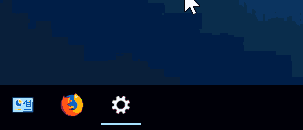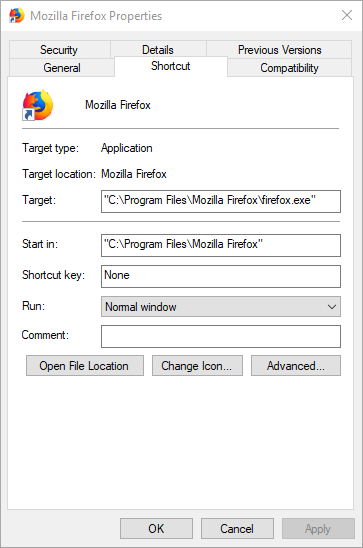Firefox 57 with Sandboxie in Windows 10 doesn't use pinned taskbar icon
Moderator: Barb@Invincea
Firefox 57 with Sandboxie in Windows 10 doesn't use pinned taskbar icon
I am using Sandboxie 5.22 in Windows 10 x64 and I installed Firefox 57. I set the sandbox level to 2 and disabled multi process by setting browser.tabs.remote.autostart to false and browser.tabs.remote.autostart.2 to false.
One thing I have not been able to solve is the Firefox icon pinned to the taskbar, when I click it to start Firefox it creates another icon. I have Firefox forced to a sandbox but I went ahead and modified the icon shortcut to use the sandboxie start, but that didn't help it still starts in a separate icon so I end up having a double icon one next to the other (the pinned icon and next to it the actual running firefox icon).
One thing I have not been able to solve is the Firefox icon pinned to the taskbar, when I click it to start Firefox it creates another icon. I have Firefox forced to a sandbox but I went ahead and modified the icon shortcut to use the sandboxie start, but that didn't help it still starts in a separate icon so I end up having a double icon one next to the other (the pinned icon and next to it the actual running firefox icon).
Re: Firefox 57 with Sandboxie in Windows 10 doesn't use pinned taskbar icon
Pin the regular Firefox icon to the task bar, If you are using the paid version when you click it, Firefox will run and no second icon will appear. Thats how its supposed to be. There is no need to modify the shortcut.
Bo
Bo
Re: Firefox 57 with Sandboxie in Windows 10 doesn't use pinned taskbar icon
Thanks Bo but that's actually what I did ( I deleted the old icon and pinned the new icon when I updated to 57) and it didn't work, i get a second icon, which is why I modified the shortcut but that didn't work either. Are you able to reproduce this in Windows 10? I should mention I'm using the 64-bit version of Firefox, not 32-bit.
Re: Firefox 57 with Sandboxie in Windows 10 doesn't use pinned taskbar icon
I am using the 32 bits version of Firefox in 64 bits W10.
Bo
Bo
Re: Firefox 57 with Sandboxie in Windows 10 doesn't use pinned taskbar icon
I couldn't reproduce in a virtual machine running Windows 10 x64 version 1703 build 15063.608. The computer I have the problem on I think is on the insider preview or fast ring of windows 10 which may have something to do with it. Also I will try updating this virtual machine to the latest windows 10 and see if I can reproduce tomorrow. Happy Thanksgiving thanks for your help
Re: Firefox 57 with Sandboxie in Windows 10 doesn't use pinned taskbar icon
I can't reproduce this in the VM. Both the problem computer and the VM are now running version Windows 10 1709 build 16299.64. I tried reinstalling Firefox on the problem computer, rebooting and repinning the taskbar icon but it didn't help.
-
Barb@Invincea
- Sandboxie Support

- Posts: 2337
- Joined: Mon Nov 07, 2016 3:10 pm
Re: Firefox 57 with Sandboxie in Windows 10 doesn't use pinned taskbar icon
Hello cornflake,
I cannot repro the issue using Win 10 x64 FCU + Sbie 5.23.1 beta.
Does the pinned icon work outside Sandboxie? (Sbie Control -->File --> Disable Forced Programs then, launch Firefox from the pinned icon).
Regards,
Barb.-
I cannot repro the issue using Win 10 x64 FCU + Sbie 5.23.1 beta.
Does the pinned icon work outside Sandboxie? (Sbie Control -->File --> Disable Forced Programs then, launch Firefox from the pinned icon).
Regards,
Barb.-
Re: Firefox 57 with Sandboxie in Windows 10 doesn't use pinned taskbar icon
Yes, the pinned icon works outside Sandboxie.Barb@Invincea wrote: ↑Mon Nov 27, 2017 1:18 pmI cannot repro the issue using Win 10 x64 FCU + Sbie 5.23.1 beta.
Does the pinned icon work outside Sandboxie? (Sbie Control -->File --> Disable Forced Programs then, launch Firefox from the pinned icon).
To test this further I updated to SandboxieInstall64-523-1.exe and Firefox Setup 57.0.2.exe (64-bit), and then I created a new Windows user and a new Sandbox "Test". On that account the pinned icon is used normally (without Sandboxie) but when Firefox is run in the Sandbox then the pinned icon is not used. I don't know why I can reproduce only on this Windows 10 computer but not in a Windows 10 VM.
I am using Win 10 1709 (Build 16299.64) and here is the Sandbox:
Code: Select all
[Test]
Enabled=y
ConfigLevel=7
AutoRecover=y
BlockNetworkFiles=y
Template=qWave
Template=WindowsFontCache
Template=BlockPorts
Template=LingerPrograms
Template=Chrome_Phishing_DirectAccess
Template=Firefox_Phishing_DirectAccess
Template=AutoRecoverIgnore
RecoverFolder=%{374DE290-123F-4565-9164-39C4925E467B}%
RecoverFolder=%Personal%
RecoverFolder=%Favorites%
RecoverFolder=%Desktop%
BorderColor=#00FFFF,ttl
ForceProcess=<FirefoxPrograms>
-
Barb@Invincea
- Sandboxie Support

- Posts: 2337
- Joined: Mon Nov 07, 2016 3:10 pm
Re: Firefox 57 with Sandboxie in Windows 10 doesn't use pinned taskbar icon
Hello cornflake,
I am not experiencing any issues with the pinned Firefox icon and Windows 10 x64 FCU (no VM).
Do you have a screenshot of what you are seeing?
Do other sandboxed programs behave in the same way?
How are you pinning the icon?
Please right-click on the pinned icon (menu appears)
Right-click on Mozilla Firefox ---> Properties
What's the "Target" showing?
Regards,
Barb.-
I am not experiencing any issues with the pinned Firefox icon and Windows 10 x64 FCU (no VM).
Do you have a screenshot of what you are seeing?
Do other sandboxed programs behave in the same way?
How are you pinning the icon?
Please right-click on the pinned icon (menu appears)
Right-click on Mozilla Firefox ---> Properties
What's the "Target" showing?
Regards,
Barb.-
Re: Firefox 57 with Sandboxie in Windows 10 doesn't use pinned taskbar icon
The only instance were I get another Firefox icon in the taskbar is when I run it like in the picture. If I click the pinned icon, it doesn't create another icon in the taskbar.
Bo
Bo
- Attachments
-
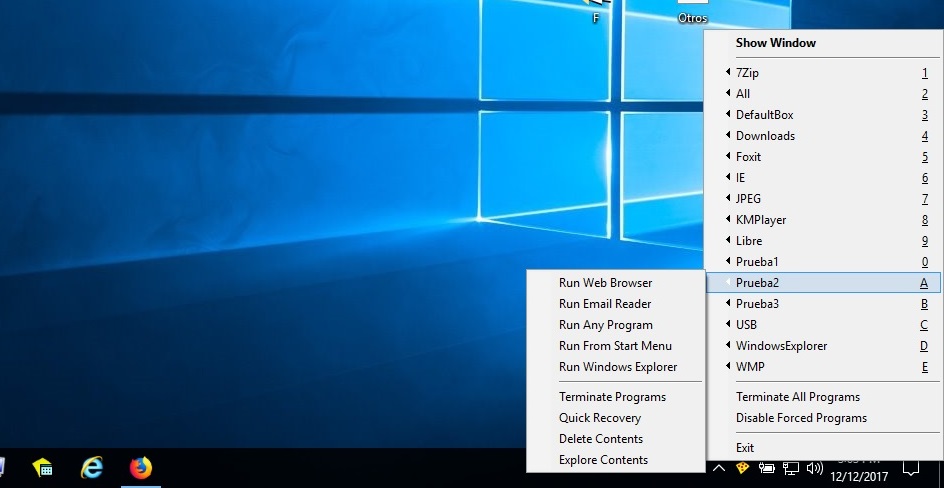
- Sin título.jpg (80.41 KiB) Viewed 830 times
Re: Firefox 57 with Sandboxie in Windows 10 doesn't use pinned taskbar icon
The problem is only with Firefox as far as I know. Chrome works fine and I only run browsers in the sandbox on this computer.Barb@Invincea wrote: ↑Tue Dec 12, 2017 10:30 amI am not experiencing any issues with the pinned Firefox icon and Windows 10 x64 FCU (no VM).
Do you have a screenshot of what you are seeing?
Do other sandboxed programs behave in the same way?
How are you pinning the icon?
Please right-click on the pinned icon (menu appears)
Right-click on Mozilla Firefox ---> Properties
What's the "Target" showing?
I pinned the icon by clicking on the desktop shortcut and clicking pin to taskbar. I've done it dozens of times now in order to investigate this. I also checked the User Pinned folder to make sure there aren't duplicate icons.
Here is an animated gif showing the double icon. Here is the properties: Also note I just applied December Windows updates and nothing has changed.
-
Barb@Invincea
- Sandboxie Support

- Posts: 2337
- Joined: Mon Nov 07, 2016 3:10 pm
Re: Firefox 57 with Sandboxie in Windows 10 doesn't use pinned taskbar icon
Hello cornflake,
I am not able to repro this.
Give this a try please:
https://www.ghacks.net/2015/08/04/fix-d ... s-taskbar/
Regards,
Barb.-
I am not able to repro this.
Give this a try please:
https://www.ghacks.net/2015/08/04/fix-d ... s-taskbar/
Regards,
Barb.-
Re: Firefox 57 with Sandboxie in Windows 10 doesn't use pinned taskbar icon
Thanks. I have already tried the solutions in that article. Specifically I have re-created the taskbar icon numerous times and also cleared out the user pinned directory. Also as I mentioned this happens on a new user account that I created just to test this issue. So it is some combination of Firefox and Sandboxie and my Windows 10, but I don't know what.
Re: Firefox 57 with Sandboxie in Windows 10 doesn't use pinned taskbar icon
I had that behavior on one Windows 7 system some time ago.
I could solve it:
- Remove the pinned Firefox icon.
- Start a sandboxed Firefox.
- Right click the Firefox icon on the taskbar.
- And select "pin to taskbar".
Maybe this works for you also.
(BTW: You can force/repro that behavior if you previously taskkill and restart "explorer.exe" as admin. After that a duplicated icon appears always - until a clean reboot.)
I could solve it:
- Remove the pinned Firefox icon.
- Start a sandboxed Firefox.
- Right click the Firefox icon on the taskbar.
- And select "pin to taskbar".
Maybe this works for you also.
(BTW: You can force/repro that behavior if you previously taskkill and restart "explorer.exe" as admin. After that a duplicated icon appears always - until a clean reboot.)
Re: Firefox 57 with Sandboxie in Windows 10 doesn't use pinned taskbar icon
Thanks but this doesn't work. The running Firefox icon in the taskbar only has an exit entry in the right click menu, so there is nowhere to select pin. You can see it in the animated GIF in the post I made Dec 12.
Who is online
Users browsing this forum: No registered users and 0 guests