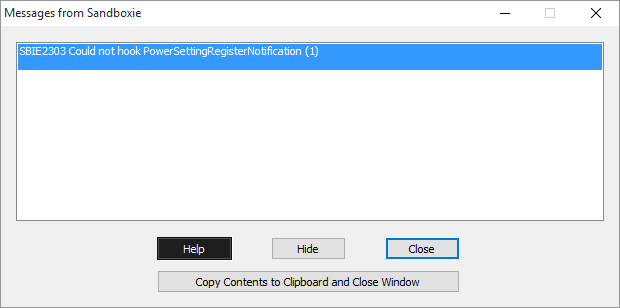Confirmed. This does work.Johnny_B wrote:I've found a temporary solution to the "Sandboxie doesn't work if Comodo Firewall/Antivirus is installed on Windows 10" problem.Jon7 wrote:And 5.01.10 still doesn't work with comodo.
First make sure you have the latest version of Sandboxie installed. I've tested using Sandboxie V 5.01.13
Open Comodo and click Open Advanced Settings.
Go to Defence+ / HIPS / HIPS Settings. You will see a setting called "Detect shellcode injections". Make sure it's checked because the solution doesn't work if it's disabled. (You don't need to have HIPS enabled if you don't want to, just make sure "Detect shellcode injections" is checked).
Now click on Exclusions. In the window that opens right click and choose Add -> Files.
Go to the Sandboxie folder located in Program Files or Program Files (x86) and select all the executables you find there
"Start.exe""License.exe""SandboxieBITS.exe""SandboxieCrypto.exe""SandboxieDcomLaunch.exe""SandboxieRpcSs.exe""SandboxieWUAU.exe""SbieCtrl.exe""SbieIni.exe""SbieSvc.exe"
Click OK to add them, then click OK in all Comodo windows that are opened.
Now Sandboxie works


One more thing. I've discovered all this by accident. After the latest update Chrome would crash on start (Google Chrome has stopped working) if Comodo was installed. The solution I've found was to add C:\Program Files (x86)\Google\Chrome\Application\chrome.exe to the same Exclusions list in Comodo. This had nothing to do with Sandboxie, but it gave me the idea to try and do the same thing with Sandboxie's executables.
Antivirus/Anti-malware|SBIE v5+[working/not][Updated 7/14/17]
Moderator: Barb@Invincea
-
Craig@Invincea
- Sandboxie Support

- Posts: 3523
- Joined: Thu Jun 18, 2015 3:00 pm
- Location: DC Metro Area
- Contact:
Re: Anti-Virus programs SBIE Beta v5 & Win 10 (working/not)
Re: Anti-Virus programs SBIE Beta v5 & Win 10 (working/not)
I read somewhere that right now there is a known issue between Comodo and Chrome.Johnny_B wrote: One more thing. I've discovered all this by accident. After the latest update Chrome would crash on start (Google Chrome has stopped working) if Comodo was installed. ......This had nothing to do with Sandboxie....
Bo
Re: Anti-Virus programs SBIE Beta v5 & Win 10 (working/not)
Craig@Invincea wrote:Johnny_B wrote:Jon7 wrote:And 5.01.10 still doesn't work with comodo.
Confirmed. This does work.
Ok, i did it and it works fine. Thank you !!!!
Re: Anti-Virus programs SBIE Beta v5 & Win 10 (working/not)
Thanks a lot for sharing that !Johnny_B wrote: I've found a temporary solution to the "Sandboxie doesn't work if Comodo Firewall/Antivirus is installed on Windows 10" problem.
I was visiting this topic from time to time to see if there were any progress.
It was very frustrating not being allowed to use both programs.
-
Craig@Invincea
- Sandboxie Support

- Posts: 3523
- Joined: Thu Jun 18, 2015 3:00 pm
- Location: DC Metro Area
- Contact:
Re: Anti-Virus- SBIE Beta v5 & Win 10 (working/not) (Updates
I tried to utilize this work around with Kaspersky 2015/2016 in Win 10 and SBIE. no luck. KS is doing a lot under the hoot and actually doing things that SBIE would do. And they're not getting along well. So no fix at this time and no ETA.
Re: Anti-Virus programs SBIE Beta v5 & Win 10 (working/not)
Thanks for that suggestion.Johnny_B wrote:I've found a temporary solution to the "Sandboxie doesn't work if Comodo Firewall/Antivirus is installed on Windows 10" problem.Jon7 wrote:And 5.01.10 still doesn't work with comodo.
First make sure you have the latest version of Sandboxie installed. I've tested using Sandboxie V 5.01.13
Open Comodo and click Open Advanced Settings.
Go to Defence+ / HIPS / HIPS Settings. You will see a setting called "Detect shellcode injections". Make sure it's checked because the solution doesn't work if it's disabled. (You don't need to have HIPS enabled if you don't want to, just make sure "Detect shellcode injections" is checked).
Now click on Exclusions. In the window that opens right click and choose Add -> Files.
Go to the Sandboxie folder located in Program Files or Program Files (x86) and select all the executables you find there
"Start.exe""License.exe""SandboxieBITS.exe""SandboxieCrypto.exe""SandboxieDcomLaunch.exe""SandboxieRpcSs.exe""SandboxieWUAU.exe""SbieCtrl.exe""SbieIni.exe""SbieSvc.exe"
Click OK to add them, then click OK in all Comodo windows that are opened.
Now Sandboxie works


One more thing. I've discovered all this by accident. After the latest update Chrome would crash on start (Google Chrome has stopped working) if Comodo was installed. The solution I've found was to add C:\Program Files (x86)\Google\Chrome\Application\chrome.exe to the same Exclusions list in Comodo. This had nothing to do with Sandboxie, but it gave me the idea to try and do the same thing with Sandboxie's executables.
I did it and some programs works fine,but explorer.exe get this message:
SBIE2205 Service not implemented: Win32Init.5 (00000000)
SBIE2205 Service not implemented: GdiInit.C0000017
***** More Info: ******
OS: Windows 10 x64
Sandboxie v 5.01.13 Beta
-
Craig@Invincea
- Sandboxie Support

- Posts: 3523
- Joined: Thu Jun 18, 2015 3:00 pm
- Location: DC Metro Area
- Contact:
Re: Anti-Virus programs SBIE Beta v5 & Win 10 (working/not)
Thanks, yes we're looking at it. A windows update has broken something.I did it and some programs works fine,but explorer.exe get this message:
SBIE2205 Service not implemented: Win32Init.5 (00000000)
SBIE2205 Service not implemented: GdiInit.C0000017
Re: Anti-Virus programs SBIE Beta v5 & Win 10 (working/not)
Hey,I upgraded to 5.03.1Craig@Invincea wrote:Thanks, yes we're looking at it. A windows update has broken something.I did it and some programs works fine,but explorer.exe get this message:
SBIE2205 Service not implemented: Win32Init.5 (00000000)
SBIE2205 Service not implemented: GdiInit.C0000017
I try to open "explorer.exe" and I get a message.
The application was unable to start correctly (0xc00000e5). Click OK to close the application.
***** More Info: ******
OS: Windows 10 x64
Sandboxie: v5.03.1
Antivirus: Avira v15
Firewall: comodo v8
-
Craig@Invincea
- Sandboxie Support

- Posts: 3523
- Joined: Thu Jun 18, 2015 3:00 pm
- Location: DC Metro Area
- Contact:
Re: Anti-Virus- SBIE Beta v5 & Win 10 (working/not) (Updates
It's possible an update to those programs (or the MS Update on the 8th) changed the way they interact with SBIE. The explorer.exe error has been fixed, I would recommend disabling Comodo (also make sure you've followed the compatibility steps above) as well as Avira.
Usually, the #1 conflict is AV programs. They're updated a lot, and well....they don't play nice.
Usually, the #1 conflict is AV programs. They're updated a lot, and well....they don't play nice.
Re: Antivirus- SBIE 5.04 & Win 10 (working/not) (Updates)
Hey, have same error and problem running KIS2016.
SBIE2205 Service not implemented: Win32Init.6 (000000AA)
I know with KIS Pure 3 Works fine with Sandboxie but I had upgraded to KIS2016 just last week so never new of problem.
Guess I will again have to revert back to Pure 3 unless somehow a fix is found or created.
Its to bad as kis 2016 works far better than pure 3.
SBIE2205 Service not implemented: Win32Init.6 (000000AA)
I know with KIS Pure 3 Works fine with Sandboxie but I had upgraded to KIS2016 just last week so never new of problem.
Guess I will again have to revert back to Pure 3 unless somehow a fix is found or created.
Its to bad as kis 2016 works far better than pure 3.
-
Craig@Invincea
- Sandboxie Support

- Posts: 3523
- Joined: Thu Jun 18, 2015 3:00 pm
- Location: DC Metro Area
- Contact:
Re: Antivirus- SBIE 5.04 & Win 10 (working/not) (Updates)
There is no workaround for KS 2015/16. I has to be off the host machine for SBiE to work. KS engineers have been in touch with us, but there is no workaround or ETA.
-
Curt@invincea
- Sandboxie Lead Developer

- Posts: 1638
- Joined: Fri Jan 17, 2014 5:21 pm
- Contact:
Re: Antivirus- SBIE 5.04 & Win 10 (working/not) (Updates)
Symantec Endpoint Protection works very well with Sbie.
Re: Antivirus- SBIE 5.04 & Win 10 (working/not) (Updates)
Hey Guys,
Well I have been talking to Kasperky and as other said they are aware of the issue and are working on finding a fix.
They had me run one of their tools to get all system info so they can try to fix the issue.
They gave me the bug ID1183380 and they said they really are trying to fix this.
I even told them I will fall back to old version of Kasperky as it will work under Pure 3.
I told them if they can't find a fix then I will have no choice to switch to other companies virus protection.
Not that one person matters to them but I am sure I am not the only one complaining to them.
Anyways I just thought I would post to let people know.
Thanks
Gren
Well I have been talking to Kasperky and as other said they are aware of the issue and are working on finding a fix.
They had me run one of their tools to get all system info so they can try to fix the issue.
They gave me the bug ID1183380 and they said they really are trying to fix this.
I even told them I will fall back to old version of Kasperky as it will work under Pure 3.
I told them if they can't find a fix then I will have no choice to switch to other companies virus protection.
Not that one person matters to them but I am sure I am not the only one complaining to them.
Anyways I just thought I would post to let people know.
Thanks
Gren
-
Craig@Invincea
- Sandboxie Support

- Posts: 3523
- Joined: Thu Jun 18, 2015 3:00 pm
- Location: DC Metro Area
- Contact:
Re: Antivirus- SBIE 5.04 & Win 10 (working/not) (Updates)
Great. I'm sure Curt will see this as well.
-
Badgerballs
- Posts: 7
- Joined: Mon Aug 17, 2015 10:47 am
Re: Antivirus- SBIE 5.04 & Win 10 (working/not) (Updates)
I have just installed 5.04 and it still doesn't work for me. Uninstalled everything first....
It also cam up with an RCps (-1) error
It also cam up with an RCps (-1) error
Who is online
Users browsing this forum: No registered users and 0 guests