5.23 Beta Available (latest version 5.24 Release Version)
Moderator: Barb@Invincea
-
reportonly
- Posts: 2
- Joined: Mon Jan 15, 2018 9:00 pm
Re: 5.23 Beta Available (latest version 5.23.3)
Sandboxie v5.23.3 x64
Windows 10 x64 16299.192
MP4 Joiner(MP4 Tools) v3.5
https://www.mp4joiner.org/en/
I got error when used the "Join" function
but work well with the Sandboxie v5.22 x64
Windows 10 x64 16299.192
MP4 Joiner(MP4 Tools) v3.5
https://www.mp4joiner.org/en/
I got error when used the "Join" function
but work well with the Sandboxie v5.22 x64
-
Barb@Invincea
- Sandboxie Support

- Posts: 2337
- Joined: Mon Nov 07, 2016 3:10 pm
Re: 5.23 Beta Available (latest version 5.23.3)
Hello reportonly ,
What is the error?
Does it follow you to a new Sandbox with default settings?
Is there an antivirus present?
What are the exact repro steps?
Regards,
Barb.-
What is the error?
Does it follow you to a new Sandbox with default settings?
Is there an antivirus present?
What are the exact repro steps?
Regards,
Barb.-
Re: 5.23 Beta Available (latest version 5.23.3)
None of the latest versions working on windows 10 on my AMD machine
with the latest Microsoft update or even previous updates on the new machine
with new windows 10 install.
Here is the error code
SBIE2101 Object name not found: , error OpenProcess (C0000022) access=001FFFFF initialized=1
SBIE2101 Object name not found: , error OpenProcess (C0000022) access=001FFFFF initialized=1
Any response as to why would be helpful Thanks!
with the latest Microsoft update or even previous updates on the new machine
with new windows 10 install.
Here is the error code
SBIE2101 Object name not found: , error OpenProcess (C0000022) access=001FFFFF initialized=1
SBIE2101 Object name not found: , error OpenProcess (C0000022) access=001FFFFF initialized=1
Any response as to why would be helpful Thanks!
-
reportonly
- Posts: 2
- Joined: Mon Jan 15, 2018 9:00 pm
Re: 5.23 Beta Available (latest version 5.23.3)
I uninstall and reinstall Sandboxie.Barb@Invincea wrote: ↑Tue Jan 16, 2018 1:37 pmHello reportonly ,
What is the error?
Does it follow you to a new Sandbox with default settings?
Is there an antivirus present?
What are the exact repro steps?
Regards,
Barb.-
It works ok.
Sorry to bother you.
Thanks.
-
Barb@Invincea
- Sandboxie Support

- Posts: 2337
- Joined: Mon Nov 07, 2016 3:10 pm
Re: 5.23 Beta Available (latest version 5.23.3)
Hello Rick Alan ,
Please provide the required information so that we can assist you:
viewtopic.php?f=11&t=19746
Regards,
Barb.-
Please provide the required information so that we can assist you:
viewtopic.php?f=11&t=19746
Regards,
Barb.-
-
Barb@Invincea
- Sandboxie Support

- Posts: 2337
- Joined: Mon Nov 07, 2016 3:10 pm
Re: 5.23 Beta Available (latest version 5.23.3)
All,
Please report any Office 2013 + Sbie 5.23 + Win 7 x64 issues here:
viewtopic.php?p=131807#p131807
Thank you,
Barb.-
Please report any Office 2013 + Sbie 5.23 + Win 7 x64 issues here:
viewtopic.php?p=131807#p131807
Thank you,
Barb.-
Re: 5.23 Beta Available (latest version 5.23.3)
Barb@Invincea wrote: ↑Thu Jan 18, 2018 2:04 pmHello Rick Alan ,
Please provide the required information so that we can assist you:
viewtopic.php?f=11&t=19746
Regards,
Barb.-
Thanks for the clue on submitting the following info it reminded me of antivirus
I was using the latest version of norton and when i disabled it for a new install
it worked. So it seems to be working now
Thank you for the antivirus reminder I never had a problem with antivirus and
installation before.
-
Curt@invincea
- Sandboxie Lead Developer

- Posts: 1638
- Joined: Fri Jan 17, 2014 5:21 pm
- Contact:
Re: 5.23 Beta Available (latest version 5.23.4)
Beta 5.23.4 has been posted.
Re: 5.23 Beta Available (latest version 5.23.4)
Hi Curt, I installed 5.23.4 in my W10 64 bits 1709 computer and ran into problems immediately after the install was finished. Sandboxie control did not pop up open as usual. The SBIE icon did not appear in task bar and when I opened it via Start menu, it appeared with the exclamation symbol. I right clicked it to show errors, you can see what I got in one of the pictures. The other pictures are from Events log. Even after rebooting, there was still a problem with the driver and/or service starting. I downgraded to 5.23.3.
Bo
Bo
- Attachments
-
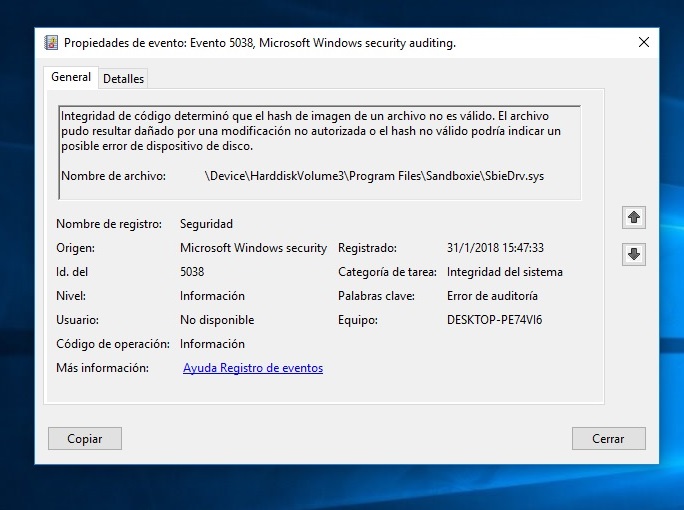
- 3.jpg (83.61 KiB) Viewed 2037 times
-
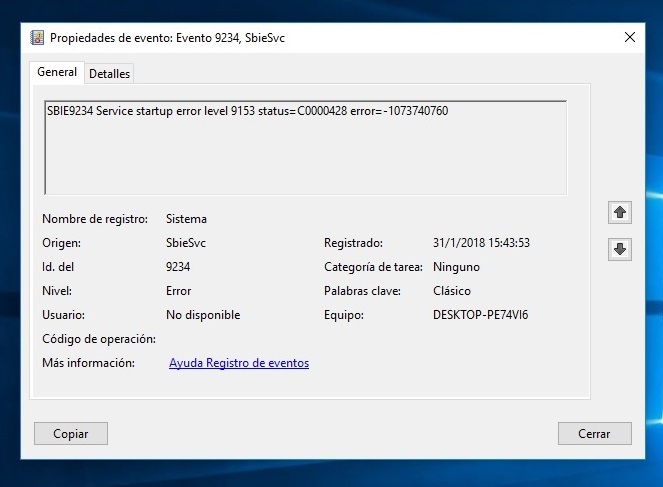
- 2.jpg (57.28 KiB) Viewed 2037 times
-
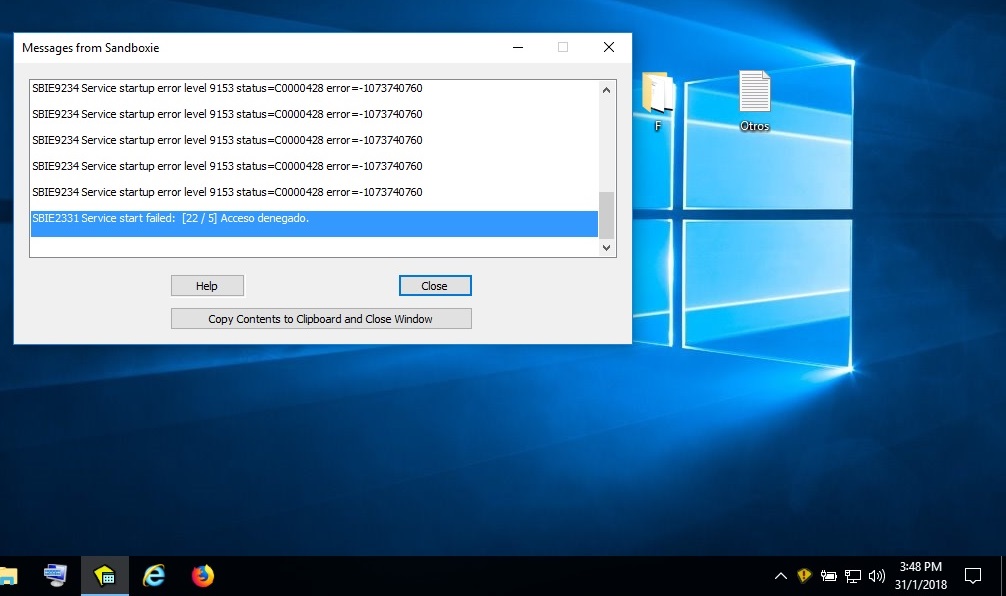
- Sin título.jpg (112.1 KiB) Viewed 2037 times
Last edited by bo.elam on Wed Jan 31, 2018 5:38 pm, edited 1 time in total.
Re: 5.23 Beta Available (latest version 5.23.4)
I tried to reproduce in Windows 10 x64 1709 (build 16299) but that didn't happen to me. After installation Sandboxie svc did use a lot of CPU for several seconds at a time and I got this error:bo.elam wrote: ↑Wed Jan 31, 2018 5:19 pmHi Curt, I installed 5.23.4 in my W10 64 bits 1709 computer and ran into problems immediately after the install was finished. Sandboxie control did not pop up open as usual. The SBIE icon did not appear in task bar and when I opened it via Start menu, it appeared with the exclamation symbol. I right clicked it to show errors, you can see what I got in one of the pictures. The other pictures are from Events log. Even after rebooting, there was still a problem with the driver starting. I downgraded to 5.23.3.
SBIE1408 Unknown user name for SID: xxxx
Once I rebooted though everything was ok.
-
Curt@invincea
- Sandboxie Lead Developer

- Posts: 1638
- Joined: Fri Jan 17, 2014 5:21 pm
- Contact:
Re: 5.23 Beta Available (latest version 5.23.4)
https://docs.microsoft.com/en-us/window ... and-later-
We just got a new signing certificate. It causes problems in Win 10 if you have Secure Boot enabled in your BIOS. We are investigating what needs to be done to rectify.
We just got a new signing certificate. It causes problems in Win 10 if you have Secure Boot enabled in your BIOS. We are investigating what needs to be done to rectify.
Re: 5.23 Beta Available (latest version 5.23.4)
I was going to try installing 5.23.4 again in a couple hours with a fresh install, but I guess I ll better wait till you rectify whatever needs to be fixed.
In my case, I dont know if I have Secure Boot enabled in the BIOS. If its enabled by default, then its probably enabled as I have never opened the BIOS.
Bo
In my case, I dont know if I have Secure Boot enabled in the BIOS. If its enabled by default, then its probably enabled as I have never opened the BIOS.
Bo
Re: 5.23 Beta Available (latest version 5.23.4)
I checked and can confirm, Secure Boot is enabled.
Bo
Bo
Re: 5.23 Beta Available (latest version 5.23.3)
I am running windows 7 PRO 64 bit.
I tried to install the official version 5.22, which gives me the known incompatibility errors.
According to Barb this issue is solved with Beta 5.23.3.
So I downloaded the 64 bit installer file from the sandboxie site.
Before installing I uploaded the 64 bit installer file to Virustotal.com
Now Virustotal warned that the installer file contains a Trojan : Win32.Trojan.WisdomEyes. 16070401.9500.9882
Anybody with same experience?
Please advise on how to continue with beta 5.23.3 install.
I tried to install the official version 5.22, which gives me the known incompatibility errors.
According to Barb this issue is solved with Beta 5.23.3.
So I downloaded the 64 bit installer file from the sandboxie site.
Before installing I uploaded the 64 bit installer file to Virustotal.com
Now Virustotal warned that the installer file contains a Trojan : Win32.Trojan.WisdomEyes. 16070401.9500.9882
Anybody with same experience?
Please advise on how to continue with beta 5.23.3 install.
Who is online
Users browsing this forum: No registered users and 0 guests
