 |
Trust No Program |
Sandboxie Control > Sandbox Menu > Quick Recovery
Sandboxie Control > Tray Icon Menu > Quick Recovery
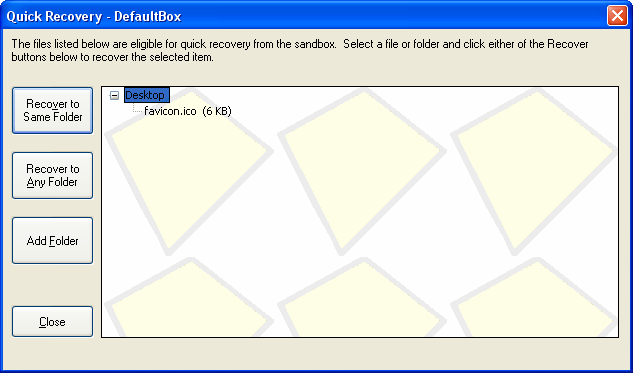
Sandboxed programs create files and folders inside the sandbox. It may be desirable to move some of these created files out of the sandbox. For instance, a document file downloaded by a sandboxed browser is saved into the sandbox, but that file should be extracted and placed in the My Documents folder outside the sandbox.
The rudimentary approach is to use the regular, non-sandboxed Windows Explorer to navigate inside the folders that make up the sandbox. By using the Sandbox Menu > Sandbox > Explore Contents command, you can open a folder window (unsandboxed) with a view into the sandbox. You can then navigate in the depth of the sandbox folder, and cut sandboxed files in order to paste them somewhere else.
The Quick Recovery feature makes it easier to extract files (and even whole folders) that are created and saved by sandboxed programs. It scans a few sandboxed folders, which have to be selected in advance, and lists the files (and folders) it finds within them. These files (and folders) can be recovered into the corresponding location outside the sandbox, or to any location.
To invoke the Quick Recovery window, use the Sandbox Menu > Sandbox > Quick Recovery command (or the corresponding command from the Tray Icon Menu). Quick Recovery also appear as part of the Delete Sandbox window.
The Quick Recovery Window
The central area which extends to the lower right corner of the window shows the quick-recoverable files and folders in a particular sandbox. Select a file or folder, and then click one of the two Recover to buttons on the left:
These commands are also available if you invoke the context menu on a file or folder, typically by clicking the right mouse button on it.
Adding Folders to Quick Recovery
As noted, Quick Recovery only scans folders which are explicitly selected. By default, it scans the Desktop, Favorites and My Documents folders. Where applicable, your Downloads folder is also considered a recoverable folder.
Go to Delete Sandbox, Immediate Recovery, Sandboxie Control, Help Topics.
Sandboxie is Copyright © 2004-2019 by Sandboxie Holdings, LLC. All rights reserved.
Sandboxie.com | Contact Author